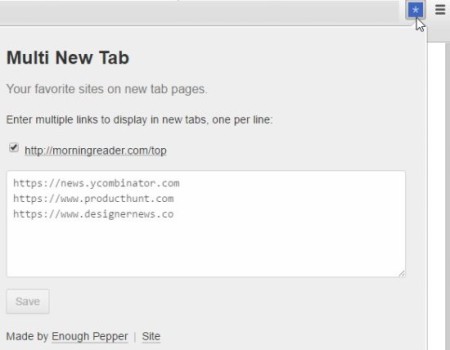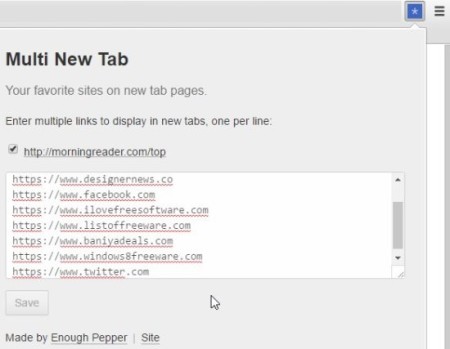Multi New Tab is a Chrome Extension which lets you open multiple websites in new tab window of the browser. What this extension does is it lets you store multiple website links and every time you open a new tab in your Chrome browser a random website from the list of stored websites will be opened for you.
The Chrome extension can be installed from the web store or from the link given at the end of this article. Installing the extension is pretty straight forward as everyone has done this multiple times. Just go to the page of the extension and click on Add to Chrome button. That is it.
Once installed, the extension icon will start appearing in the bookmarks bar. Upon clicking the icon, a window will open up as shown in the screenshot below.
There are some websites which you would see already in the box. You can keep them or even delete them from your list if you want. Now just click in the box and start entering all your favorite websites. Once you are done adding, just click on the save button given below.
The below screenshot shows how your list will look like once you have added more websites to it.
That is pretty much it. Now whenever you open a new tab in your Chrome browser, a random website from your stored list will be opened for you. And it is not irritating at all as these are all your favorite websites which you visit all the time.
The best part is that you can edit this list of websites anytime you like. Let’s do a quick recap of the steps to use this Chrome extension.
How the multi new tab Chrome extension works:
- Install the multi new tab Chrome extension.
- Click on its icon and enter a list of your favorite websites.
- Click Save.
- Now each time you open a new tab, a random website will be selected and opened from your list.
- Edit list anytime you want.
Conclusion:
The extension is nice as it opens a favorite website every time you open a new tab. You can always add or delete websites from this list. And you wouldn’t mind a new website opening with each new tab as they would be your favorite websites.
Check out Multi New Tab extension for Chrome here.