InkHunter is a free iPhone app to see how a tattoo looks on you without actually being tattooed. If you’re a tattoo freak like me, then you must have tried drawing tattoos on your body with pen or marker to see how it looks on you. Well, guess what; I have found an amazing app that lets you easily try different tattoo designs on your body without even drawing it.
It offers some pre-defined tattoo designs, but you can also import your own designs from the camera roll to try them on. You can also toggle 2D and 3D view of the tattoo designs. To see how a tattoo looks on you, all you got to do is draw a square smile and scan it with the built-in camera. As soon as the square smile is detected, the selected tattoo design will appear on that particular body part. When you’re done placing the tattoo with the built-in camera, you can capture a photo and edit it to make the tattoo look like real on your body.
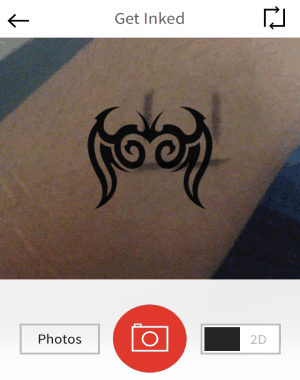
See How as Tattoo Looks on You Without Being Tattooed using InkHunter on iPhone:
Step 1: When you open the app, you will see 3 different tabs named, My Sketches, Sketches Gallery, and My Photos. In the “Sketches Gallery” tab, there will be some pre-defined tattoo designs which you can use to try on your body.
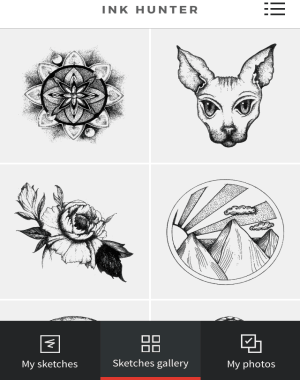
Step 2: If you want to import your own designs from the camera roll, go to the “My Sketches” tab and press the “Add your sketch” button. You can import as many tattoo designs as you want.
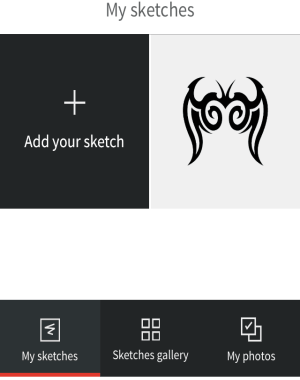
Step 3: To see how a tattoo looks on you, the first thing you need to do is draw a square smile on your body with pen or marker. After that, choose any of the pre-defined designs or imported designs to proceed. When you tap on a design, the built-in camera will appear with the capture button and an option to toggle 2D and 3D view.
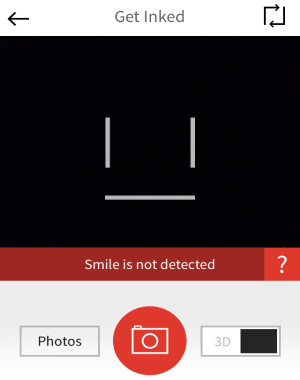
Step 4: Simply scan the square smile which you’ve drawn on your body with the camera as you normally do with QR Code Scanners. As soon as the app detects the square smile, the selected design will appear on the screen and on that particular body part.
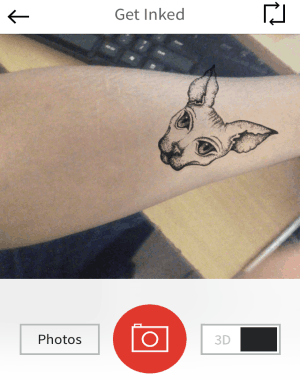
Step 4: Once, you place the design perfectly on your body, simply click the red round button to capture a photo. After that, the editor will open up where you can change the tattoo design, move the design, and apply various filters like lightness, opacity, contrast, blur, and skin crop.
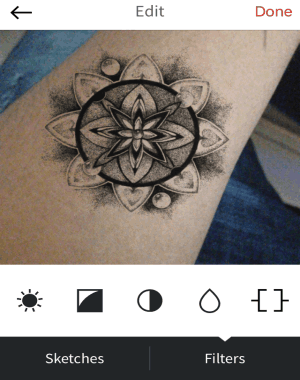
Step 5: When you’re done with editing the photo, you can save and share it with others via Instagram, Facebook, Twitter, and more. All the saved photos will be visible on “My Photos” tab.
My Final Verdict:
InkHunter is quite a unique iPhone app that lets you easily try out tattoo designs on your body without being tattooed in real. Are you planning to get yourself inked? If the answer is yes, then I recommend you to use this app first to see how the tattoo design will appear on your body. You can use the pre-defined tattoo design or import your own from the camera roll.