MinimOther is a free software to automatically minimize all applications except the active one.
Normally when we work with the active or foreground window, rest of the windows are also visible in the background (if not minimized manually). Those who want better concentration while working on the active window like to minimize rest of the windows. Doing this manually is not an issue, but can be annoying when you have to do this multiple times. That is where this software comes handy.
As soon as you start working on a windows, it will minimize all other windows.
You can also pause and resume the software. So, the full control will remain in your hands only. You will decide when you want to automatically minimize background applications and when not.

In the recording visible above, you can see whenever I open a particular application, other applications are minimized to the Taskbar automatically.
If you are looking for a way to minimize programs to system tray, then you may try any of these free software that can automatically minimize all programs.
Automatically Minimize Background Applications Using This Software:
This software is very easy to use. In fact, there is nothing to do for you. The software works automatically. You need to first grab its portable file. This link will help you get that file.
Launch the portable file and it will minimize to the system tray and work from there. It has no interface. Only the system tray is visible of this software. Now open an application and you will notice that rest of the background applications are minimized to the Taskbar immediately.
![]()
When you switch to some other program, the first program or application will minimize automatically. You can also right-click its tray icon and access Pause Script option.
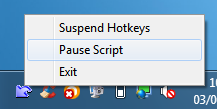
The Verdict:
This tiny software is indeed a good choice for people who usually prefer to minimize all other windows while working on a particular application. That manual task that you have to do to minimize applications is done by this software automatically.