ELSA Speak is a free iPhone app to learn to pronounce English as a native English speaker. This app works as a personal English speech assistant that assists you in practicing and improving your English pronunciation.
This app comes with an advanced speech recognition engine, that analyzes how you pronounce, and then gives you feedback on your pronunciation.
It lets you speak some words, phrases, or sentences to evaluate your pronunciation and gives feedback of your speech instantly. If there is any error with your pronunciation, then it will simply highlight the words and suggest you some tips for correcting the pronunciation. You can also ask ELSA to speak out the word or the phrase for you correctly.
It comes with 3 different lessons, categorized as Love, Travel, and Business with multiple speech levels in each lesson. It even allows you to type any word or sentence and check out how you pronounce it. You can also track your progress for the last 7 days.
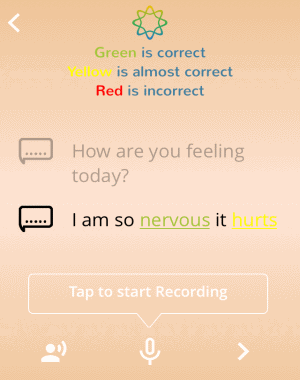
There are dozens of free online websites to learn English and also various iPhone apps like Duolingo and Lingua.ly, but if you want to focus more on your English pronunciation then ELSA Speak is probably the best option for you.
How to Learn to Pronounce English as a Native English Speaker on iPhone:
Step 1: When you install and open the app, it will ask you to enter your name and choose your native language such that ELSA can personalize the lessons for you. There will be various languages available, like French, Hindi, Japanese, Indonesian, etc. from which you can select your native one. After that, tap the continue button to go through some of the demo lessons by ELSA and finally sign up using your Email or Facebook credentials.

Step 2: Once you’re in, you’ll see 5 different options named, Ask ELSA Now, Love, Travel, Business, and My Progress. The Love, Travel, and Business options are actually lessons with multiple levels of practice words and sentences.
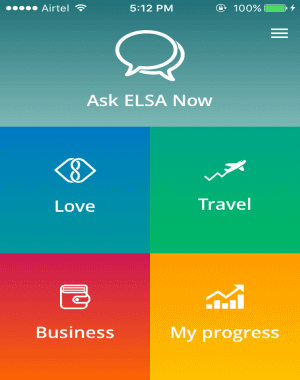
Step 3: To type any word or phrase of your choice, simply tap the “Ask ELSA Now” option at the top. After that, you can enter the text in the input field and press the “Check” button at the bottom to proceed and practice the word or sentence you’ve entered.
Step 4: Initially, ELSA will speak out the written text once and then you’ve to tap the “Record” button and speak out the text to evaluate the pronunciation. If the pronunciation is correct then the entire text will be colored green, if it is almost correct then it will be highlighted with yellow color, and if it is wrong then with red. When it detects that you’ve pronounced wrong, you can tap the “Listen” icon to listen how you’ve pronounced and try to correct it. You can always tap on the text to make ELSA pronounce it for you.
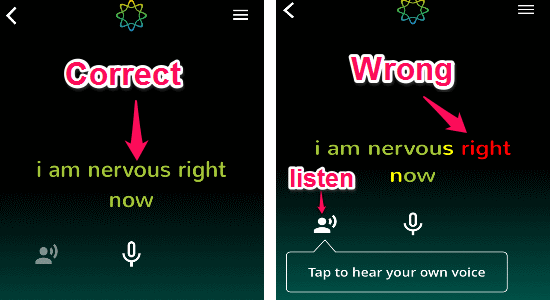
Step 4: Now, if you want to check out and practice the predefined lessons then go back and choose any of the lessons among Love, Travel, and Business. Let’s say you’ve selected Love, then you’ll see various levels with practice words and sentences related to Love as shown below.
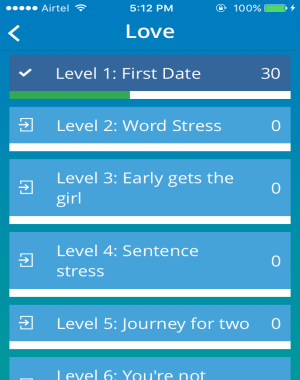
Step 5: Simply tap on any level and hit the “Start” button to proceed and start pronouncing those words or sentences. All you got to do is tap the “Record” button and say whatever is shown on the screen. After that, the same above color code will let you know that whether the text pronounced by you is correct or not. It even suggests some tips at the top of the screen for pronouncing any specific words. You can also tap on the text to hear ELSA speaking the text and press the “Listen” icon to hear your own recording or pronunciation.
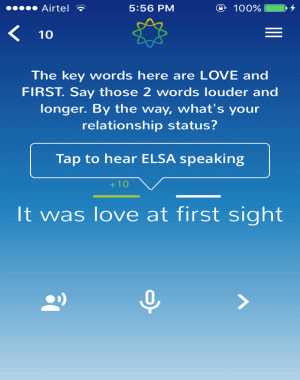
Step 6: Now, the last and the important feature of this app is the progress tracker. The built-in progress tracker gives you points for your performance and also shows the percentage of the similarity between your pronunciation and a native English speaker’s. To view your progress, simply select the option “My Progress” on the main screen.
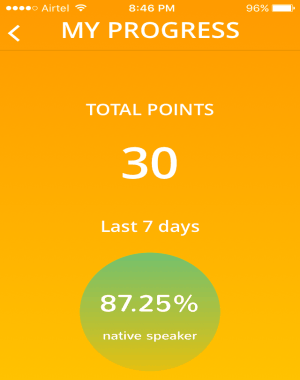
My Final Verdict:
If you simply want to improve your English speaking skills and pronunciation, then you can go ahead and start using this free iPhone app, ELSA Speak. This app can help you improve your English pronunciation such that you will be able to speak confidently and correctly as a native English speaker. For this, all you got to do is read whatever you see on the screen and ELSA will let you know if your pronunciation matches with the native English speakers or not. Sounds interesting, isn’t it?