RowShare is a free online service to create beautiful and collaborative tables. You and your team members can add images, photos, etc., in rows, use templates for the table, and collaborate together easily. But this is not something unique because Google Sheets and other similar applications already provide these features.
The most interesting and unique feature of this service is that you can assign rows to others and set row level permissions. That means you can set that a particular row belongs to a specific user and only he/she can edit that row. Along with it, that user can see other rows but can’t edit them. You have the choice to set the type of permissions before assigning rows to your teammates. You can also edit permissions anytime you want. This feature is surely useful when you are working on a sensitive data and don’t want a particular user to edit the row of some other user accidentally or intentionally.
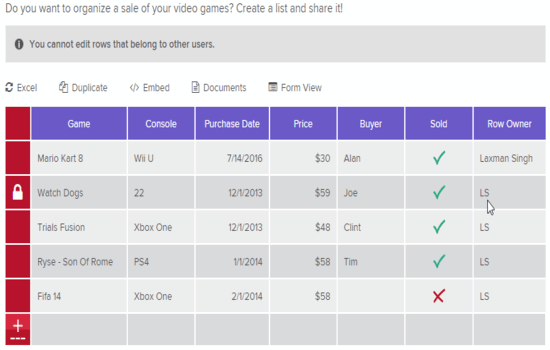
Above recording shows that other rows are locked except the one assigned to me. That simply means I can view all the rows of the table, but can edit only the row for which I have permission.
Create A Table, Assign Rows To Others and Set Row Level Permissions:
To create a table, you need to open the homepage of this service and sign up for free. After that, you can create a new table, use templates, or import your Excel file from PC. There are many beautiful templates available for different categories, like Business, Sports, Productivity, Events, etc.
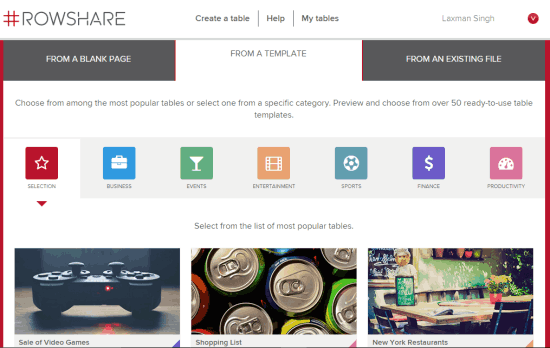
When the table is created, you can edit the data and then use Share option. A sharing link is generated which you can share with other people. Before sharing the URL, you can set different types of permissions. For example, you can set:
- Guests/registered users can view all rows or only their rows.
- Users can add data to his/her row or all the rows.
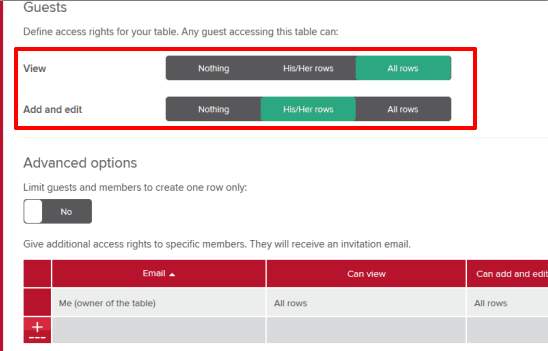
There are a few advanced options also available using which you can give permission to specific members to add/edit data in all the rows.
When you have set the permissions, you can share the URL. Others need to create the account and then they can edit rows that belong to them.
The Verdict:
RowShare is a fabulous service which gives you the facility to assign table rows to people and set the type of permissions of your choice. A new and unique feature is presented by this service which is actually worthy.