Smithsonian is a free online learning platform which focuses on enhancing individual’s learning. It provides featured collection of resources from Smithsonian’s 19 museums, 9 research facilities, and a national zoo. It offers more than a million resources to explore. You can mark a resource as favorite if you find it relevant to your study topic and view them later. It is a good platform for in depth study on wide range of topics it provides. It also focuses on efficient usage of digital content through Collections. In this article, I will explore Smithsonian Learning Lab and see how it opens up new possibilities in learning.
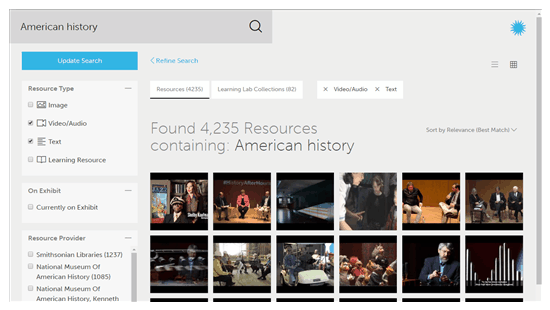
Different Types of Resources in Smithsonian Online Learning Lab:
Smithsonian Learning Labs is pretty rich in terms of resources it provides. As I mentioned above, there are over a million resources that you can use. The resources are in for of audio/video resources, Text Resources, Images, as well as Learning Resources.
Text Resources: Most of these are PDF files. When you click on thumbnail of any file, it opens an interface, where you can again see that thumbnail only. I was hoping to be able to browse / download that file, but that isn’t the case. In fact, clicking on the download button just downloads the same thumbnail. To read / download the file, you need to click on the small “i” icon on top Left corner. It will open a small panel on the left. Here, you will be able to see a section called “View Original”. Below this would be a link that would take you to the webpage where the original file is available. There you can choose to open / download the file. Pretty bad navigation, if you ask me.
I searched “American history” to learn about it and wanted a good text resource to read about. As you can see in screenshot below.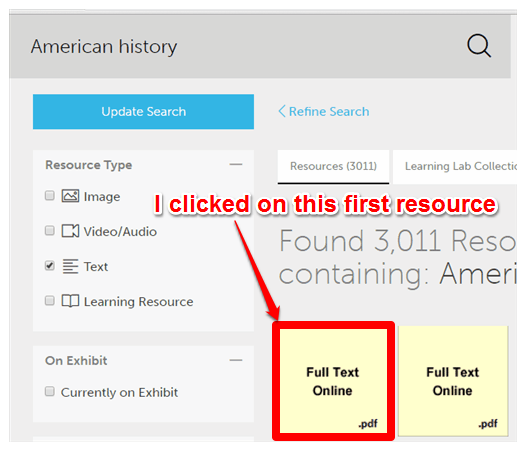
As search results appeared, I refined them to just text resources. Hoping to extract a good text resource, I clicked on the first resource which then opens interface as shown in below screenshot.
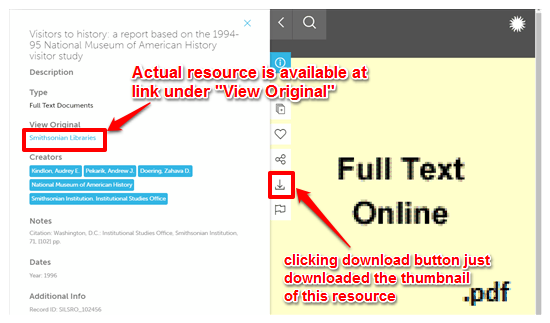
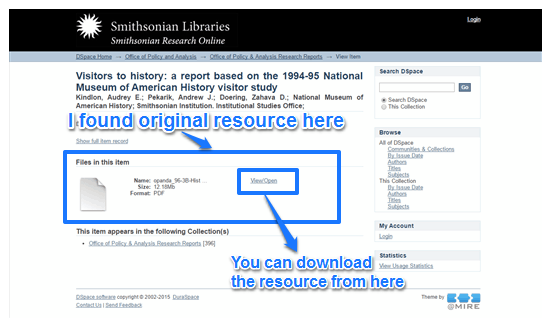
I finally found the desired PDF file on redirected website. It was really annoying as they provided a download button which did nothing and I had to navigate to another website for downloading the original pdf resource. Download button just work for image resource types.
Image Resources: I was able to directly download image resources from the website. Images resources are of higher quality and might contain photography, art galleries, paintings, etc.
Video Resources: It mostly contains Youtube videos. You can directly play videos on interface that appears when you click on a particular resource. If you click on download button, then it redirects you to Youtube and starts playing that particular video on Youtube.
Learning Resources: I faced the same problem in downloading Learning Resources as while downloading text resources. Learning resource in Smithsonian Learning Lab is nothing but a link to another website in the information section under “View Original” label. You need to go to attached link in the information about that particular resource in order to read some useful information provided at redirected website.
On top of that, the resources are from all the museums of Smithsonian. You can see resources from following Smithsonian museums:
- Anacostia Community Museum
- Arthur M. Sackler Gallery (Part of National Museum of Asian Art)
- Art and Industries building
- Cooper-Hewitt, National Design
- Freer Gallery of Art
- Hirshhorn Museum and Sculpture Green
- National Air and Space Museum
- National Air and Space Museum’s Steven F.Udvar-Hazy Center
- National Museum of African American History and Culture
- National Museum Of African Art
- National Museum Of American History
- National Museum Of The American Indian.
- National Museum Of The American Indian’s George Gustav Heye Center
- National Museum Of Natural History
- National Portrait Gallery
- National Postal Museum
- Renwick Gallery
- Smithsonian American Art Museum
- Smithsonian Institutional Building
- National Zoological Park
How to use Smithsonian Learning Lab:
Smithsonian Learning Lab is large collection of resources. You have to dive deep into resources to dig out the information relevant to you. You can refine your searches by applying 3 filters. Click on Refine Search to apply filters. These 3 filters are:
- Resource Type: A resource in Smithsonian Learning Lab can be in any form i.e a text, image, video, sound clip, and lesson plan. You can select a particular resource type that will be returned after a search.
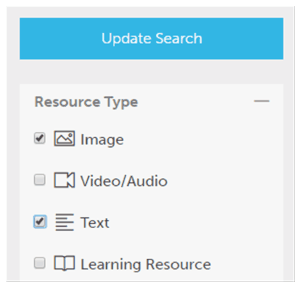
- On Exhibit: This will return resources that are currently on Exhibit in any of the Smithsonian’s museum.
![exhibit]](https://www.ilovefreesoftware.com/wp-content/uploads/2016/07/exhibit-1.png)
- Resource Provider: When you search something in Smithsonian Learning Lab, resource providers list is also returned along with search results. You can select a particular resource provider to view resources provided by them.
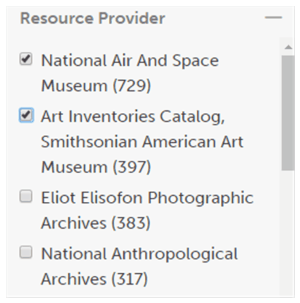
Now that you have learnt to refine your searches, let me explain how you can enhance your learning process by using Smithsonian Learning Lab. When you log into the web application, click on Sun icon on top left part of web page. Clicking on it will pop up a menu with different options that you can perform on this web application. I will describe every option with detail and demonstrate how to use them.
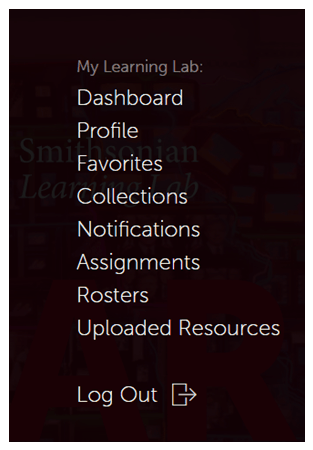
Favorites:
As you explore different resources, Smithsonian Learning Lab allows you to mark favorite resources that you can view later. This option becomes important as you have large resources to explore and finding a particular resource later might become a lengthy process. You can view favorites later through profile menu. You can also view recently marked favorites on your dashboard.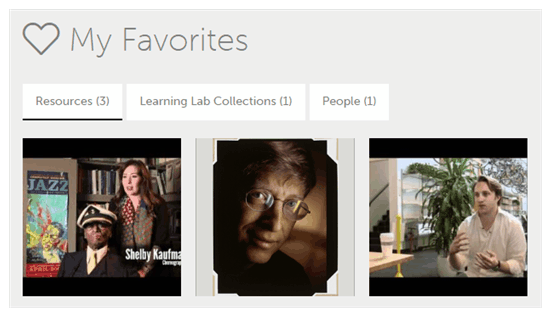
Collections:
Collections are referred as grouping similar resources together. By the term similar resources, I mean that resources that convey the same idea on a subject. You can also create your own collections or copy other users collection and edit them on your own. Once you have created a collection, you can upload your content in it. You need to publish your collections to make it publicly available. Unpublished collections are your private collections. 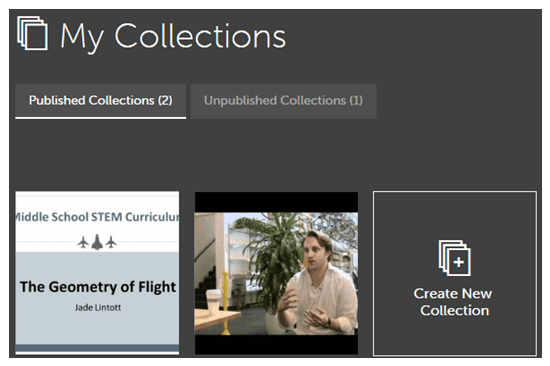 You can copy collections of any user by clicking on Add to collection button. You can add collections in an existing collection or add it in new collection as well. After adding collections, you can edit them. You can create assignments based on your collections. I will demonstrate how to create and assign assignments in next section. You can also share your collections on Facebook, Twitter, Tumblr, Pinterest, Google Classroom, and Email.
You can copy collections of any user by clicking on Add to collection button. You can add collections in an existing collection or add it in new collection as well. After adding collections, you can edit them. You can create assignments based on your collections. I will demonstrate how to create and assign assignments in next section. You can also share your collections on Facebook, Twitter, Tumblr, Pinterest, Google Classroom, and Email.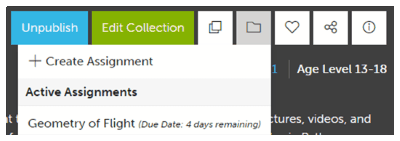
Rosters:
Smithsonian Learning Lab facilitates teaching by the use of Rosters. It is a way of teaching any discipline to your learners. You can create any number of rosters by clicking on Add new roster button. 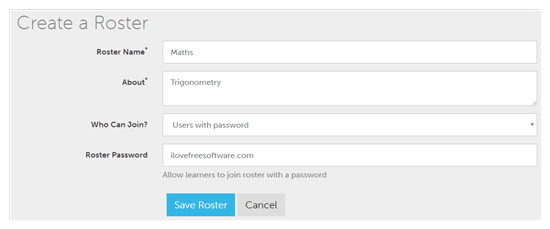
For creating a new roster, you need to specify following options:
- Roster Name: Specify name of your roster.
- About: General description of your roster.
- Who can join: This option decides the accessibility of your roster. You can set it to any of the following option:
- Open (anyone can join).
- Closed (no one can join).
- Users with password.
- Users who ask to join.
- Users who ask to join or have password.
- Roster Password: Set roster password.
Once you create a roster, you will get a roster URL, which you can share with users to join your roster. Later you can also assign assignments in your roster. Assignments created in roster will be automatically assigned to roster learners. Your learners can solve the assignment and submit it for review.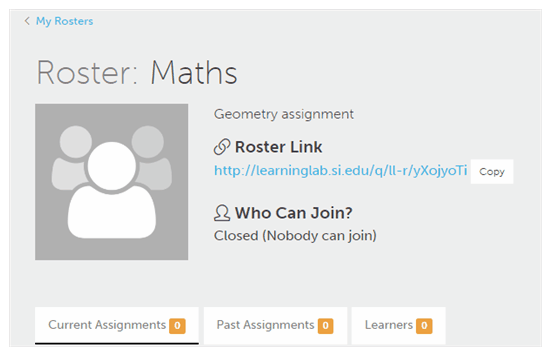
Assignments:
You can create a assignment on any of your collections by clicking on Assignments button and then on Create Assignment button. 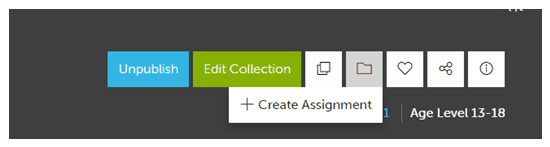
Specify following options for creating new assignment:
- Assignment Name.
- Assignment Due Date (optional).
- Your time zone.
- Include it in your existing roster or create new roster.
Once you have created an assignment, share its URL with any user. Its better to create assignment in rosters, as it is automatically assigned to your roster learners. You can click on Submit button when you have completed your assignment. Submitted assignment can later be reviewed by the creator.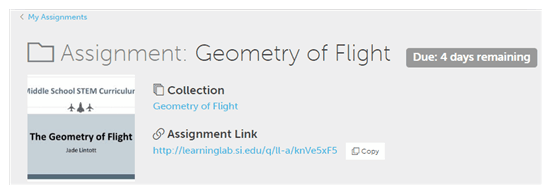
Dashboard:
Dashboard displays your account notifications, recent favorites, Assignments, Collections, and Favorite Collections. Dashboard basically provides all of your resources at one place.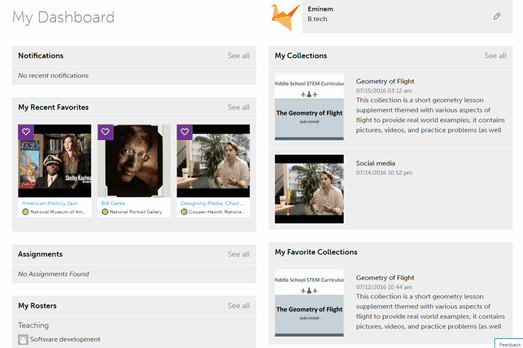
Profile:
It will display your personal information and your collections. You can edit your personal information and account password here.
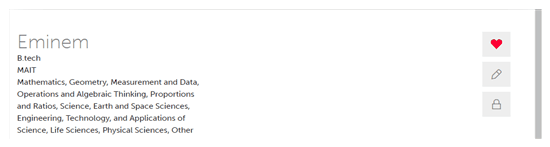
Final Verdict:
Smithsonian Learning Lab is a great online learning platform on which you can discover new aspects of studying and researching together. It is also very beneficial for people who cannot visit Smithsonian’s museums and national zoo. You can efficiently use this web application to research in any major disciplines like Science, Mathematics, Arts and Culture, etc. Smithsonian Learning Lab can really help you in any learning or research work by storing your collections/resources in an organized manner.