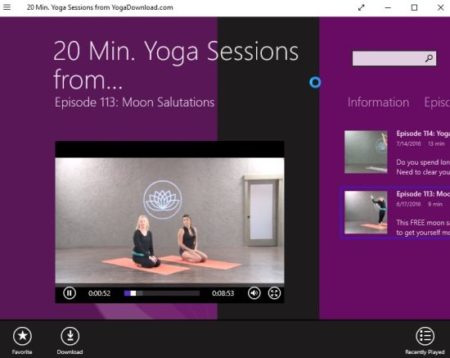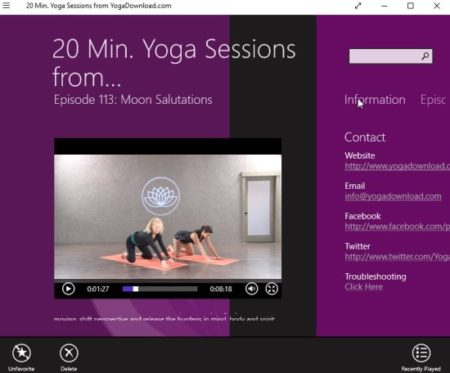20 Minutes Yoga Sessions from YogaDownload is a free Windows 10 yoga app to get online yoga sessions which can help relax your mind and body. The app offers small videos, which demonstrate yoga poses for you to follow along. You can browse and choose which video you want to follow. There are lots of yoga videos on the app targeting different parts of the body. The best thing is that you can do this yoga session at your own convenience from the comfort of your home.
The Windows 10 yoga app can be downloaded from the Windows 10 store or from the link given at the end of this article. When you start the app you will see a screen like given in the screenshot below.
The app does look better in the full screen view rather than in snapped view. As you can see in the screenshot above the left side of the window has the video playing and right side section has all the videos listed which you can browse.
The video playing can be turned into full screen as well by the icon given on the video. If you like the video you can add it to your favorites. The download button lets you download the video to the app, so that you don’t have to stream it again.
Recently played button shows the videos that you played so far. Apart from this you can get information about the website like email, Facebook, Twitter, profile to follow.
That is all you can do with the app. The videos can be browsed or you can even use the search box on the top right to search for a particular video.
Features of this Windows 10 yoga app:
- Wide variety of yoga video available.
- Watch and download any videos.
- You can watch and follow the video along.
- Can be done at the comfort of your home.
Conclusion:
20 Minutes Yoga Sessions is a nice app for relaxing while doing yoga. This can be done any time from the comfort of your home. You can choose from a variety of Yoga videos to have a perfect workout session. The app is updated with all the latest episodes and its very easy to play. Try these out and relax your body after a stressful day.
Check out 20 min. yoga sessions for Windows 10 here.