FasterTyper is a free typing practice software for Windows that comes with multiplayer mode. That doesn’t mean you can play with your friends remotely and compete with them simultaneously. There are other online typing competition games available for that. What this software does is let you and your friend type the same text (a random text generated automatically) one by one. It records the time taken by you and your friend for typing, compares the time and shows who won the typing game. This is quite interesting as you both have to type as fast as you can to win the game. Every time you open the multiplayer mode, a different random text is given for typing.
This typing practice software also comes with single mode. In that mode, you can practice typing alone with random words. Before that, you need to select the GameType (Beginner, Normal, Expert, Etc.). Based on the selection, it gives the random words that you need to type in the given time (in seconds). If you fail to type within the time, you have to type again to move to the next words.
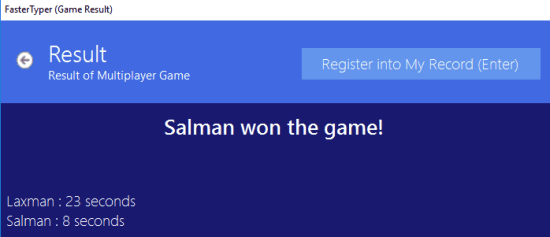
Above you can see I lost the typing competition when using multiplayer mode in this game, though practically it’s not possible. You can also save the result in your records and view all the results anytime you want.
Note: This software doesn’t show typing speed in WPM (Words Per Minute) or CPM. It only shows how much time you have taken to complete the test or typing the given text. You can use other similar software that count typing speed in WPM and have other features also.
Using This Free Multiplayer Typing Practice Game:
This typing practice game is very easy to use. You can grab its portable file using this link. Open its main interface which is self-explanatory. You can use the Play button to select single or multiplayer mode, check your achievements, records, change the theme to black color, etc.

Start Typing Practice and Competition using Multiplayer Mode:
Challenge your friend to compete with you in typing using its multiplayer mode. First, add names of both players and then the game starts. The first player has to type the text visible on its interface. Be as fast as possible. A pop-up is visible to see the time taken by you and your friend in typing.
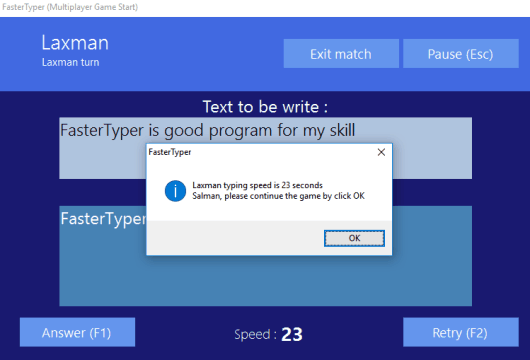
Once the first player is done with typing, then comes the turn of the second player. It’s time to check if he can defeat you by typing faster than you. When the second player has typed the text, you both can see the time taken by him to complete the text.
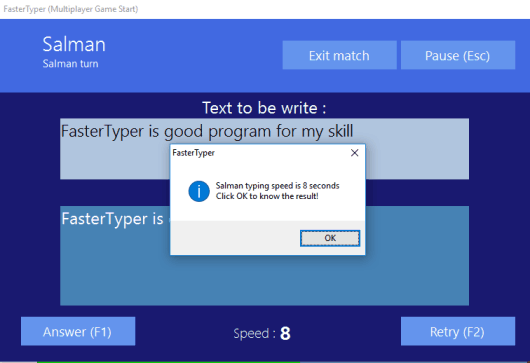
Finally, you both can see the result to see who won the typing practice game. If you like the result, you can save it in your Records and view later.
Practice Typing Using Single Player Mode:
Single player mode is used to test yourself how good you are in typing. You can select the GameType from the available list. Each GameType has different time restrictions. For example, if you use Normal mode, then you will be given 10 seconds to complete the visible text and then you can move to the next step. And if you choose Expert mode, then time is restricted to 5 seconds only.
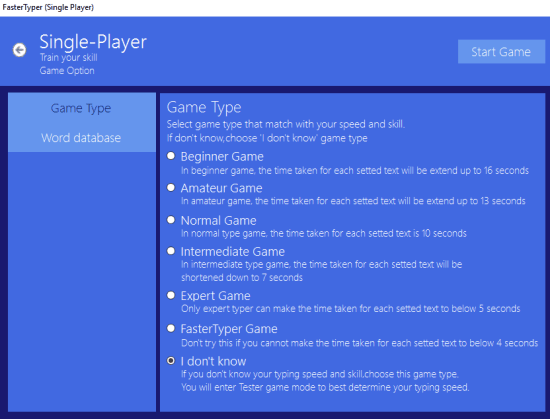
Select a mode based on your typing speed and start the game. Now some random words will be visible to you which you have to type within the time limit. If you are failed, then you have to type the same text again and again. If you type the text within or before time, you will move to the next step to type some other random words.
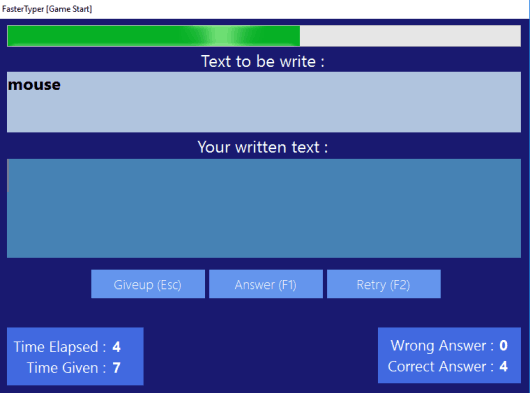
All the results of Single player mode can also be saved in Records.
The Verdict:
FasterTyper, the name completely suits this typing practice game. You have to type fast and for this, you can use Multiplayer mode or Single player mode. It is not the complete package to improve or practice typing, but a good option that can be given a try.