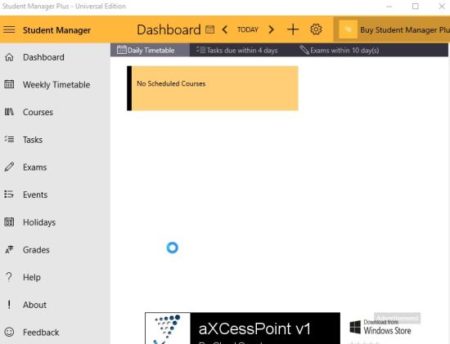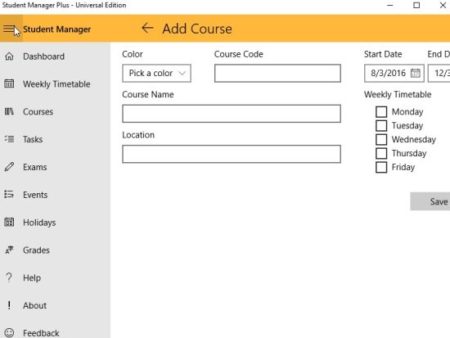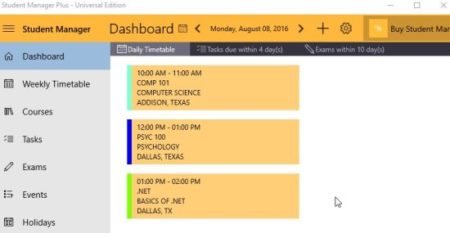Student Manager Plus is a free Windows 10 student manager app which keeps track of your courses, exams, and tasks. The app lets you create time tables and manage you due tasks, upcoming exams dates, etc. The dashboard of the app gives you an overview of everything that is coming up. The app is pretty easy to use with a neat interface.
The Windows 10 student manager app can be downloaded from the Windows 10 store or from the link given at the end of this article. When you start the app you will see an interface as shown in the screenshot below.
As you can see right now the app has no data, the menu options are given on the left side of the app window. From the menu you can go directly to the dashboard, create/view a weekly time table, add/view a course, add/view an task, add/view an exam, etc.
The app does support ads but they are not very distracting. To add a course click on the courses option and click the plus icon on the top and a window like the one shown in the below screenshot will open up.
Pick a color to represent your course, name of the course, location, class time, class days, and the course code needs to be entered. Before you start filling up the information, you should go through the help section once. The help section guide will prove to be very helpful.
After you add courses, you can add tasks and exams in a similar way. The only difference in instead of entering the course code, now you would be selecting one from the drop down menu.
Once you have entered all that you need to, you can go and view your dashboard, which will give you an overview of what’s coming up. The below screenshot shows the dashboard I created.
You will be shown the time table for the current day or a day chosen by you, you will be shown tasks due in the next 4 days, and you will be shown exams within next 10 days. Through this dashboard you can easily keep tab on whats coming up and what you need to study.
The settings option in the app let you change some default values like number of days before showing notification for exams and tasks. You can change this number according to your choice. You can also change the time table type, type of course template, etc.
Features of this Windows 10 student manager app:
- Create and manage your time tables.
- Add courses, tasks, exams coming up.
- Daily dashboard to view courses, tasks, exams which are upcoming.
- Help section to guide you through the app.
- Courses, tasks, exams can easily be searched for, added, deleted, or edited.
- View the time tables in 5 day or 7 day format.
- Events, Holidays, Grades sections are available with the paid version and not included in the free version.
Conclusion:
Student Manager Plus is a pretty nice app to manage time tables and keep a track of your exams and tasks. The free version is good enough for a student to maintain up to 3 courses with unlimited number of tasks and exams. If you like the app then you can upgrade to the paid version where you will get additional benefit of grades tracker, holidays and events section. I think the app is good for students to keep track of their time tables and tasks.
Check out Student Manager Plus for Windows 10 here.