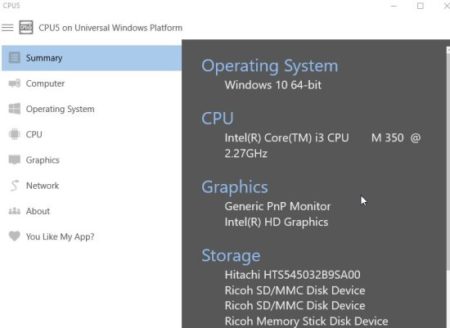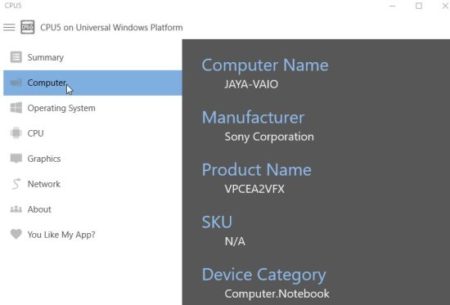CPU5 is a free Windows 10 device information app which gathers and displays all your device information like operating system, CPU, graphics, etc. The app doesn’t have much option to confuse you, but you can get all the required information in one place.
The Windows 10 device information app can be downloaded from the Windows 10 store or from the link given at the end of this article. When you start this app you will see a screen as shown in the screenshot below.
The app shows you a summary of your device specifications on the first window. In this window you can see summary of your operating system, CPU, graphics, storage, etc.
The left side of the screen has the browsing menu with the first option being the summary of the system information. You can also individually browse these by other tabs given in the menu like computer, operating system, CPU, graphics, and network.
The computer information screen can be seen in the screenshot above which shows the computer name, manufacturer name, product name, device category, etc.
Below this tab is the operating system tab, which shows information about your OS like the operating system, the version, system type, etc.
The CPU tab shows information on your systems CPU like CPU model, CPU manufacturer, instruction set and logical processors. The graphics tab will show information like monitor name, monitor manufacturer, screen size, default orientation, resolution, logical dpi, etc.
In the network tab you get information like profile name, connectivity level, SSID, signal strength, authentication type, and encryption type.
Features of this Windows 10 device information app:
- View device information.
- View CPU specifications.
- Network information.
- Operating system info.
- Monitor info.
Conclusion:
CPU5 is a nice app if you want to view all your system information in one place instead of searching for it all over. The app can come in handy at times when you need this information and have to look all over for it. The app can show all your computer specifications at one place.
Check out CPU5 for Windows 10 here.