DarkAudacity is a free open source redesigned version of popular audio editor Audacity. This is Audacity, but with an improved interface, and some improvement in functionality as well.
The major changes are in terms of simplifying the interface clutter of Audacity.
The color scheme and the icons have been changed. The menus are now more clutter free as they have been made shorter, and the most used options in the menus are kept on top. The meters on the interface don’t have numbers anymore, which further reduces the previous clutters. On Audacity, “Pause down” used to disable most of the functions of the software, but in DarkAudacity it simply just pauses the recording or playback.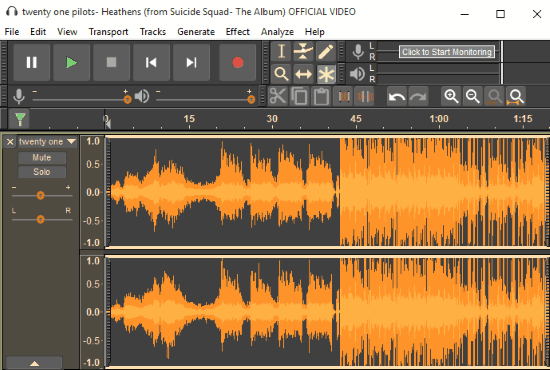
You can also take a look at our review of Audacity.
How DarkAudacity Is Different than Audacity:
The Following are the major differences you will notice while using DarkAudacity:
- Colors and Icons: This is basically the first difference you will notice as the color the interface is changed from White in Audacity to Black in DarkAudacity. The colors of db Waveforms has also changed from blue to yellow. Icons on the interface also look modern now.
![]()
- Reduced Interface Clutter: Cluttered interface and menus are one of the major kinks of Audacity. However with DarkAudacity, the developers have cured this issue. They have removed the unnecessary numbers from the volume meters as they only increased visual clutters. Menus are more organised in DarkAudacity as they have been shortened as far as possible. Developers have kept the most used functions on top. The less used functions are better organised in sub-menus.
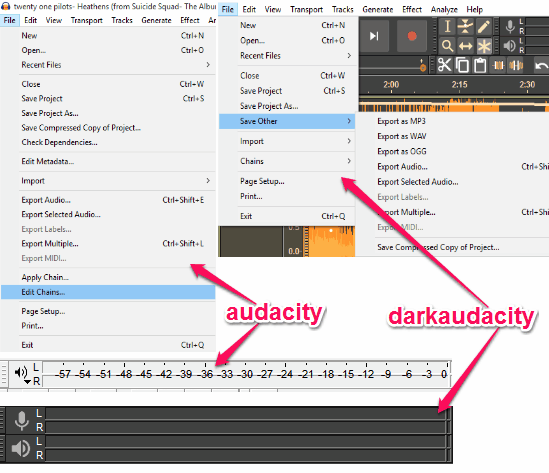
- Sync Lock: The Sync lock icon has been removed from the Edit menu and placed under Track menu. its has also been renamed to Time lock
- Stuck in Pause: As we know that on pressing Pause icon in Audacity, most of the functions gets disabled, which is very annoying. This has been changed in DarkAudacity, as here on pressing Pause, only the recording or the playback pause while the rest works fine.
- Shift Record: The recording is done in a new track by simply pressing Record icon. But most of the people like to record audio at the end of the current audio. And, this can be done by holding Shift down while pressing Record in Audacity. But this has been reversed in DarkAudacity as every new recording starts at the end of current track and by pressing Shift you can record in new track.
Verdict:
Even after having a cluttered interface, Audacity has always been one of the most popular audio editor in the market. And, since most of the kinks associated with Audacity’s UI have been resolved with DarkAudacity and that too for free, makes it even more sought for audio editor now.
Get it from here.