SBGuard Anti-Ransomware is a free software to protect from all known ransomware. Whether I talk about CryptoLocker, TeslaCrypt, Locky, CryptoWall, Zepto, CryptoXXX, or any other dangerous ransomware, this software can be useful to prevent their attacks.
The way this software works is it locks down many system processes as well as locations. Thus, even if a ransomware tries to install itself on your PC, it won’t get success. Around 700 registry entries are injected for prevention against ransomware attacks. However, this may also create the problem in installing a new software, so you have to first disable SBGuard Anti-Ransomware before you install a new tool or software.
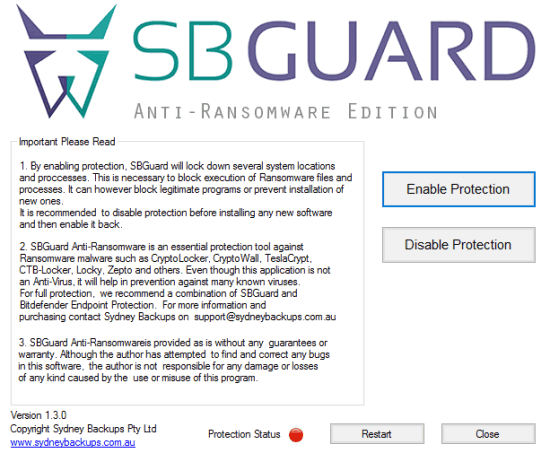
Above is the main interface of this anti-ransomware software. This software can also protect you from many viruses which is a plus point of this software over other similar tools.
To check if this software really works or not, you can have a look at the short video added below:
If you want to try some other useful anti-ransomware, you may check these:
Using This Free SBGuard Anti-Ransomware Software:
Here is the homepage of this software. Like other anti-ransomware, this one also comes with a simple interface. You can submit your name and email address to get the download link. Download the software, install and launch it.
The software has only two buttons which are visible at the right side: Enable Protection and Disable Protection. Both the buttons are self-explanatory. Press the first button and then you have to restart the PC. After that, the software will monitor your PC and try to prevent from ransomware attack.
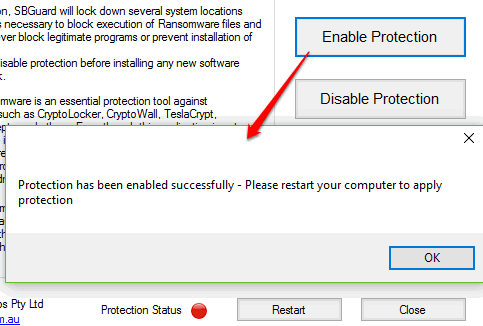
When you have to install a new tool or you face any trouble after enabling this software, then simply use Disable Protection button.
This is all you can do with this software. There are no configuration settings or other complicated options. Just a simple interface and two buttons are there to operate this software. It is good for novice as well as advanced users.
The Verdict:
This anti-ransomware might be better than others. The reason is that apart from preventing ransomware attacks, it can also help to protect your PC from viruses. However, this doesn’t mean that you shouldn’t install a good antivirus. You should always have a good antivirus software to keep your PC secure. In addition to a strong antivirus, a good anti-ransomware like SBGuard Anti-Ransomware would be a good choice.