Fondo is a free Android app to make wallpaper interactive with Twitter feeds, News, YouTube channels, Pocket articles, Wunderlist tasks, Calendar events, and more. It comes with an aesthetic and minimalistic live wallpaper which can be made interactive by adding 11 different services including Twitter, Calendar, YouTube, etc. For example, let’s say you’ve added Twitter to the interactive wallpaper, then you can view your Twitter feeds right on the phone wallpaper without even opening the Twitter official app. Apart from that, you can also tap on the Twitter feeds to read more using the built-in browser or official app. In the same manner, you can also add and interact with the other services from the wallpaper.
If you would like to scroll through the interactive wallpaper content, then all you got to do is tilt the phone back and forward and it will automatically scroll the feeds on the wallpaper. Another interesting feature is that if you find the icons on the home screen interrupting while viewing the interactive wallpaper content, then a simple pinch on the screen will auto hide the icons temporarily.
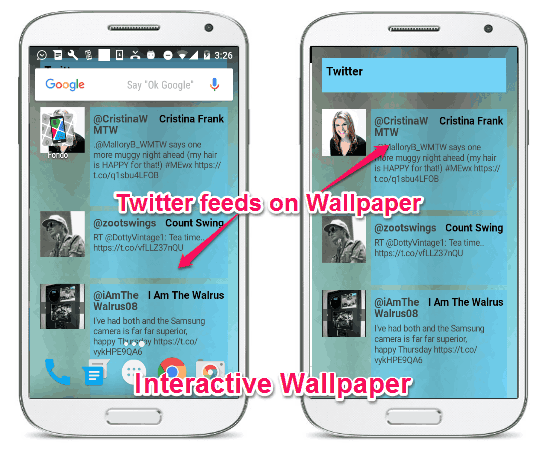
It automatically changes the wallpaper with the content of a new service each time you open up the home screen. However, you can also change the service manually by sliding down the notification bar and using the wallpaper option. The option on the notification bar can also help you perform direct and quick actions like post a tweet, add new calendar events, and so on, without leaving the wallpaper.
How to Make Android Wallpaper Interactive with Twitter Feeds, News, etc.:
Step 1: First, launch the “Fondo” app on your Android phone and you’ll see all the supported services listed on the main screen. The supported services which you can add to make Android wallpaper interactive are: Twitter, Groupon, News, Calendars, Foursquare, YouTube Channels, Pocket, Wunderlist, Sports Feed, Weather, and Wikipedia.
Step 2: Now, to add a service into the interactive wallpaper, simply tap on the service icon and follow the prompted steps. Suppose, you want to add the “News” service to the interactive wallpaper, then tap on “News” and hit the “Add” button to enter a new news feed URL. Apart from letting you add custom news feed URLs, it also recommends some predefined news channels which you can add to the interactive wallpaper with just a tap, as shown below.
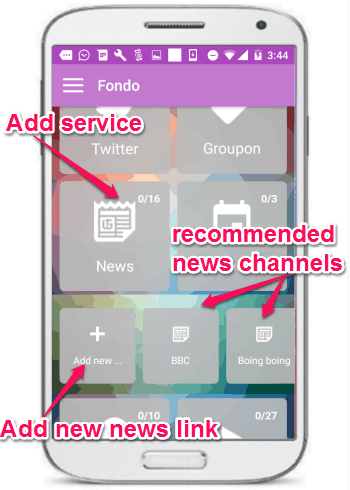
Step 3: In the same manner, you can add all the supported services to the Android wallpaper. Once you’re done adding services, you’ll see a button named “Set Wallpaper” at the bottom of the screen. Tap on the button to enable the Fondo live and interactive wallpaper.

Step 4: After enabling the interactive wallpaper, simply go to the home screen and there you will see all the content of the added services on the wallpaper. If you want to scroll through the content, then simply tilt your phone and this app will automatically scroll down and up to the content on the wallpaper. If you want to hide the home screen icons to see feeds without distraction, then all you need to do is pinch on the screen and the icons will hide temporarily.
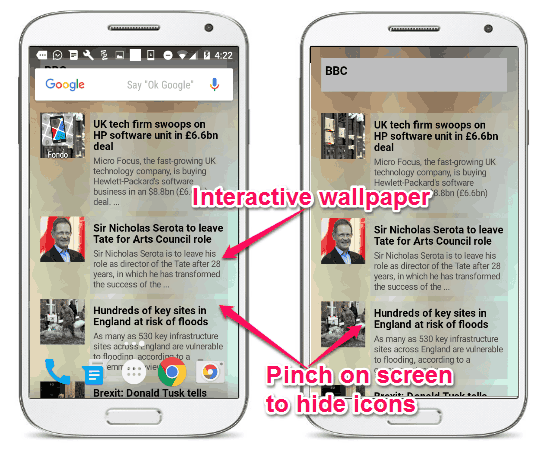
As the wallpaper is interactive, it also means that you can click on the wallpaper content to open it up with the app’s built-in browser or the official apps. Each time you open up the home screen it will display the content of any added services. You can also slide down the notification bar and use the “Next” button to change the services on the wallpaper. In addition to that, it also lets you perform quick actions like post a tweet, add calendar events, etc. as shown below.
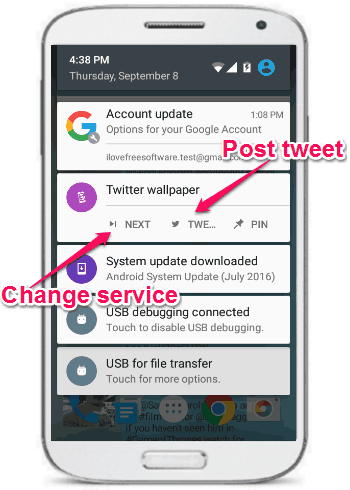
My Final Verdict:
No more launching individual apps on your phone to read Newsfeed, Twitter feed, Pocket articles, check Calendar events, etc., as Fondo can help you create interactive wallpapers by adding all these services. Viewing feeds, reading news, explore YouTube videos, and more on the wallpaper can also help you save an enormous amount of battery life as you don’t have to open apps or websites separately. Personally, I think it is a great app and keeps you updated with all the important things right on the Android wallpaper.