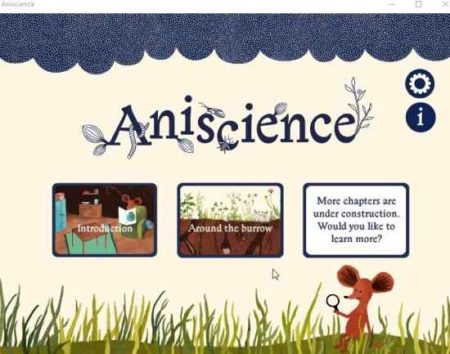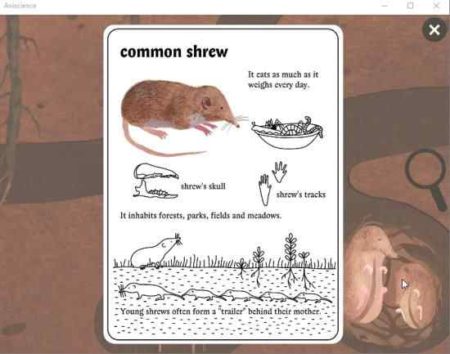Aniscience is a free Windows 10 educational game app for kids and parents where you get to learn about nature, animals, species, plants, etc. The premise of the game is that a little mouse leaves its burrow to explore his surroundings. On the way he meets other species who live under ground and explores plant and animal life around.
The Windows 10 educational game app for kids can be downloaded from the Windows 10 store or from the link given at the end of this article. When you start this app you will see a screenshot like the one given below.
The home page shows you three tabs introduction, around the burrow, and under construction part. Let’s start exploring the area and see what all is around. The game control screen is displayed in the screenshot below, letting you know how to work your way around the app.
The magnifying glass icon given on the left hand side of the app screen can be used to click on an object like plants, insects, animals, etc. to bring up detailed info window about them. This can be seen in the screenshot below.
There are about 50 interactive objects which you can explore using this app. You can get more information on all these objects simple by clicking the magnifying glass icon.
The game app tries to adapt from the elementary science and presents it in a fun, interactive way. Kids can explore and learn about various animals, plants, etc. helping them learn in a easy way.
Features of this Windows 10 educational game app for kids:
- Interactive educational game app for kids and adults.
- Easy game controls.
- More than 50 interactive objects.
- Learn about different species, animals, plants, etc.
Conclusion:
Aniscience is a nice app where kids can move around the interactive environment and also explore nature. It can be a great way to learn for both adults and kids. The game app adapts from elementary science and tries to present it in a fun way, so kids can enjoy learning and exploring these science facts.
Check out Aniscience for Windows 10 here.