This tutorial talks about how to combine both Wifi and mobile data to increase the download speed on Android. At the end of this tutorial, you’ll be able to enhance and boost the download speed of your Android phone by combining your Wifi and mobile data into a single pipe connection. Normally, a persistent Internet connection with decent bandwidth is enough for you to stream and download files seamlessly. But, there might be times when you want to download a large file quickly or stream a video, and need all the speed you can get to do so. Well, in such cases combining your mobile data and Wifi connection is probably the best option you could have.
Suppose, you’ve both the Wifi access and mobile data on your Android phone, but the downside is that if you’re using one connection then you can’t be using the other at the same time. However, there are ways using which you can run both the connections simultaneously. Yes, you heard it right and this is what the tutorial is all about. Doing so, you can increase the download speed, enjoy seamless video calls, stream videos smoothly, and so on.
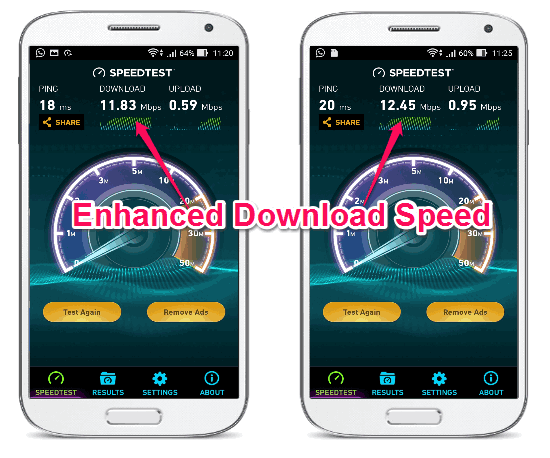
Actually, there are two different Android apps named, Speedify and Super Download which can be used to combine the mobile data and Wifi connection into one Internet pipe. Speedify can be used on a non-rooted device, whereas, the Super Download app is for all rooted Android device only. So, I will explain both the apps for you in this tutorial.
How to Combine Wifi and Mobile Data to Increase Download Speed on Non-Rooted Android:
To combine the Wifi connection and mobile data on a non-rooted Android phone, I will use the “Speedify” app. It is actually a VPN app which works similar to other core VPN apps for Android. But, it comes with a unique feature using which you can combine your mobile data and Wifi connection to increase the download speed and make the connection unbreakable during a video chat, voice call, etc. Do note that it offers only 4 GB of VPN traffic per month for free.
Step 1: First, install the “Speedify” app on your Android phone and open it up to proceed. After that, it will ask you to allow setting up a VPN connection such that it can monitor your network traffic.
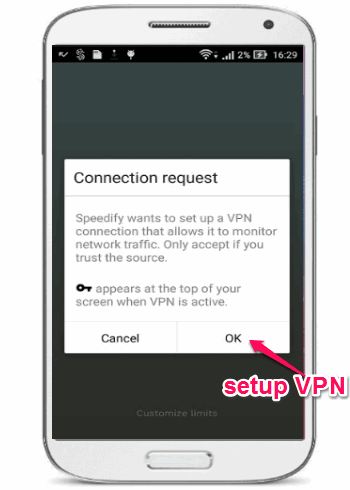
Step 2: On the main screen of the app, there will be a slider button which you need to enable for activating “Speedify”. As soon as you do that, the app will connect to a VPN server and will also start combining your mobile data and Wifi connection automatically.
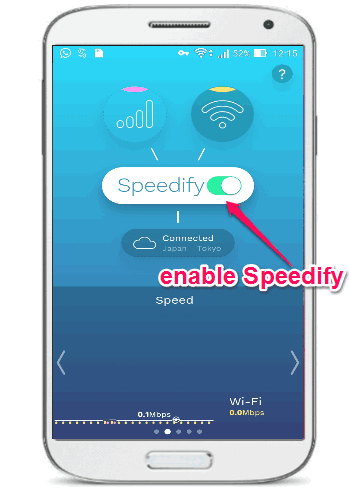
Now, the download speed on your non-rooted Android phone will increase and you can also enjoy faster download speed and seamless video chat with others without any network lag. By the way, if you want to use it for VPN purpose then you can connect to the nearest server or 21 different countries including United States, Canada, France, Germany, Australia, etc.
How to Combine Mobile Data and Wifi to Increase Download Speed on Rooted Android:
For combining the mobile data and Wifi connection on rooted Android device and increase the download speed, you can use the free app “Super Download“. It is another simple app which lets you download files faster by using the mobile data and Wifi simultaneously. Unlike “Speedify”, this one is not a VPN app and works as the typical download manager apps for Android. And it does not puts any limit on the amount of data that you can download per month; but the free version has a limit that size of each file cannot be more than 50MB.
To combine your mobile data and Wifi connection, simply follow the steps below:
Step 1: To get started, simply install “Super Download” app on your rooted Android phone. After that, open it up and you’ll see three different buttons at the top named, Add, Downloads, and Settings.

Step 2: The first thing you need to do is hit the “Settings” button to open up the app configuration screen. Simply scroll down to the option where it says “Dual Networks” and check the small box associated with it. As soon as you do that, the app will use your mobile data as well as the Wifi connection at the same time when you download anything. But, the catch is that you’ve to download any file via this app only to enjoy the enhanced download speed.
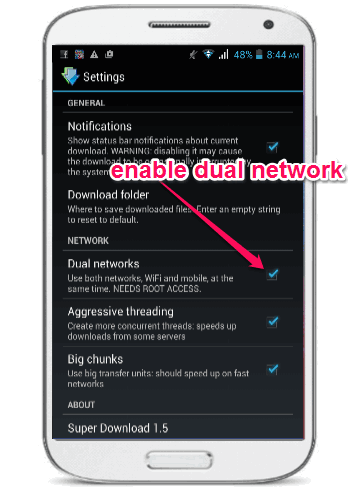
Step 3: To download a file using this app, simply click on the “Add” button at the top of the main screen. After that, you need to enter the file download link in the input field and hit “OK”. Once you do that, it will start downloading the file instantly by combining both Wifi and mobile data.
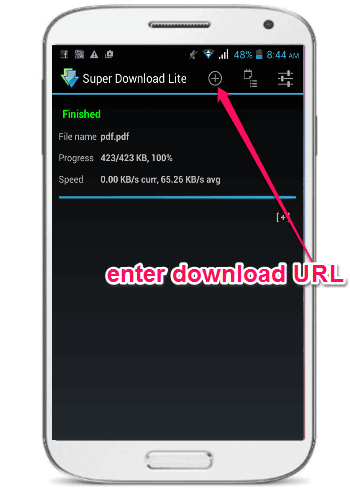
My Final Verdict:
If you’re looking for a way to boost your download speed on Android phone, then you can go ahead and check out the simple steps explained in this tutorial. The steps can help you increase your download speed by using mobile data and Wifi connection at the same time. For both rooted and non-rooted Android device, I have explained the procedure to boost up the download speed with separate apps.
I hope you find this tutorial useful.