Sketch Viewer is a free online .Sketch file viewer where you can upload .sketch files and share with others. Do not get confused it with normal sketch drawing (which is available as JPG or PNG image). This website is especially for uploading and sharing “.sketch” format files. Whether you have saved some icon set as *.sketch file or there is some other Sketch file, you can use this online .Sketch viewer website to upload all your sketches and access them from anywhere.
A couple of useful features also come with this online sketch file viewer. It lets you upload different versions of a Sketch file. So, you will always have latest as well as older versions of your file. Apart from that, you can also view outlines available in your file.
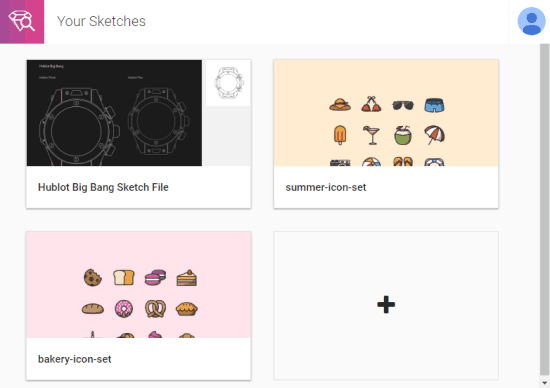
In the screenshot above, you can see some sample .sketch files uploaded by me on my Sketch Viewer account. Let’s see what all we get with this website.
Upload and Share Your Sketch Files Using This Free Online Sketch File Viewer Website:
The website is very simple and can be used by anyone easily. Use this link to open website homepage and sign up to create your free Sketch Viewer account. You can use your Facebook or Google account for sign up. Also, before sign up, you can also view a demo to get the overview.
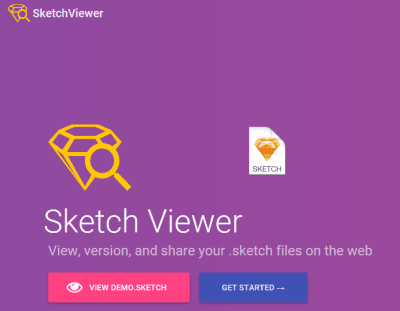
After creating the account, you can upload your .sketch files. You need to drag Sketch file from PC and drop on the upload box.
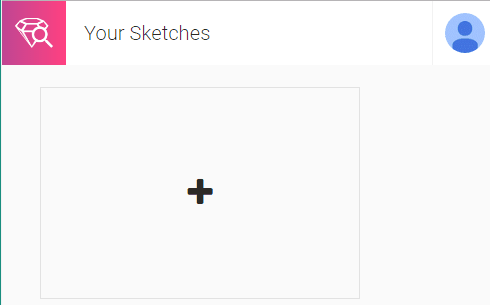
All the uploaded Sketches are visible on the main interface.
You can also upload multiple versions of an uploaded sketch. A separate “Latest Version” tab is available to access latest and old versions of a file.
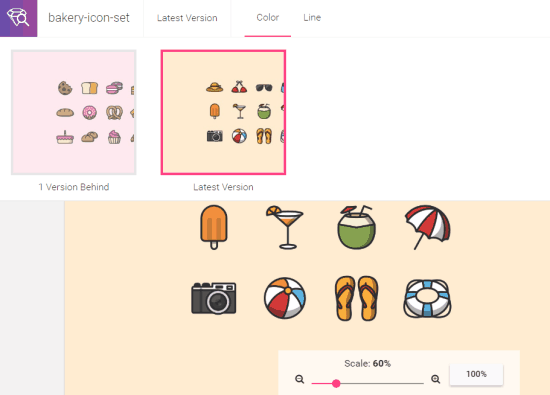
If a file is not visible properly, you can also adjust its scale size using the available slider. Moreover, if you have to view outlines of a file, you can click on Line tab.
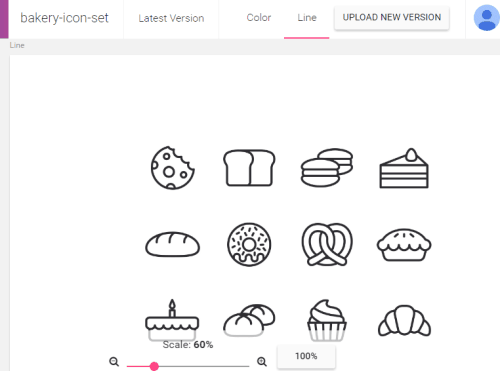
Every single file has a unique URL. You can copy that URL and share it with anyone. The receiver doesn’t have to create an account to view your file.
You may also check some other useful websites:
- Free Online Sketch Creator With Live Animations.
- Free Online Vector Graphics Editor.
- Make Drawings and Paintings Online.
The Verdict:
This website is good enough to upload, store and share your Sketch files. However, your uploaded files remain in public only. There is no feature to make files private. May be the developer would add such option in future. However, some useful features like file version and outline view of files make it a useful website. Overall, I can say that this website is really nice if you need to view .Sketch files online.