The Lurker is a free horror game app for Windows 10. In the game, you are trapped in a house with the spirit of a dead serial killer, and you have to make it through the night to escape the house safely. The aim is to prevent getting caught by the killer as once you are caught, it’s game over. The game has good graphics and overall makes for a good download on devices with Windows 10.
The Lurker is available for free from the Windows App Store.
Controls of The Lurker for Windows 10:
The Lurker has easy controls, but these can be a bit tough to master. The controls are shown in the screenshot below.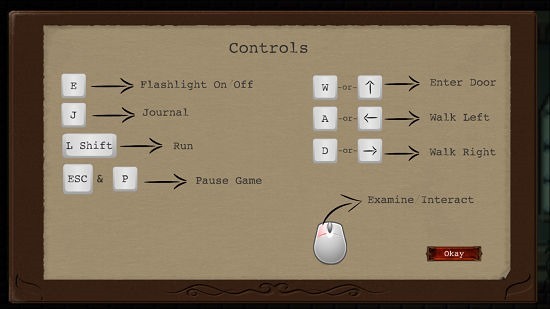 The game may not run well on touch screen devices as it requires keyboard input to interact with objects etc.
The game may not run well on touch screen devices as it requires keyboard input to interact with objects etc.
- E: Toggle the torch
- J: Access your journal or diary
- Left Shift: Allows you to run
- Esc or P: Pause the game
- W or Up arrow: Enter doorways.
- A or Left arrow: Walk leftwards.
- D or Right arrow: Walk rightwards.
Main features of The Lurker for Windows 10 devices:
The Lurker when installed and run on your Windows 10 device, will present you with a main menu as shown below.
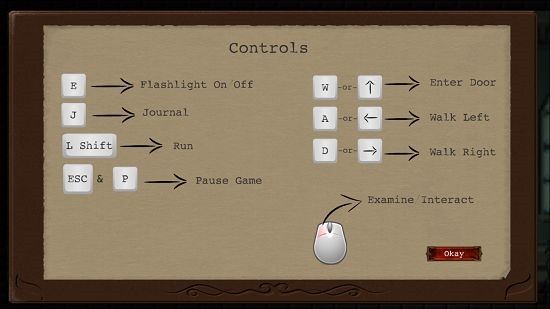 When you choose to start the game, you will be shown the storyline of the game briefly. The storyline of the game is presented to you in a cut scene manner.
When you choose to start the game, you will be shown the storyline of the game briefly. The storyline of the game is presented to you in a cut scene manner. 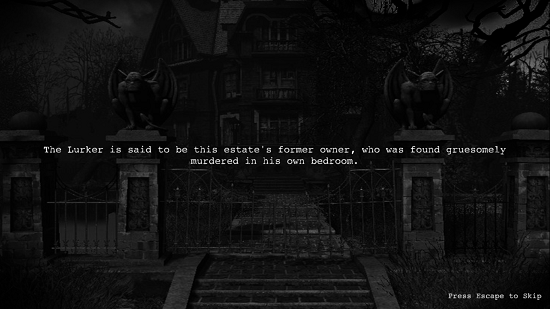 The gameplay takes place in a dark room, hence you need to navigate with the aid of your flashlight. The journal may be accessed at any time to keep a track of your objectives at hand. You can see the gameplay in the screenshot below.
The gameplay takes place in a dark room, hence you need to navigate with the aid of your flashlight. The journal may be accessed at any time to keep a track of your objectives at hand. You can see the gameplay in the screenshot below. The game relies on hotkeys all along the way. Throughout the way in the room, you will be able to see arrow markers at necessary places, but that’s about all the on screen display you will get. You need to remember the controls to navigate in the game. In the game, you need to hide from the spirit of The Lurker who may try to harm you.
The game relies on hotkeys all along the way. Throughout the way in the room, you will be able to see arrow markers at necessary places, but that’s about all the on screen display you will get. You need to remember the controls to navigate in the game. In the game, you need to hide from the spirit of The Lurker who may try to harm you.
The game makes for a great spin on hide and seek format of games, and has an eerie twist to it. This wraps the main features of The Lurker for Windows 10 devices.
Other similar games
Conclusion
The Lurker makes for a good download on devices with the Windows 10 OS. The game is lightweight and has good graphics. The gameplay is also pretty neat, and the good part about this game is that it calls for using your mind, so it also is pretty challenging.
I rate this game a 4 out of 5.
Get The Lurker.