AutoDrum is a free open source software for Windows to create drum beats from Midi drum loops, beats, and pattern. It offers some built-in midi drum loops that you can combine with patterns to simulate drum beats. The best part is that if you change a beat or pattern then it will reflect the changes in real time. So it can be quite a useful software if you want to compose some good drum beats. Another best part of this free software is that you can also connect it with a MIDI device like a MIDI keyboard as it allows you to synchronize with a MIDI device effortlessly. However, I wasn’t able to check out this part of AutoDrum as I didn’t have any MIDI device.
Apart from built-in drum loops and patterns, you can very easily add other midi files into AutoDrum to compose a drum beat. It also allows you to select between different drum effects to add or remove from your composed drum beat like kick, snare, etc.
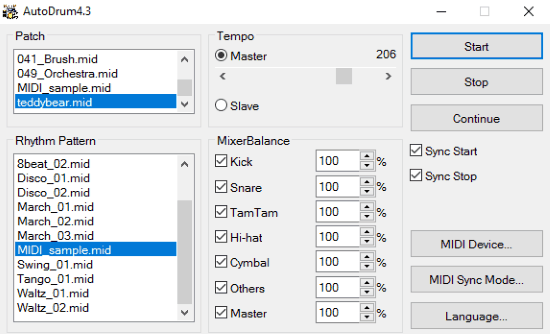
If you are much into creating drum beats then I will ask you to check out this advanced cross-platform drum machine with built-in beat bases. Ther are also many other software to play drums on PC but what separates AutoDrum from the rest is that it allows you to sync with a MIDI device and create drum beats.
How to use AutoDrum to create drum beats:
Getting started with AutoDrum is really easy; it comes with a nice and clean interface to simulate drum beats. Download it from the link provided at the end of this article, unzip it anywhere, and launch its application file. By default, its language is set to Japanese. To change it, press Alt+L hotkey and select English. Now, restart it and its default language will be changed to English.
To create a drum beat, select a patch, rhythm pattern, and drum effects and then click on Start button. It will then start playing a drum beat. While playing you can change its tempo or speed from its Tempo section from a scale of 16 to 255, where 255 is the fastest and 16 is the slowest. As I already mentioned, you can change a drum rhythm pattern or patch while a beat is playing and it will then automatically start playing the selected beat. It was quite fun using it and I did compose some cool drum beats.
Well, you can also select from a number of cool drum effects offered by AutoDrum to incorporate in your drum beat. You can also customize their intensity. Just select them by ticking on their checkboxes and the selected effects will be applied to your drum beat.
In case you want to add your own MIDI files in AutoDrum then copy them in its patch and pattern folder, restart AutoDrum, and then you can find them in patch or rhythm pattern respectively.
It also allows you to connect with a MIDI device and gives you the option to synchronize with it by its MIDI Sync mode. I wasn’t able to test this feature as I didn’t have a MIDI device. If you have a MIDI device then do check it out as it allows you to sync with it effortlessly.
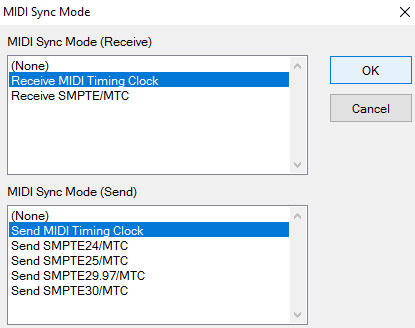
Verdict:
AutoDrum is a free open source software to create drum beats from midi drum loops, beats, etc. I will recommend it as it is a good software to compose drum beats and you can really check it out with your MIDI keyboard as it provides the option to sync and create drum beats.
Download AutoDrum from here.