Data Selfie is a free Chrome extension to find what Facebook could know about your personality. After you install this extension on your Chrome browser, it will start running in the background and track your activities on Facebook. Doing so, it will be able to trace and show the data which are used by Facebook to learn about your personality. The parameters which this Chrome extension normally tracks are the posts you liked from your newsfeed, content from your newsfeed that you look at, links you clicked from your newsfeed, and anything you have typed on Facebook.
Apart from that, it also analyzes the time spent on your top friends & pages and top likes which are some of the important elements used by Facebook for determining your personality. Ultimately, by seeing the data generated by this Chrome extension you will be able to find what Facebook could know about your personality. To gather the data which are used by Facebook to know about your personality, “Data Selfie” uses two different machine learning APIs named, IBM Watson and Apply Magic Sauce.
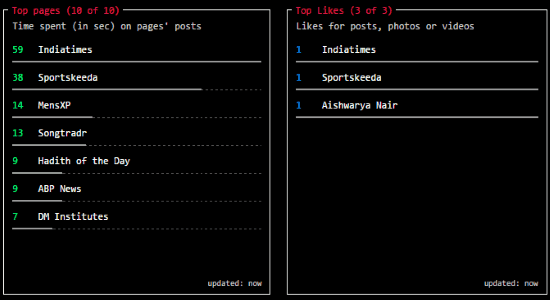
How to Find What Facebook Could Know About Your Personality:
To get started, simply install “Data Selfie” extension on your browser. Once you do that, simply right-click on the extension icon on the toolbar and then select “Options”. After that, a popup dialog will appear on which you will be able to adjust the minimum time you have to see a post before it gets saved in your “Data Selfie” database. You can either select 5 seconds, 10 seconds or 15 seconds.
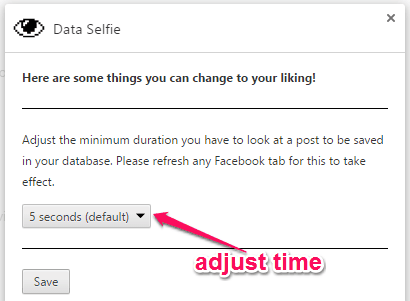
Once you do that, the extension will start running in the background and you can proceed to your Facebook account. Now, whatever interactions and activities you do on Facebook will be recorded by this extension automatically. The data which are gathered by this extension are actually the same data which are used by Facebook to know about your personality.

To see the data which are gathered by Data Selfie, simply click on the extension icon and then select the option “You Data Selfie”. As soon as you do that, it will open up a new tab where you will see a graphical representation of your Facebook activities along with three different sections for top friends, top pages, and top likes.
The graphical representation shows your activities according to date by time. It simply puts a color coded “+” symbol on the graph and you can hover over the symbol to see the description of any activity you want. The color codes for the “+” symbol and what activities they indicate are as follows:
- Green – content from your newsfeed that you look at on Facebook.
- Dark Blue – posts you liked from your newsfeed.
- Light Blue – links you clicked from your newsfeed.
- Yellow – anything you typed on Facebook like comments, messages, etc.
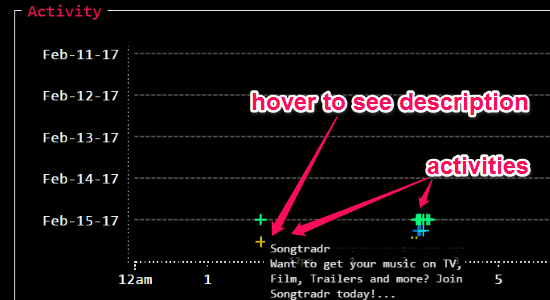
Apart from that, you will see three different sections named, Top Friends, Top Pages, and Top Likes at the bottom of the window. The “Top Friends” section will show you the total time spent in seconds on your friend’s posts which you have visited on the newsfeed.
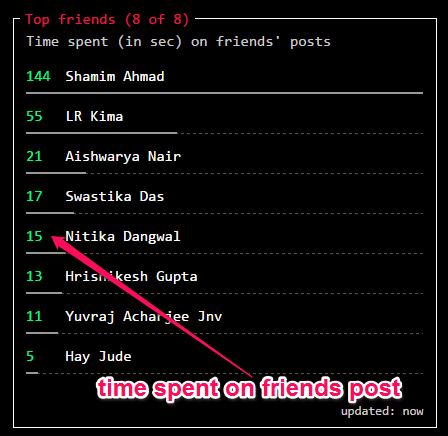
On the right of the “Top Friends” section, you will see the “Top Pages” section which will show the total time which you have spent on posts by Facebook pages.
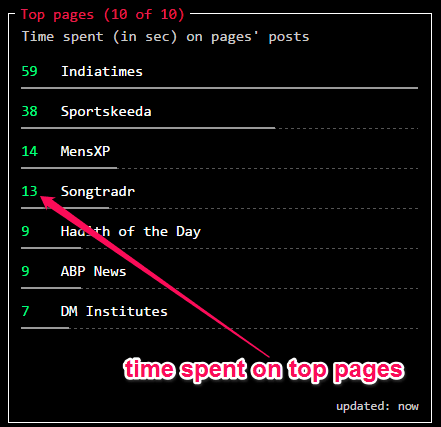
The last section is the “Top Likes” section which basically shows the total number of likes by you on posts, photos, or videos which are posted by your friends or any Facebook page.

All these data which are gathered by “Data Selfie” Chrome extension are actually used by Facebook to learn your interactions on Facebook and also to determine your personality. With these data, you also get a rough idea of what Facebook could know about your personality.
My Final Verdict:
Data Selfie is a pretty useful and interesting Chrome extension which can help you find what Facebook could know about your personality. It simply monitors your activities on Facebook and gathers data which are basically used by Facebook to determine your personality.