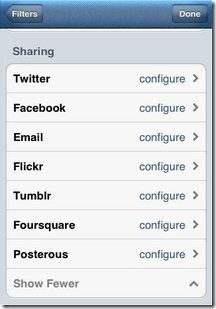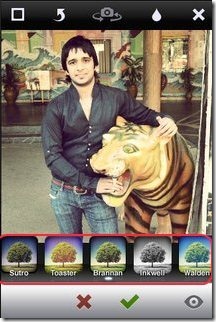Instagram is a free iPhone app to edit and share photos online. This app is the best way to edit and share photos on iPhone in an easy way. According to me there is no other app better than this photo editor app in App store to share photos online with your friends and others in such an easy way. The options to manage this app are very clearly given right on the home page. Any one using iPhone can easily use Instagram. You can share as many photos online as you want via Twitter, Facebook, Flickr, Tumblr, Posterous, Foursquare and Email.
The most appreciating feature of this photo editor app is that, you can add multiple effects to a particular photo. Put effects and share your masterpiece with your friends. You can also add a frame to a photo which looks awesome when shared. Just upload your everyday moments into the app and share photos on multiple social networks in one go. In addition you can also see your followers and you can see your friends photos from their profile and follow them. Even you can take a photo from your iPhone camera and give effects to it in real-time.
You can check out Adobe Photoshop Express for iPhone and iPad reviewed by us.
Some Key Features Of Instagram App To Share Photos:
-
Edit and share photos online.
-
Take a photo from your iPhone’s camera and share it in real-time.
-
Awesome frame provided by the app. You can add frame to any photo and share it.
-
Share photos via Twitter, Facebook, Flickr, Tumblr, Posterous, Foursquare and Email.
-
Add multiple effects to a photo.
-
You can upload unlimited number of photos in Instagram app.
-
You can also like a photo and comment on that.
-
Both front and back camera support.
-
You can rotate any photo if required and then share it.
-
Blur a photo in two ways.
-
You can also view your friends uploads. See the photos uploaded by your friends from the app.
Also check out PhotoFunia photo editor app for iPhone reviewed by us.
How To Install Instagram App:
-
Login to “App Store” or just Scan the QR Code given below.

-
Go to “Search” option. Search for “Instagram” app.
-
Once found, click on “Instagram” to install.
The free Instagram app to share photos online will be installed. Click here to download Instagram app from App Store. Now just edit and share photos online with this great app for iPhone. Show your creativity including your everyday moment to your friends and others.