Gibbon Tabs is a free Chrome tab manager extension to save and restore multiple sessions. In simpler words, you can save all tabs and reopen all of them at once using it. By default, in Chrome you can only restore the last working session or tabs from the History >> Closed Recent option. But with this Chrome tab manager, you can save your every working session and restore it anytime. Apart from this main feature, you can also see currently opened tabs by URL and title, and switch between them effortlessly. In addition to this, you can also search for tabs by text to quickly find specific ones, if you have opened a large number of them.
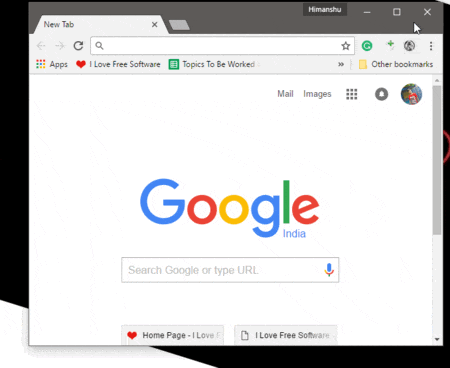
There are many Chrome tab manager extensions available in the market but I believe that Gibbon Tabs does this work very neatly and efficiently. This Chrome extension can prove its real worth when you want to save all opened tabs and reopen them again for later use. This feature is quite similar to set tabs aside feature of Microsoft Edge. If you are a Firefox user, then you can check out these Firefox tab manager add-ons.
How to use this Chrome tab manager to save and restore multiple sessions:
You can install Gibbon Tabs from the link provided at the end of this review. After that, click on its Chrome extension icon to see a list of currently opened tabs, as shown in the screenshot below. The tab name and URL are displayed which lets you quickly go through the list and switch to a specific tab; just click on any tab to switch to it. If the list is even longer, then there is a search functionality too. Type the keyword to search in the search bar at the top and the tabs whose name or URL matches the keyword are filtered from the list.

As I mentioned, you can save tabs and reopen them later using this Chrome extension. This feature is termed as Snapshot by the developer which saves all currently opened tabs in a folder. Click on the Camera button and then specify the folder name, as shown in the screenshot below. After that, click on the Save button and the folder will be saved.
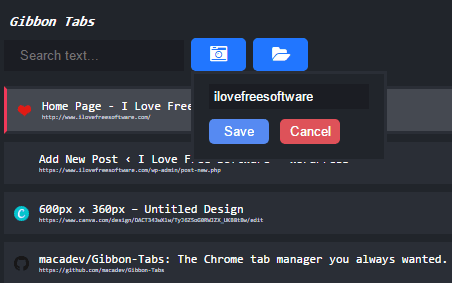
Now, to restore Chrome tabs, click on the folder icon and click on any folder which opens all the tabs from that folder in a new Chrome window, as you can see in the recording added above.
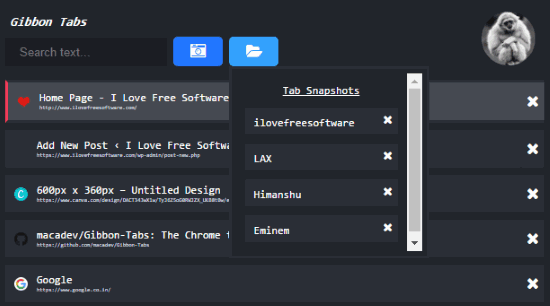
Verdict:
If you want to group tabs and save them to access later, than Gibbon tabs is the Chrome extension you need to install straight away. Apart from that, it also lets you quickly switch between tabs and find a specific one when you have opened a lot of tabs.