This is a list of 5 free typography website to create typographic posters. Using these websites, you can create stunning typography posters with text graphics online. They offer dozens of predefined typography templates which you can use and create your own design. All of these websites allow you to add custom text and then change the text font, alignment, spacing, opacity, orientation, etc. You can also add colors and images to the background to personalize the designs as you desire. They also let you upload your own images and give your own flavor to the typographic posters.
Unlike most of the online image editors, the primary focus of these websites is on typography with visually appealing text graphics. After creating typography online, you can either share them directly or save them to your PC.
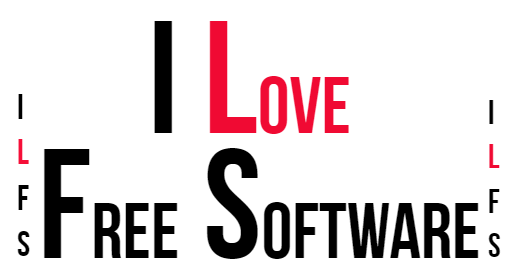
So, let get started with the typography websites.
Typography Editor:
Typography Editor is probably one of the best typography websites to create beautiful typographic posters with text graphics. It allows you to add unlimited text boxes on the canvas and type whatever you want on them. After adding text, you can change the font with more than 40 stylish fonts like KeepCalm, Lobster, Almendra, Poirel One, Sancreek, Dekko, and so on. It even has the option to import Google fonts and apply them to your text. When you’re set with the font, you can change the size of the text, select different alignment options, apply styles (bold, italic, and underline), change text color, and select a text background color. It also allows you to move the text box anywhere you want on the canvas, change width and height, rotate text box, and flip (vertically or horizontally). You can also add a backdrop color, stroke, and shadow to the text.
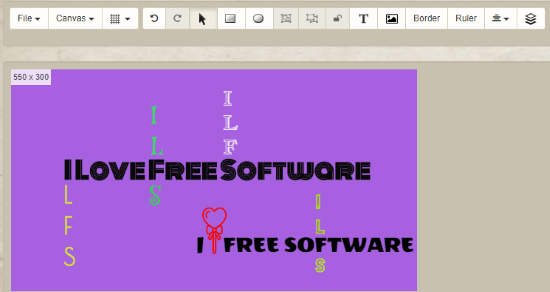
It also provides various options to customize the canvas, like set custom canvas size, add a background color or image, etc. Apart from that, it also offers artistic objects, borders, and rulers which you can add to your typographic poster. There are hundreds of artistic objects available with categories like badges, bar, circus, corners, frames, people, valentines, vintages, and so on. For each item which you add on the canvas, you will be able to change the orientation, position, color, etc. When you’re done with the typography, you can save it as PNG, JPG, or PDF file and also share it via Facebook, Twitter, etc.
Adobe Spark:
Adobe Spark is also one of the best websites to create mind-blowing typographic posters. It offers tons of predefined typography templates which you can use for your posters. You can either edit the predefined text or add your own text. After adding a text, you can select the “Text” tab at the top to customize it. It offers more than 50 stunning fonts like Wanderlust Shine, Yellowtail, Pacifico, Raleway, Voltaire, Economica, Bellfort, etc. You can choose any of the fonts for the added text. Apart from that, it also allows you to apply various shapes as the text background, change the color of text, adjust the spacing between text lines, align text (to center, right, or left), and even change the opacity of the text. You can also resize the text and rotate the text to any angle you want.
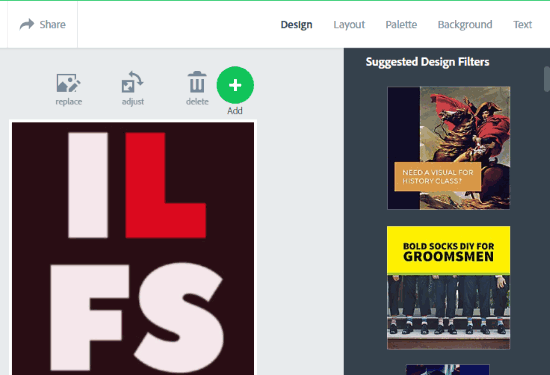
In addition to the text customization features, it also lets you customize the entire design of the typography. It offers dozens of background filters and color palettes which you can apply to the selected template. To make your posters more impressive, you can customize the layout by adjusting the margin, spacing, and also choose a different banner and grid layout style. Another unique feature of Adobe Spark is that it allows you to resize the typography poster and make it ideal for Facebook posts, Twitter posts, Instagram posts, etc. You can download your design as JPG or share with others.
Canva Poster Maker:
Canva is no doubt one of the best websites to create stunning graphics like flyers, banners, photo cards, social media images, etc. It addition to that, it offers a feature named, “Poster Maker” which you can use to create visually appealing typography. When you browse the poster maker by Canva, you will see various predefined poster layouts where many of them are ideal for typography. You can choose any layout you want for your typography design. After that, you can edit the text on the layout and type whatever you want for the typography. There are more than 100 beautiful fonts including Allura, Antic, Brusher, Cabin Sketch, Chewy, Cinzel, Crushed, Exo, Gidole, etc. which you can apply to your text. Apart from changing the font, you can also change the color, size, spacing, alignment, and transparency of the text. You can also use some basic formatting options like bold, italic, uppercase, etc. It even allows you to drag the edges of the text box to resize, rotate, and move the text.
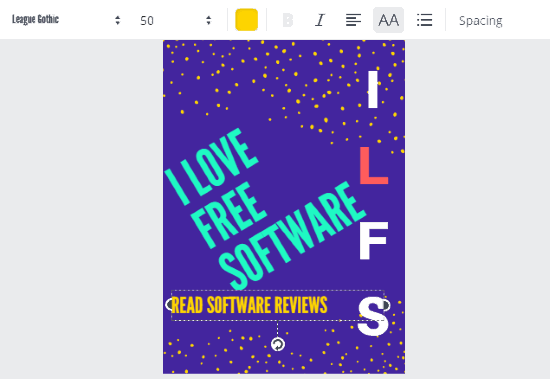
When you’re all set with the text, you can go ahead and customize the layout design. You can change the background color, add images to the background, apply color filters, etc. As this poster maker is a specific feature of Canva, you can also add all the other elements supported by Canva like grids, illustrations, shapes, icons, etc. to the typography. Once you’re done, you can share and save the typographic poster as PDF, PNG, or JPG file.
Read more about Canva from here.
Fotor:
Fotor is also a powerful graphic designing website to create good looking collages, social media posts, banners, etc. Similar to Canva, Fotor also comes with a feature called “Poster Maker” which can help you create astonishing typographic posters. It offers dozens of free templates for typographic posters which you can use for your design. After selecting a template, you can start editing the predefined text or add your own text. There are 100+ fonts available such as Damion, Digitalt, Edo, Kool Beans, Folks Heavy, Knewave, Langdon, and more among which you can choose your favorite font for the text. After adding text, you can move it on the canvas and also change the orientation to any angle. You will also see the options to change text color, alignment, spacing, opacity, and use formatting option like bold, italic, underline, etc.

When you’re done adding the text, you can change the background of the template with predefined colors, background images, or import your own images. You can also add various stickers to the design from categories like image shape, basic wireframes, activities, arrows, and so on. After you have completed the typography, you can save it either as PNG, PDF, or JPG file with high-quality on your PC.
Typography Maker:
Typography Maker is another simple typography website which you can use to create typographic posters with ease. It allows you to add as many text boxes as you want and type your text for typography design. This website offers more than 30 fonts such as Bebas Neue, Shorjumaru, Courgette, Bangers, Rye, and more which you can use for the text. You can also resize and rotate the text boxes by dragging the edges, change the color of text, add text background color, add a stroke, and also use basic formatting like overline, underline, bold, italic, etc. It also provides the option to set the text alignment, block alignment, change opacity, line height, add shadow, and more.
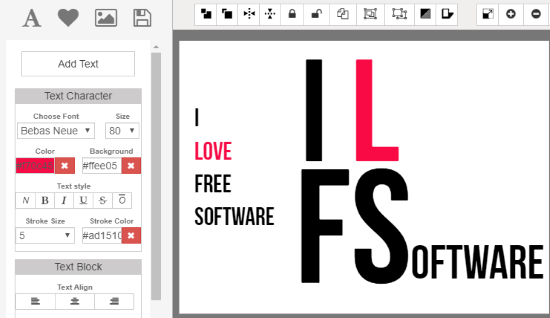
Similar to other websites in this post, this one also allows you to customize the typography design. You can add a normal color, gradient, or an image as the background. If you select a gradient color as the background then you can adjust the color intensity, positioning, etc. It also offers some predefined objects like a star, triangle, circle, heart, etc. which you can insert in your typography. If you want then you can also upload your own objects and change the shape color, stroke size, and stroke color. The resulting designs can be saved as PNG or JPEG files.
Closing Words:
These are some of the best typography websites which can assist you to easily create eye-catching typographic posters. The best thing about all these websites is that the allow you to customize the text in any way you want to make your design stand out. Go ahead and try them out to show off your creativity.