In this article, I have compiled a list of 5 free online Fidget Spinner websites. On these websites, you can play with Fidget Spinners of different designs and rotate them at very high speeds. Most of these websites are Fidget Spinner simulators where you can simply rotate all Spinners. Well, some are online Fidget Spinner games in which you have to make them rotate faster to earn coins and then use these coins to make your Fidget Spinner more powerful.
You can also check out these Fidget Spinner games for iPhone and Android by which you can have some fun with Fidget Spinners from your smartphone.

Fidget Spinner Game:

As the name itself implies, Fidget Spinner game is an online Fidget Spinner game. In this game, you have to make the Fidget Spinner rotates faster such that it completes more rotations which will help you to earn more coins. You can then spend these coins to upgrade the Fidget Spinner for better rotation speeds and spin counts. However, I will warn you against this addictive Spinner game as it shows annoying ads in between. Visit the link provided above and start playing this game. In order to make the Fidget Spinner spin, you have to hold and rotate the blade of the Spinner with the mouse. Based on the number of rotations performed by the Fidget Spinner, you will receive coins. Once you have collected enough coins, you can upgrade its powerups to increase its rotation speed and duration.
Fidget Spinner Neon Glow Online:
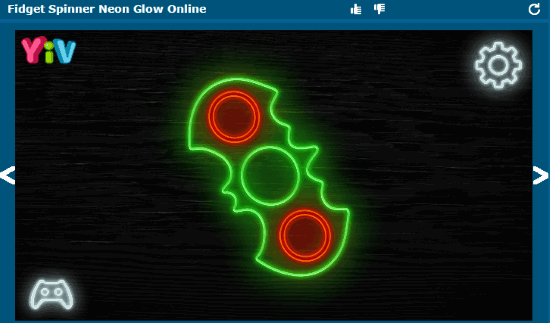
In Fidget Spinner Neon Glow Online, you can play with neon Fidget Spinners which generate cool visualizations while rotating. Visit the link provided and then select from different Neon Fidget Spinners. After that, you can make them spin by using your mouse. Hold any blade of the Fidget Spinner by mouse cursor and then quickly move it to rotate the Fidget Spinner. The Spinner will then rotate at a very fast speed and generate several visualizations which you can enjoy by staring at the neon Fidget Spinner.
Fidget Spinner:
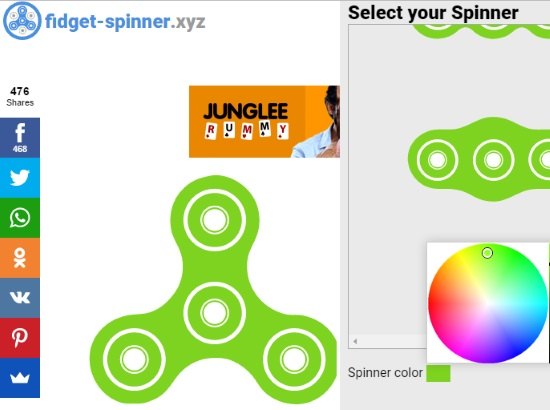
Fidget Spinner is a free website on which you can spin Fidget Spinners. There are a number of different Fidget Spinners to choose from which you can rotate and enjoy their visuals. You don’t need to sign up in order to use this online Fidget Spinner website; visit the link provided above and then start rotating the Fidget Spinner on its main interface. To make the Fidget Spinner, you can use the mouse; hold the blade of the Spinner and then quickly move the mouse below and release the click to make it spin. The Fidget Spinner spins for a longer duration. To change the Fidget Spinner design, click on the “Menu” button at the top-right and then select a Fidget Spinner and its color, as shown in the screenshot above. I will only recommend it if you are looking for an online Fidget Spinner simulator as it is not a game with challenges.
Fidget Spinner Simulator:
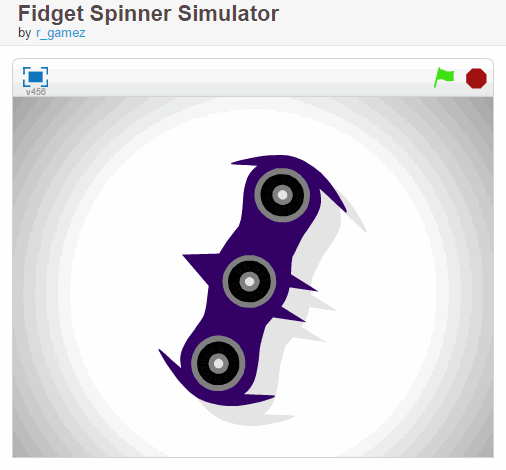
Fidget Spinner Simulator is a Scratch project in which you can play with several different Fidget Spinners and make them rotate at high speeds. Just like the previous online Fidget Spinner website on my list, it also doesn’t come with any challenges and thus doesn’t fall into the game category. It is perfectly suitable if you just want to rotate and watch Fidget Spinners in action. You don’t require to create a Scratch account in order to use this project, go visit the link and start playing with the exciting Fidget Spinners in this simulator.
After you will visit the link, wait for the project to load. You will then see a Fidget Spinner on the project interface. To make it spin, press and hold the left-arrow key to rotate it in the anti-clockwise direction and the right-arrow key to rotate in the clockwise direction. Hold them for longer durations to attain maximum rotation speed and spin for longer durations. As soon as you will release the arrow keys, the speed of the Fidget Spinner will gradually decrease and it will stop after some time. If you want to change the Fidget Spinner design then press the up-arrow key.
Virtual Fidget Spinner:

Virtual Fidget Spinner is another Scratch project in which you can simulate Fidget Spinner online. What I really liked in this Fidget Spinner simulator is that it lets you rotate the Spinner in a unique way which sounds pretty similar to Beyblades i.e. you have to push the arrow from the spinning bar to make it spin, as you can see in the screenshot above. If you are familiar with Beyblade toys and its cartoon show then you might know that a similar method was used to launch the Beyblades from the launchers i.e. pull the chain from the launcher to make the Beyblades spin.
Visit the link provided above and then wait for the Scratch project to load. Once it is loaded, you can rotate the Fidget Spinner from the Spin Bar at the top. Pull the arrow in the Spin Bar and then release it to spin the Fidget Spinner. If you want to stop its rotation, then click on the big red hexagonal button on its interface. If you wan to rotate a different Fidget Spinner then hit the “Spacebar” key.
Verdict:
In this article, I have compiled a list of 5 free online Fidget Spinner online. I will recommend you to check out Fidget Spinner Simulator, Fidget Spinner Neon Glow Online, and Virtual Fidget Spinner.