Intel Solid State Drive (SSD) Toolbox is a free drive management software for SSDs manufactured by Intel and to optimize their performance. From this software, you can know every minute detail of your Intel SSD i.e. uncorrectable error count, power loss protection failure, re-allocated sector count, and other basic details like drive usage. Apart from that, it also detects the status of some SSD performance factors like Defragmenter, ReadyBoost, etc. and suggests actions to optimize the performance of Intel SSD. In addition to that, it also gives you the option to export the SSD basic and advanced details to a CSV file.
Do note that it can only be used with Intel SSDs and not other SSDs. So, if you have an Intel SSD, then you can check it out.

How to use Intel SSD Toolbox to manage SSDs:
After you install this software, you will see its main interface as shown in the screenshot above. On the main screen, it will show your PC hard drive and SSD (if installed). I tested this software on my 128 GB Intel SSD, and it showed me model number, firmware version, storage usage details, etc. To export the SSD details as a CSV file, click on the Export button at the bottom-right and then specify the file name. The CSV file contains the drive information and S.M.A.R.T. details.
In order to see the S.M.A.R.T. Summary or details, click on the “SMART details”. You will then see SSD details and their values, as shown in the screenshot below. Some of the properties are listed below:
- Re-allocated sector count.
- Vendor Specific
- Wear range delta
- Power-On Hours Count
- Power Cycle Count, etc.

In addition to that, it can also be used to optimize SSD performance by 4 settings or functions i.e. Superfetch, ReadyBoost, Device Initiated Power Management (DIPM), and Defragmenter. It automatically detects whether these features are properly implemented on your PC or not and also recommends actions related to them. Well, my SSD performance was already optimized so I couldn’t check these features, you can give it a try at your end and see how they works.
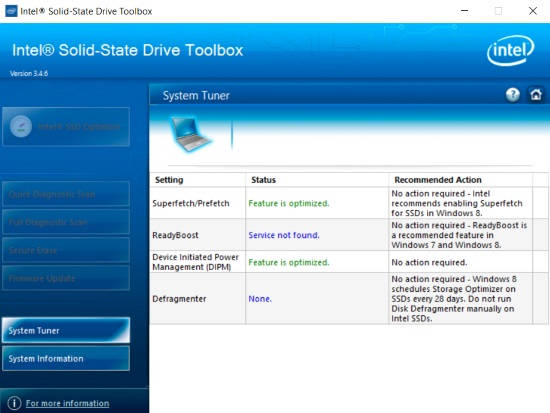
Interestingly, I got to know that one should not run Disk Defragmenter on Intel SSDs. So, it is simple software from Intel that will provide you with every minute detail of SSD installed on your PC.
In addition to SSD and HDD details, it also displays the system information, as you can see in the screenshot below. From this System Information window, you can get to know about OS details, processor, controller, driver version, computer manufacturer, and other details. There is no option to export this info.

Also see: Free Drive Manager to Manage All Drives from One Place.
Verdict:
Intel Solid State Drive Toolbox is a very handy piece of software to know SSD details and optimizes its performance. The only limitation is that it can be used with Intel SSDs only. So, if you have an Intel SSD on your PC, then this is indeed a must-have software.