Anatronica is a free 3D human anatomy software for Windows to learn skeletal system. In its free version, you can interact with a highly detailed 3D human model to learn the skeletal system, as shown in the screenshot below. It makes you learn human anatomy faster and easier as you can see each body part visually, read about it, and take quizzes to validate the learning.
The best part of this free anatomy software is that you can easily interact with the 3D human model by on-screen controls to move it around, and when you click on any body part, then you can read more about it and see it from different angles and viewing states. Another useful feature of this free anatomy software is that it supports multiple languages like Italian, French, Deutch, etc to learn human anatomy. Apart from Windows, you can also use it on Mac, Android, and iPhone. If you are looking for Chrome extensions, then try these.
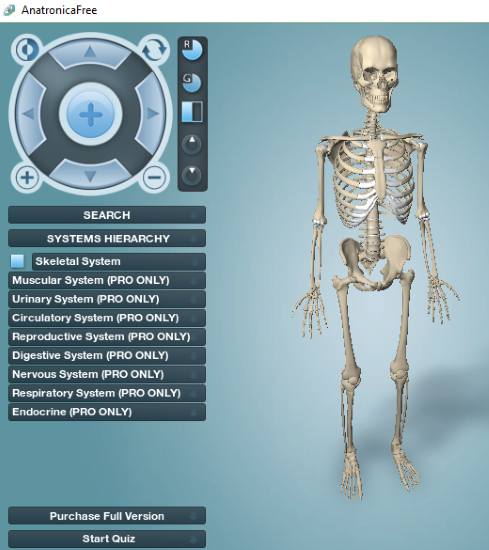
How to use this free 3D human anatomy software:
As I mentioned, in its free version you can learn about the human skeletal system, but the pro version gives you the access to more human anatomy systems like reproduction, nervous, urinary, etc. So, if you want to learn all these human systems, then you need to buy the paid version. However, I think the free version should be more than enough to teach kids and mid-grade students human anatomy in a modern fashion.
You can download Anatronica from the link provided at the end of this review and install it. After that, run it and you will see a configuration box to start it. Based on your PC configuration, choose a resolution and graphics quality to run this software.
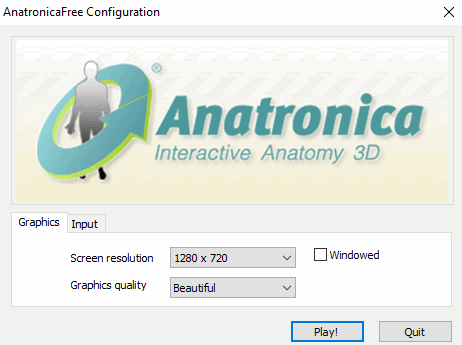
As soon as you click on the “Play!” button, it will prompt you to select a language from English, Deutch, French, Italian, Chinese, Latin, and Russian. Select a language and proceed further to see the highly detailed 3D human model, as shown below. On the top-left, you will see a joystick-like control which is used to move the skeleton up, down, rotate, or even turn on the auto-rotate mode. Below this control, there is a search bar, but I couldn’t figure out how it worked. Now, below this search bar, you will see the navigational menu to learn the skeletal system. Basically, it lists the organs in these human systems, so, when you click on any of them, then the selected organ is highlighted in the human model. There is another way also to learn; simply click on any organ part you want to know about, and then click on “Summary” on the left panel to read about it. Also, you can see its diagrams from the same panel (IMAGES) and change the software language if you want.
If you want to take a quiz to see how much you have learned so far, then click on the “Start quiz” button at the bottom-left. After that, you will be shown a bone from the human skeletal system and you have to choose the correct option from the multiple choices, as shown in the screenshot below. There are a total of 10 questions to answer. Once you have attempted all the questions, you will see the results in which your correct answers percentage is specified.
Verdict:
Anatronica is a free 3D human anatomy software which makes learning anatomy in 3D an interactive process. I don’t see any reason for not recommending this to you. Just go ahead and grab it and learn anatomy by interacting with a 3D human model. It’s pretty easy to use and can be configured to run smoothly based on your system configuration.
Get Anatronica. It is available for Windows, Mac, as well as Android and iPhone / iPad.