Cinc is a free online recipe manager and explorer website. On it, you can browse and find some tasty recipes which you can mark as favorite and even add to your list and edit them later. Yes, it also lets you add your own recipes and view them later. While there are many other websites to store recipes online, this one is quite unique as it lets you copy others recipes and after that, you can edit them to make them yours. Also, it can import recipes from other websites. You just need to specify the recipe URL and then it will fetch all the recipe details like ingredients, steps of preparation, etc. from the specified source. Do note that this feature might not work for all websites.
One of the limitations that I found in Cinc is the inability to browse recipes by categories. In case, you want to find recipes quickly by browsing through categories or applying several filters then take a look at these free online diabetic recipe websites which also provide recipes for everyone and every occasion. In case you are looking for a way to store recipes on your PC then these 5 free cookbook software will help you.
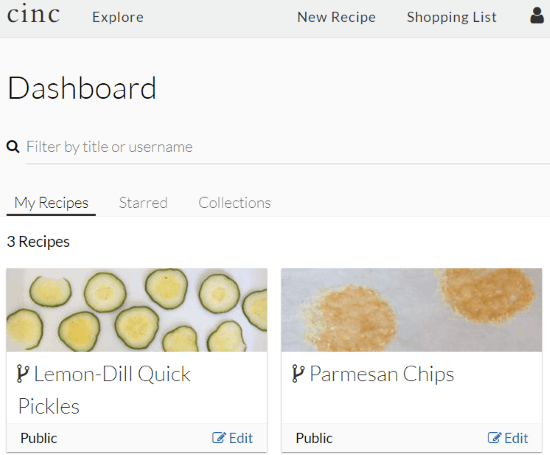
How to use this free online recipe manager and explorer:
Getting started with Cinc is quite easy; visit the link provided at the end of this review and then create a free account. Do note that it might take some time to receive your account activation link. After you have activated your account you can use it to explore recipes on it. For a particular recipe, you can get to know its ingredients, steps of preparation, and Kitch equipments to be used. The best part is that you can fork a recipe, that means you can copy a recipe to your profile which can be personalized later. So, while browsing if you see any recipe that you would like to give it your own flavor then click on the “Fork” button, as shown in the screenshot below. 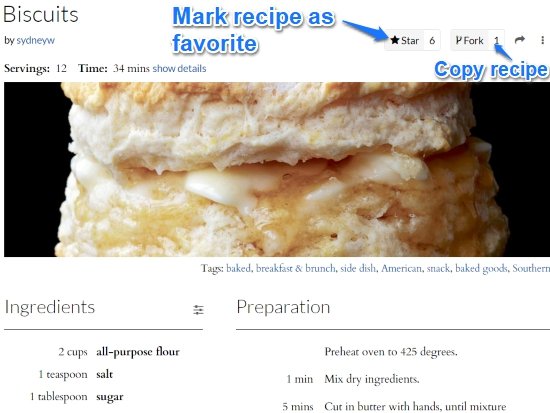
It also gives you the option to mark recipes as favorites. In addition to that, you can also choose to add new recipes of your own, as you can see in the screenshot added below. For adding a recipe, you need to specify its title, ingredients to be used, upload its images, write steps of preparation, and specify the recipe output i.e. a number of people it can be served. 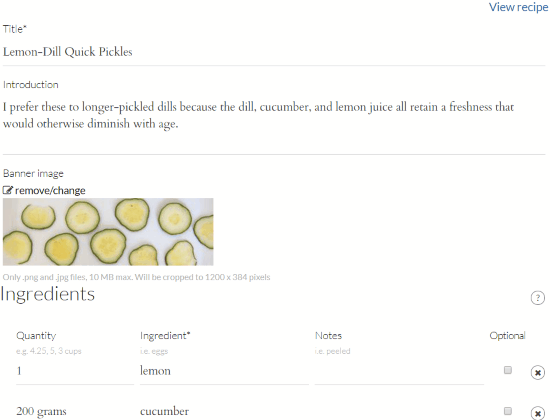
The best part is that you can import recipes from other recipe websites as well. This will let you quickly save recipes from different websites together at one place. Do note that not all recipe websites are supported and you will have to depend on your luck to see if it successfully imports a recipe or not. You just have to specify the web page URL of that recipe and it will then import the recipe as shown in the screenshot below. While adding a new recipe, click on the “Import Recipe” button. After that, you will see a dialog box in which you need to add the recipe URL. Once done, click on the “Import” button. Cinc will then fetch all recipe details like ingredients, recipe time, steps of instructions, etc. and fill all the necessary fields to add a new recipe. However, it doesn’t fetch any of the recipe images. Once your recipe is imported, click on the “Looks good, insert” button to save the recipe to your Cinc account.
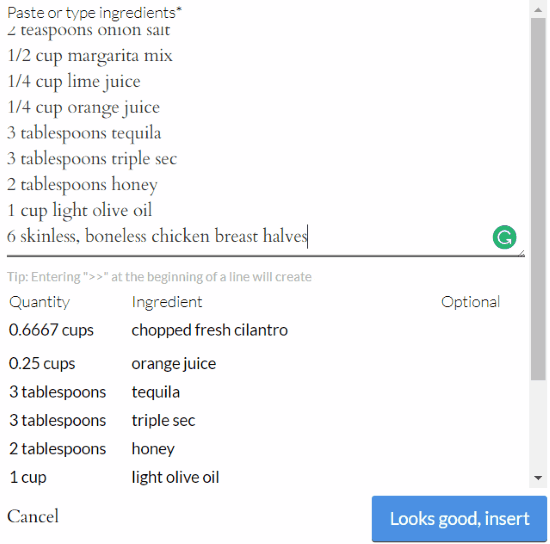
Verdict:
Cinc is a fantastic website to import recipes from thousand of other websites and manage from the same place. You can also add your own recipes by specifying ingredients, upload recipe images, and so on. If you are one of those who likes to keep their recipes online and manage them more efficiently, then Cinc is the one you should definitely check out.