This tutorial covers how to automatically save Bing images to your Windows 10 PC. Whenever there is a new Bing image, it will automatically save it to the default or custom folder set by you. That means one Bing image per day will be added to the output folder in your Windows 10 PC. For this, you need to use a free Windows 10 app, which is named as “Dynamic Theme“.
Another interesting feature of this software is that it alerts you when a new Bing image is available. So, you don’t have to manually check the folder where Bing images are saved. It will show a desktop notification along with image preview that will help you notify that new Bing image is available now.
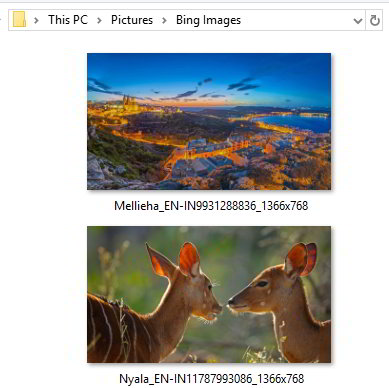
In the screenshot above, you can see two Bing images saved to my PC using this Windows 10 app.
There are many other features of this app, such as:
- You can set Windows Spotlight images as desktop background.
- You can show Bing images on Lock Screen of Windows 10.
- You can automatically save Spotlight images to a folder.
These are some other interesting features of this app. Here, I am just covering the part to save Bing images.
How To Automatically Save Bing Images To Your Windows 10 PC?
Step 1: Access homepage of Dynamic Theme app of Windows 10 and install it. Its homepage link can be found at the end of this article. After installation, open its interface. Its interface has multiple menus which are visible on the left side. Select “Daily Bing image” menu.
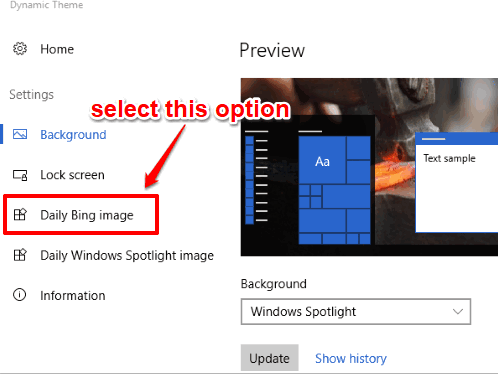
Step 2: Daily Bing image menu has multiple options. Scroll down the list of options and then you will see Autosave section. Turn on button available for “Automatic save of the daily Bing image in the folder of your choice” option. After turning on this button, use Browse button and then select a folder of your choice.
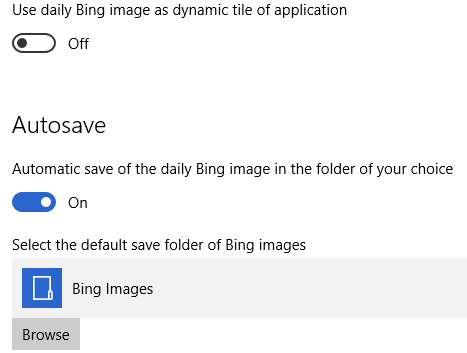
That’s it! You have set everything. Now when a new Bing image will be available, it is saved to the output folder automatically.
You can use those images as your desktop wallpapers or share anywhere you want.
The Verdict:
Bing provides beautiful images and those who want to make a collection of Bing images, this Windows 10 app is awesome. You don’t have to open a browser and save Bing images manually. Just configure this app, set output folder, and then this app will automatically save Bing images to your Windows 10 PC.