Here are 5 free one handed keyboard apps for iPhone. Using these apps, you can use the keyboard with one hand for typing on your iPhone. Installing these apps will integrate a new keyboard to your iPhone which you can enable for using the one-handed mode. They make your keyboard one-thumb friendly such that you can type faster and with ease. These apps support almost all kind of iPhone apps for typing with one hand.
If you are using a bigger screen iPhone, and face difficulty in reaching all ends of the keyboard, then you have to get one handed keyboard on iPhone. So, to ease up things for you, I have dug up 5 of the best free one handed keyboard apps for iPhone which I will share with you in this post.
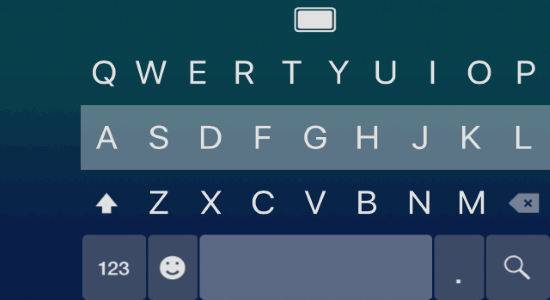
You may also like some other iPhone keyboard apps which let you share GIFs & music, translate text, etc.
Before we get started with these apps, let’s see how to setup and enable any third-party keyboard on iPhone.
After installing any one handed keyboard app on your iPhone, simply open up “iPhone Settings” and go to “General → Keyboard → Keyboards”. After that, tap on the “Add New Keyboard” option and then choose the third-party keyboard which you have installed.
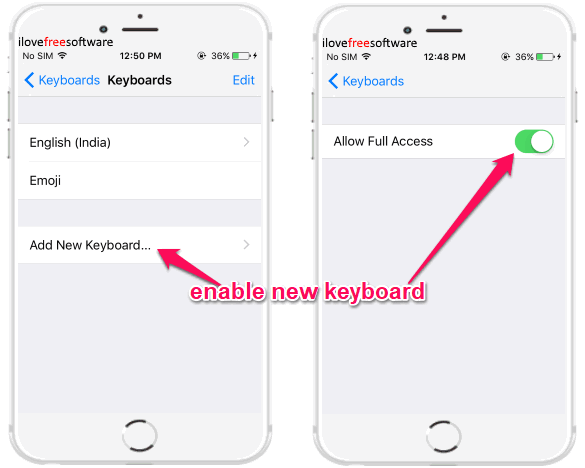
As soon as you do that, you would need to select the keyboard and allow full access to it. When you do that, you can open the default keyboard to type anywhere and then switch to the one handed keyboard by long pressing the “Globe” icon.
Now, let’s get started with our list of one-handed keyboard apps for iPhone.
Fleksy:
Fleksy is one of the best free one-handed keyboard apps for iPhone. After installing this app, you can enable the keyboard by using the steps which I have mentioned above. When you do that, you will be able to use the Fleksy keyboard for typing on your iPhone. Now, to use the one-handed mode, you would need to open the app and then enable the “One-Handed” extension. As soon as you do that, you will see two buttons at the top of the Fleksy keyboard which you can use to enable the one-handed mode to the left or right. After that, you will be able to type anything you want with a single hand on your iPhone.
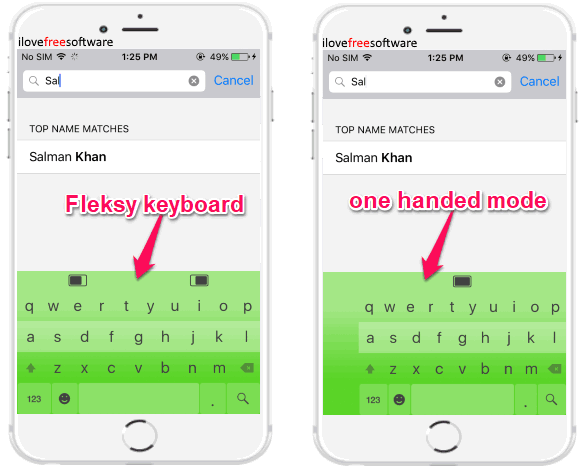
Apart from the one-handed mode, Fleksy keyboard also offers the following features:
- Search and Send Stickers & GIFs.
- Dozens of stylish keyboard themes.
- Useful extensions like number row, hotkeys, prediction, key pops, etc.
- Auto-capitalization and auto-correction (with punctuation).
- Change the keyboard size manually.
- More than 800 emojis and skin tone variation for some emojis.
- Support for QWERTY, QWERTZ, AZERTY, and DVORAK layout.
- Another interesting feature is that it supports 40+ languages (like English, Danish, Dutch, German, French, etc.) which you can switch while typing.
Blink:
Blink is another free one handed keyboard app which you can use to type with one hand on your iPhone. Once you’re done setting up and enabling the Blink keyboard, you can start using it as the primary keyboard on your iPhone. To enable and use the one-handed mode, all you gotta do is swipe your finger on the second row of the keyboard. If you want to use the keyboard with your left hand, then swipe from right to left or swipe left to right for using your right hand. As soon as you do that, the one handed mode will activate and you can start typing with a single hand.
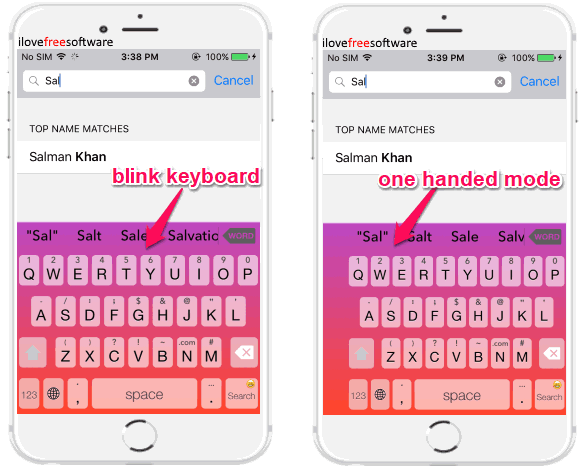
Some of the other useful features of Blink keyboard are:
- Predefined themes with different fonts. “Theme Builder” to customize themes.
- The “Quick Text” feature allows you to insert frequently used words.
- Auto-correction, auto-space auto-capitalization, and word prediction.
- Bundle of emojis to use.
- Multiple language support including English, Portuguese, German, and Spanish.
- Suggestions for next word/word complete.
- It supports different keyboard layouts like QWERTZ, JKLÇ, AZERTY, etc.
FancyKey:
FancyKey is also a free keyboard app that can be used for one handed typing on iPhone. After you enable the FancyKey keyboard, you can use it as the main keyboard on your iPhone for typing on any app. Now, if you would like to use the one handed feature, then tap on the “F” icon at the top of the keyboard and then select the “One-Handed” option. As soon as you do that, the one handed mode will be enabled and you can start using one hand for typing. You can use the “Arrow” to change the one handed layout for left and right hand.
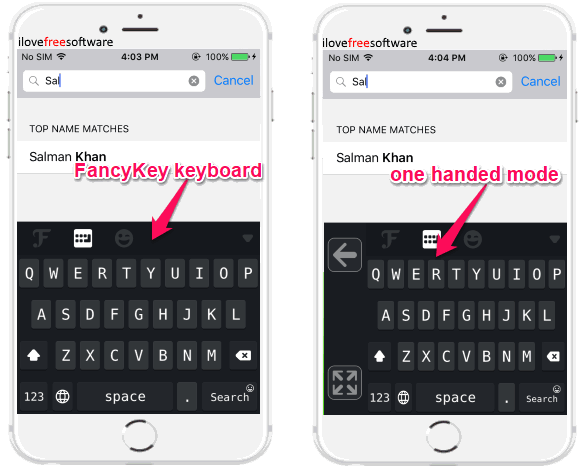
It also provides the following features:
- It offers more than 50 built-in themes for the keyboard.
- Supports 100+ stylish text fonts.
- Auto-correct, auto-suggestion, and accurate prediction.
- Swipe input to type by swiping your finger over the keyboard.
- Tons of integrated emojis and also find and send GIFs.
- Swipe cursor to change input position.
- Enable/disable keyboard sound.
- Layouts that comply the default iPhone keyboard.
- It supports various languages like English, Spanish, French, Italian, German, Arabic, and more.
MessagEase:
MessagEase can also help you use your iPhone keyboard for typing with one hand. It is quite different from the other apps which I have mentioned above in this list. Instead of squeezing the keyboard to one side of the screen, it combines multiple keys into a single key on a non-QWERTY keyboard. Doing so, it ultimately reduces the size of the keyboard making it perfect for one handed user. When you enable the keyboard, you will see 9 large keys where all the keyboard alphabets distributed and assigned to each key. You can use the primary alphabet by tapping on it or use other associated alphabets by sliding from the primary character to the required alphabet inside any of the large keys.
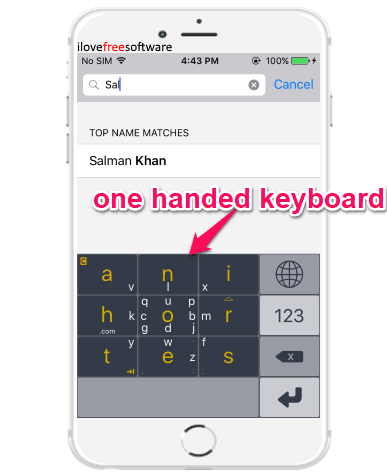
Some of the other useful features of this app are:
- No need to manually enable one handed mode.
- You can manually change the color of the keyboard.
- Change the curves of the keyboard keys.
- Configure slide length and trace.
- Auto-combine and auto-capitalization.
- Calculator style number pad.
- This app supports more than 20 languages such as English, Danish, Esperanto, Greek, French, German, Japanese, Russian, and so on.
SquishKey:
SquishKey is a simple one handed keyboard app for iPhone without any customization option. You can simply install this app and then enable it. After that, when you select the SquishKey keyboard you will see that the keyboard is already in one handed mode. On the keyboard, you will see an “Arrow” button which you can use to toggle left and right one handed mode for the keyboard. It doesn’t offer any other additional option unlike the other keyboard apps in this post. However, it does shows some suggestions when you type anything.
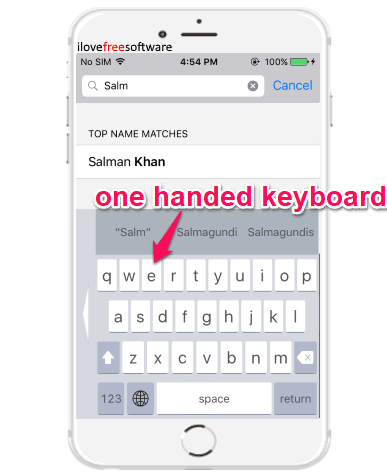
Closing Words:
These are some of the best one handed keyboard apps or iPhone. Personally, I like these apps as they make typing with one hand on iPhone a cakewalk. Later this year, Apple is planning to introduce iOS 11 which will include the one-handed keyboard mode. But, if you don’t want to wait or your iPhone doesn’t support iOS 11, then using any of these apps will help you use the keyboard single handed.