This tutorial is all about how to find how much power supply your PC needs to run properly. You can easily find out the recommended power supply wattage for your computer. To do this, there are actually dozens of free websites available which allow you to easily calculate the power supply requirement. So, to ease up things for you, I have dug up 5 of the best free websites to check how much power supply your PC needs to run. You can simply enter your PC details like motherboard, CPU, etc. on these websites and then they will calculate the power supply for you.
One of the critical and important components which a computer requires to run smoothly is the power supply. In any computer, the power supply is controlled by a hardware unit called Power Supply Unit. So, let’s say you want to buy a new power supply unit, then you would need to know how much power supply your computer exactly needs to run. So, this is where these websites can come in handy.
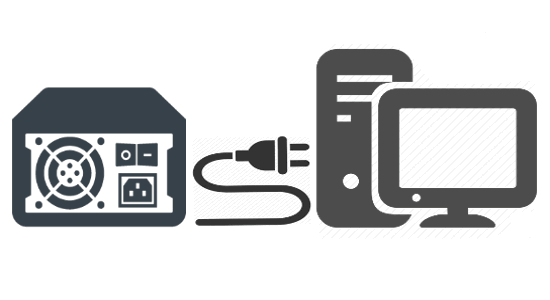
Power Supply Calculator (by Cooler Master):
Power Supply Calculator (by Cooler Master) is one of the best free websites to calculate recommended power supply of a PC. It simply needs some of your PC details like motherboard type, CPU type, video card, PCI card, etc. and then it will automatically calculate the power supply.
Now, let us see how to use this website to do the same.
To get started, simply visit the homepage and there you will see the power supply calculator. Now, the first thing you need to do is select the motherboard & CPU type in the calculator. You can choose the motherboard either as Desktop, Server, or Mini-ITX and CPU as AMD or Intel. For CPU, you would also need to select a CPU socket, processor, CPU count, CPU speed, etc.
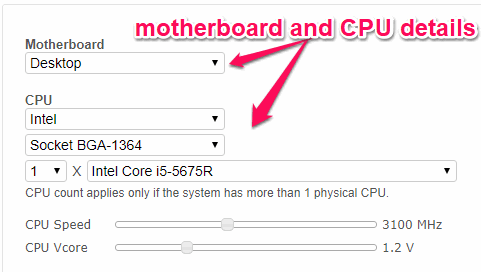
As soon as you do that, you can proceed to enter other information of your PC including Memory, Video Card, Storage, Optical Drives, PCI Express Cards, PCI Cards, Bitcoin Mining Modules, Other Connected Devices, Keyboard/Mouse, Fans, Liquid Cooling Kit, and finally the Computer Utilization time per day.
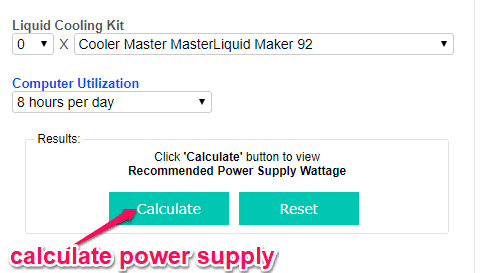
As soon as you do that, it will take all the details entered by you into consideration and calculate the recommended power supply in wattage. It will also show the load wattage of your system depending on the details.
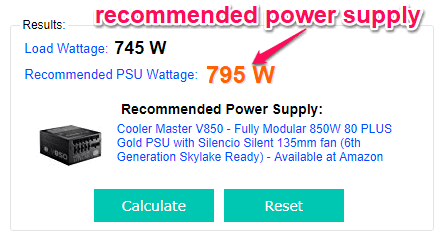
Power Supply Calculator (by Newegg):
Power Supply Calculator (by Newegg) is another useful website that can be used to calculate how much power you PC needs. This one is pretty easier to use as it asks you for some basic PC information and then shows the power supply requirement.
Follow the steps below to use this website and calculate power supply.
First, browse the homepage and there you will see a “Power Supply Calculator” section. On this section, it will ask you to select your CPU, Motherboard, Video Card, Memory, Optical Drive (if any), Hard Drive Disk, and SSD.
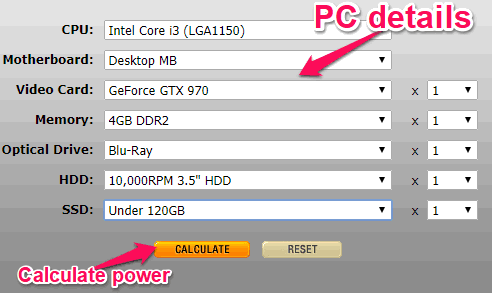
After you enter these details about your PC, you can simply click on the “Calculate” button. As soon as you do that, it will use these details to calculate the PSU wattage. The recommended PSU wattage will help you pick the appropriate power supply while buying a Power Supply Unit.
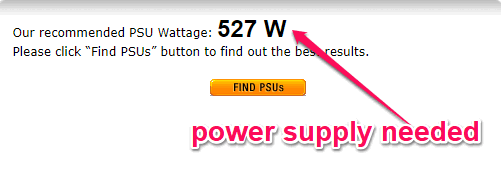
Power Supply Calculator (by OuterVision):
Power Supply Calculator (by OuterVision) is also one of the best websites to calculate PC power supply requirement. The power supply calculator comes in two different modes named, Expert and Basic. In the Basic mode, it asks for some basic information of your PC and in Expert mode, you would need to enter detailed information to calculate power supply.
Now, let’s see how this website can help in finding the PSU wattage.
After you open this website, you will see both the calculator modes comes in separate tabs. When you select the “Basic” tab, it will ask you to select the Motherboard, CPU, Memory, Video Cards, Storage, Optical Drives, Monitor, Computer Utilization Time, and Gaming/Video Editing/3D Rendering Time to calculate the recommended power supply.
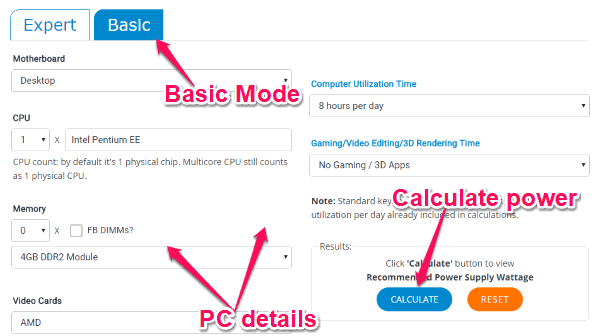
Whereas, in the “Expert” tab, you would need to enter some core details like Motherboard, CPU, CPU Speed/Vcore, CPU Utilization (in TDP), Memory, Video Cards, PCI Express Cards, PCI Cards, Liquid Cooling Kit, Liquid Cooling Pump, Fans, Other Connected Devices, and more.
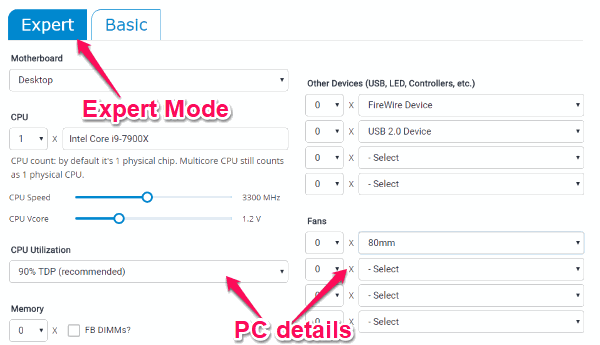
Once you’re done entering the details on either mode, simply hit the “Calculate” button to proceed. As soon as you do that, it will instantly calculate the power supply and show you the recommended power supply wattage along with the load wattage.
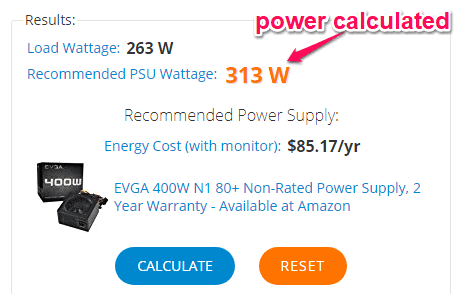
PSU Calculator (by Be Quiet):
PSU Calculator (by Be Quiet) is another free power supply calculator which can help you find how much power your PC needs to run properly. Similar to “Power Supply Calculator (by Newegg)”, this one is also very simple and easy to use as it only asks for few system details for calculating PSU wattage.
Now, let me show you how exactly this website does that.
When you go to the homepage of this website, you will see a “PSU Calculator” at the center of the screen. On the calculator, you would need to enter your PC components including CPU type, Processor, CPU Socket, S-ATA, P-ATA, RAM/Memory, Graphics Card, Fans, Water Cooling. In addition to that, it will also ask you whether will you be overclocking the computer or use overclocked components.
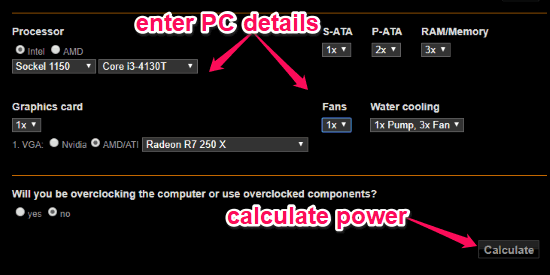
When you’re done with entering the components, simply click on the “Calculate” button. Now, it will process the details and show you the calculated power wattage requirement. Later, you can also modify the value and add additional elements to find and buy the perfect PSU for your PC.
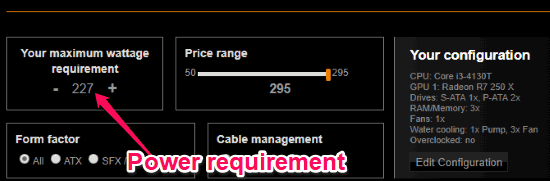
PSU Calculator (by Seasonic):
PSU Calculator (by Seasonic) can also be used to calculate power supply requirement for your PC. This website is quite similar to “Power Supply Calculator (by Cooler Master)”, as it also asks for some detailed information about your PC components to calculate the power supply requirement.
You can follow the below steps to calculate the same.
After you go to the homepage of this power supply calculator, you will see the options to enter your PC details to calculate power requirement. You can enter details of Motherboard, CPU (socket, speed, Vcore, and processor), CPU Utilization, PCI Cards, PCI Express Cards, Video Cards, Liquid Cooling Kit, Fans, etc.
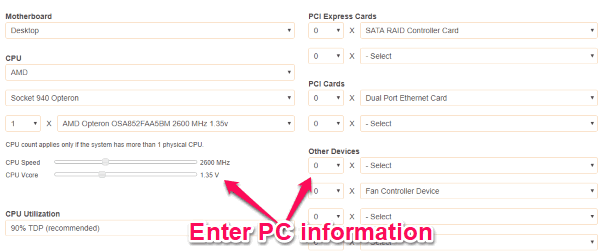
After entering the details, you can go ahead and hit the “Calculate” button. Once you do that, it will instantly calculate the recommended power supply wattage. You will also be able to see the load wattage for the PC details which you have entered.
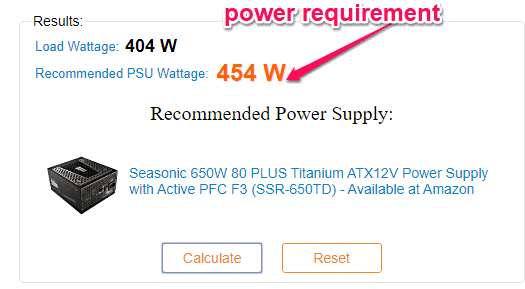
Closing Words:
These are some of the best free websites which can help you find how much power supply your PC needs to run properly. The calculated PSU wattage by these websites can come in handy while choosing a suitable PSU hardware for your computer. Personally, I like all of them as they do what they are supposed to.
Try them out and let me know which one you liked.