Here are 4 free Unicode character converter software for Windows. They can be used to convert Unicode characters to decimal and hexadecimal forms with ease. The converter forms will be based on the standard Unicode NCRs (or Numerical Character References). You can convert Unicode characters and use their decimal or hexadecimal forms wherever you want like applications, websites, etc. These software comes with a simple interface and are super easy to use.
These Unicode character converters support all the UTF-8/16/32 characters which you can convert into decimal or hexadecimal form. We have already covered 5 free online Unicode character converter, but if you don’t want to use online applications to convert Unicode characters then using these software is probably the best option for you.
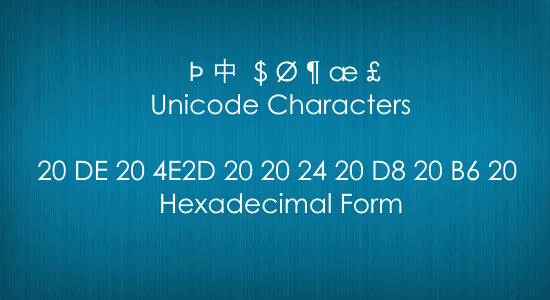
Let us get started with the Unicode character converter software.
Unicode Converter (by Hajloo):
Unicode Converter (by Hajloo) is probably one of the best free Unicode character converter software for Windows. You can use it to convert Unicode characters into their hexadecimal form very easily. Another interesting feature of this software is that you can also convert hexadecimal code into their original Unicode form.
How to Convert Unicode Characters to Hexadecimal Form:
Step 1: To get started, simply install and open up “Unicode Converter (by Hajloo)” on your PC. After that, click on the “Convert to Unicode” option on the left panel. When you do that, you will be able to see an input field associated with “Words”. Now, enter the Unicode characters into the input field which you want to convert.
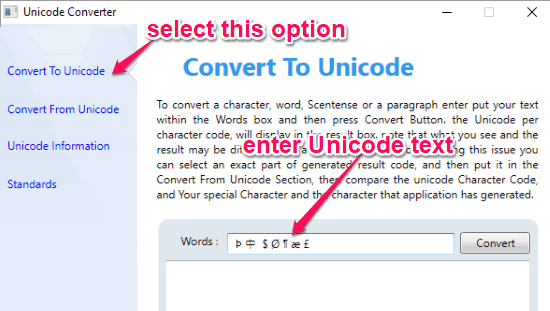
Step 2: After you have entered the Unicode characters, click on the “Convert” button on the right of the input field. As soon as you do that, this software will process the characters and convert them into their hexadecimal form.
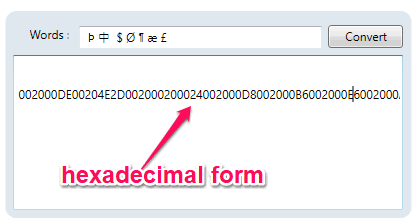
If you want to convert the hexadecimal code to Unicode, then select the “Convert from Unicode” option on the left panel.
Unicode:
Unicode (homepage) is another free software which you can be used to easily convert Unicode characters. You can use it to convert Unicode characters into Unicode escape sequences. A Unicode escape sequence is actually a code string containing a “\ symbol”, “u character”, and followed by the hexadecimal form of the Unicode characters. This one also works both ways that mean you can also convert a Unicode escape sequence into its Unicode form.
How to Convert Unicode Character into Unicode Escape Sequence:
Step 1: Simply, download and install “Unicode” on your PC. After that, open it up and on the main interface, you will see a “Text” input field. On the “Text” input field, you would need to enter the Unicode characters for conversion.
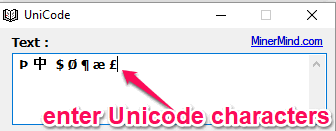
Step 2: Once you do that, this software will automatically convert the Unicode characters into a Unicode escape sequence in real-time. You don’t need to press any button to convert characters. After conversion, you can use the “Copy Code” button to copy the escape sequence and use it anywhere you want.
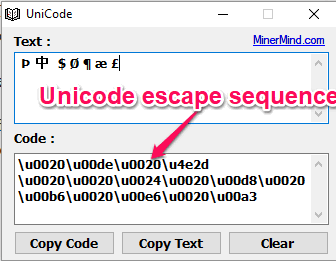
Similarly, you can enter a Unicode escape sequence in the “Code” input field and it will be converted to Unicode characters.
Unicode Converter (by Ahmed Fathy):
Unicode Converter (by Ahmed Fathy) is a free Unicode character converter software which can let you convert Unicode characters into decimal forms. It is very simple to use and you can convert Unicode characters in no time. In addition to that, you can also use it in reverse and convert decimal code units into Unicode characters.
How to Convert Unicode Characters to Decimal Form:
Step 1: After installing and launching this Unicode character converter, you will see a “Text” box at the top of the main window. Now, you can go ahead and enter the Unicode characters in the “Text” box that you want to convert into decimal form.
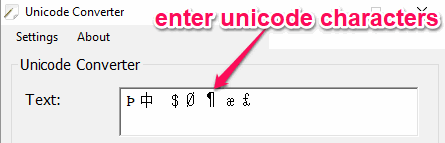
Step 2: As soon as you do that, it will instantly convert the characters into their decimal form. You will see the decimal code units in the “Decimal” box and you can copy the code to use it wherever you like.
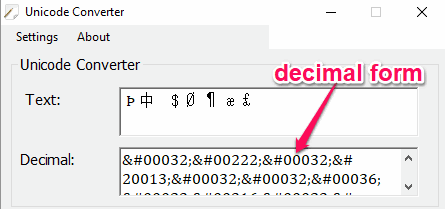
If you would like to convert in reverse and turn code units into Unicode characters, then simply enter the decimal code in the “Decimal” field.
TUT Converter:
TUT Converter can also be used to convert Unicode characters. You can simply enter Unicode characters on this software and then convert them instantly to their hexadecimal form. Apart from converting Unicode characters to hexadecimal form, you can also convert hexadecimal code into Unicode characters.
How to Convert Unicode Character to Hexadecimal Form using TUT Converter:
Step 1: To get started, the first thing you would need to do is download and install “TUT Converter”. Then open it up and you will see a blank text box on which you need to enter the Unicode characters.
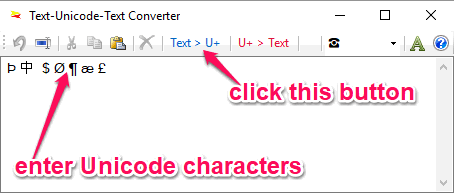
Step 2: Once you do that, all you gotta do is click on the “Text> U+” button visible on the toolbar at the top. After that, it will process the characters and convert them to their hexadecimal form instantly.
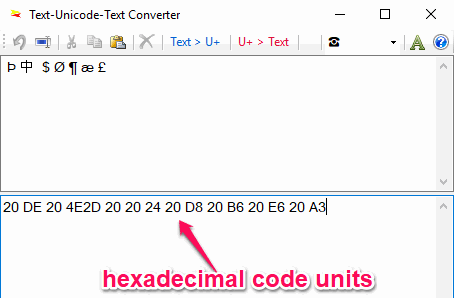
You can also convert the hexadecimal code to Unicode characters by entering the code in the text box and pressing the “U+ > Text” button at the top.
Closing Words:
These are some of the best Unicode character convert software which you can use on your Windows PC for free. Personally, I have tried different Unicode characters from software like SymbSearch and Unicode Character List and found that these converters can convert them all to decimal or hexadecimal form with ease.
Try these software and let me know which one you liked.