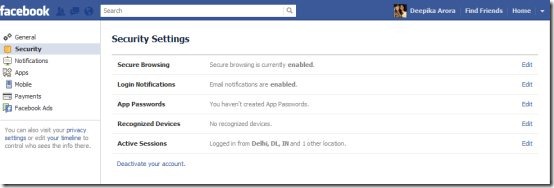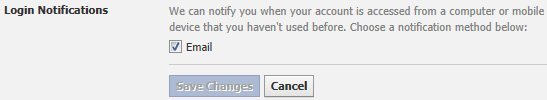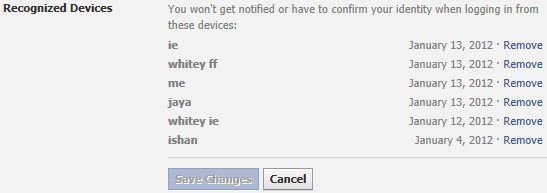Here, are some options to make your Facebook Login secure. Under the Security Settings of Facebook, there are various ways that let you keep your Facebook Account safe from being accessed by any unauthorized user. Lets get into details of each Security Setting:
- Login to your Facebook Account as you normally do.
- Click on “Account Settings” under the drop down menu given at the top right corner.
- Click on “Security”
Secure Browsing:
Keep “Secure Browsing” always enabled. Enabling secure browsing will add “https://” in green color. This means that your Facebook account is now secure. When you send any data such as any picture or document through Facebook Account, secure browsing encrypts the data before sending. This restricts the third person from viewing the data you have sent. Restricting your data from being hacked.
Login Notifications:
“ Login notifications” is another step to make your Facebook Login secure. This security setting notifies you by emailing you whenever your Facebook account is accessed from a computer or mobile device that has not been used by you before. So you would know immediately if your Facebook account is accessed from an unknown computer.
Recognized Devices:
“Recognized Devices” is extremely secure when it comes to Facebook Login. Whenever you Log in to your Facebook account through a device that you have not used so far, it asks you “To add the device to your Recognized Device”. Once you do that, the next you log in to your Facebook account with the same Device, it will not send you any email notification. You can create a list of 4-5 devices where chances of Login to your Facebook Account are more such as your PC, your Laptop, your Office System, iPhone, iPad, and the like.
Also, read our post on “Protect Facebook Account from Malicious Attacks: MyPageKeeper”.