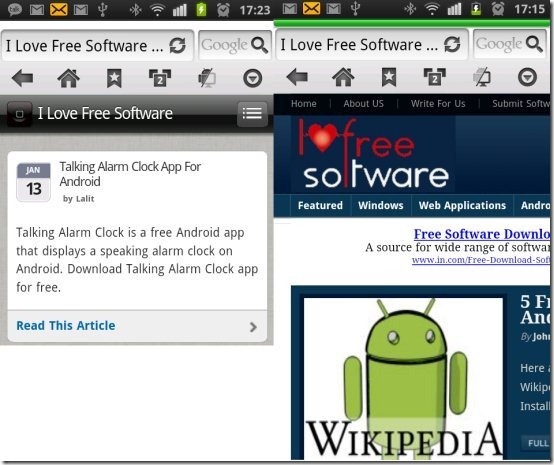Skyfire Web Browser is a free Android browser to browse the internet on Android. This mobile browser is an awesome web browser in Android Market. Also, this Android browser provides multiple options to browse the internet on Android.
Update: (July 17, 2013) This browser app is no longer available in Google Play Store. Check out some other free browsers for Android: Dolphin Browser HD, Opera Mini Android Browser, and UC Browser.
A unique feature of this mobile browser is that, it provides three different options to view your web page on Android. You can view the web page same as it displays on desktop, view mobile version of the web page and view the default version of the web page.
Also, the browsing speed as compared to the normal or default browser is very fast on Android. You don’t need any other Android browser when you have Skyfire Web Browser installed on your smart phone.
You can also check out Boat Browser Mini for Android reviewed by us.
Some Key Features Of Skyfire Android Browser :
- Skyfire web browser provides Android browser to browse the internet on Android.
- The interface provided by the app is quite impressive, and all the options are given in an organized way.
- Open multiple tabs from within the browser to open different web pages on different tabs.
- The browser allows you to view the web page in three views, which includes, Android view, desktop view and default view.
- You can bookmark any website from the browser.
- The browser provides you web address suggestions in its drop down list, when you type a web address in the address bar.
- You will also find a search bar at the top of the browser which is called Google custom search bar.
- Skyfire also provides the customizable browser toolbar with multiple features.
- Also, the browser offers multiple features like popular pages, ideas, quick view to Facebook, Twitter integration, popular news, info of stock market and other finance related info and much more.
- Share the page via Facebook, Email, Bluetooth, Dropbox and the like.
- The browser is fast as compared to the normal or default browser.
- You can add shortcut to the home page of the browser.
Also, check out QQ Browser for Android reviewed by us.
How To Install Skyfire Web Browser On Android:
- Scan the QR Code below or you can also search for Skyfire Web Browser in Android Market.

- If you are searching for Skyfire Web Browser manually in Android Market, the select the Skyfire Web Browser 4.0 from the search results.
- Tap on install to install the app either from Android Market or by scanning the QR Code.
The free Skyfire Android browser will be automatically installed. Click here to download Skyfire Web Browser from Android Market. Just be the master of browsing with this mobile browser on your Android. Make your work easier and faster with Skyfire browser.