Here is a free SRT to VTT converter software for Windows. The name of the software is SRT-to-VTT Converter and it lets you bulk convert SRT files to WebVTT format easily. While converting it lets you opt for a time offset and convert the SRT file accordingly. There are some online subtitle converters you can try, but if you want to do the same with PC software, then this will be helpful. The software comes with a simple interface and can convert a whole directory of SRT files pretty easily.
WebVTT or VTT is a subtitle file format used by web video player like HTML video player. You may have seen captions in YouTube videos or on other sites. Those captions you see are actually a VTT file which is stored on a server and the video player uses that file. In case you have SRT file and you want to immediately convert to VTT for some reason, then this article may come in handy.
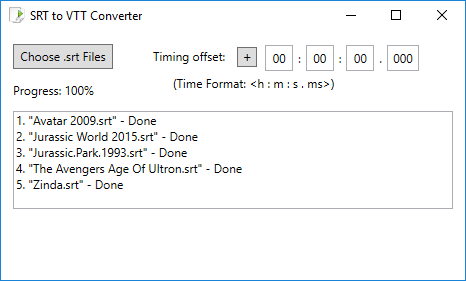
How to Convert SRT to VTT in Windows?
SRT-to-VTT Converter is a portable software and cross-platform too. Apart from Windows, you can use it on MAC as well. The GUI it has is a very simple one and you just have to give it location of the folder and it will take care of the rest. However, there isn’t any option in it to start the conversion process explicitly. As you specify the source SRT file, it immediately converts them all in blink of an eye.
Use these easy steps to learn how to convert SRT to VTT or WebVTT. Also, before starting, you must download the software using the link at the bottom of this page.
Step 1: Launch the software and it will show its interface to you. You see the Choose .srt files button at the top right side, just a click on it to choose a single or multiple SRT files.
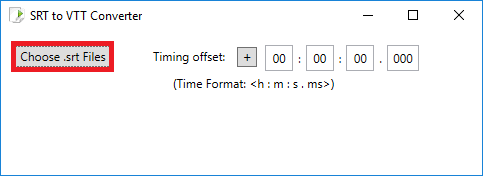
Step 2: As you are done specifying the input SRT files, it will simultaneously convert all the SRT files and will place the corresponding VTT files in the same folder.
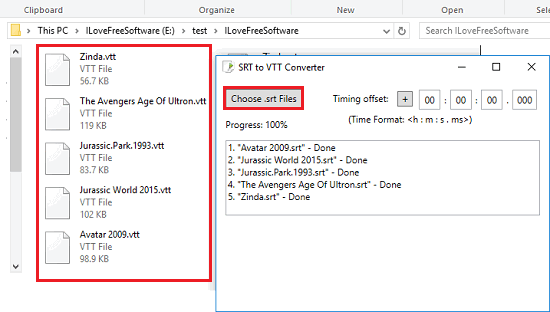
In the same way, you can try converting other SRT files on your PC whenever you want. And SRT-to-VTT Converter software will let you do it in a few minutes. After converting the SRT files, you can upload them and they will show up in the videos to which you have linked it.
Final Thoughts
SRT-to-VTT Converter is a very good SRT to VTT converter software for Windows and you can easily use it. The simplicity and functionality of this tool is very awesome. If you want a small, lightweight and powerful software to convert SRT to VTT, then this software will help you.