Boxo-The-Explorer is a free file explorer software with virtual files and folder linking. The software behaves like a conventional file explorer software but it works in a different way. You can think of it as a widget to Windows’s File Explorer that you can customize the way you want. You can link files and folders in it and they will look as they are actually available in it. You can make libraries in it and associate files and folders accordingly. The software makes an overlay shortcut to it on desktop that remains on top of all the applications. You can use it when you want it easily.
This file manager is pretty simple to use for accessing your files quickly. You just have to organize your files and folders in the respective libraries and you are good to go. It automatically fetches the icon of the files and application to make it look that those are actually stored in the file manager, but they are virtual links. The software supports navigation feature to go in forward and backward direction in the libraries. However, the context menu option are unavailable. But still, you can think of it as a good alternative to Windows File Explorer.
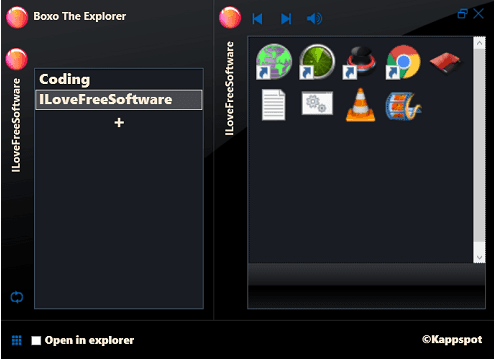
How to use Boxo File Explorer Software with Virtual Files and Folder Linking?
Boxo File Explorer is a minimal file explorer with little functionality. If you want to have fast access to all your files, then you can try using this unique file manager. It is quite simple to handle it and you will like it for its simplicity. The interface of the software is translucent and you just have to drag and drop the files and folders on it to link them. And if you don’t want it to directly launch the file or folder, then you can do that. You can opt for “Open in Explorer” option and then you try to open file from it, it will take you to the actual location in the Windows File Explorer.
These steps will guide you on how to use Boxo File Explorer Software with Virtual File and Folder Linking.
Step 1: Download and install Boxo-The-Explorer from this URL and then launch it. You will see a widget button will appear on your screen.
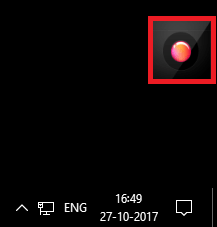
Step 2: Double click on the desktop widget and then you will see the interface of the File Manger. The interface of the file manager is divided in to two sections. On the left section, you can add the libraries and then attach files and folders to the library by simple drag and drop (on the right side).
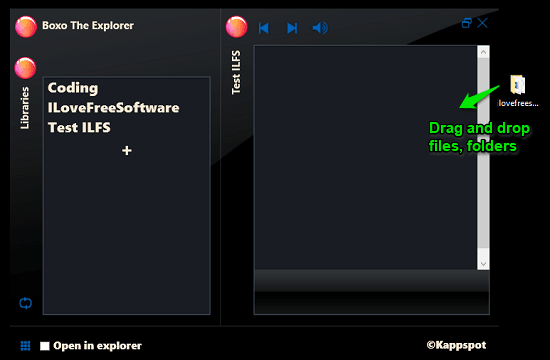
That’s it! this is how you can use this unique file manager and link files and folders in it virtually. And if you want to remove an existing library, then you can use the delete button from the bottom side of the software.
Final Thoughts:
Boxo-The-Explorer is a very good file manager that you can use on your PC. If you always work with the group of same files every time and hate to open them in File Manager again and again then this software will help you. Just categorize your files in the distinct libraries and access them all with one click.