Here is a list of 10 free online agile project management tool. Using these tools, you will be able to easily create, collaborate, and manage projects which includes iterative and incremental progress. All of them follow the agile method where you can create projects and divide it into multiple development cycles called, iterations or sprints. Doing this, you can frequently deploy releases of the product in multiple versions to your clients. The tools which I will explain includes some of the popular agile project managers like Zoho Sprints, Taiga, ScrumDo, etc.
They also provide other useful tools like scrum/kanban board, stories, backlogs, releases, etc. which make managing projects a breeze for teams. Some of them even have unique options like chat with team members, third-party integrations, data import, timesheet, and more. They are quite different and more effective than the usual online project management tools.

Zoho Sprints:
Zoho Sprints is probably one of the best free online agile project management tool. It offers dozens of useful features for agile teams like backlogs, scrum boards, sprints, collaboration tools, and more. You can easily create projects and follow the agile methodology for completion of the projects. The interface is very intuitive making it easier for anyone to use. There are also certain features which are not available in the free version like swimlane, timesheet, etc.
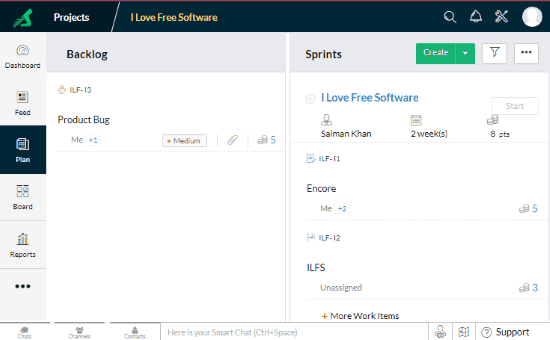
Some of the important features of Zoho Sprints are:
- Private Projects: It allows you to only create private projects and manage them with agile methodology. The free version of Zoho sprints lets you create only 5 private projects.
- Users: It allows you to easily invite team members to projects by sending an invitation via email. You can invite up to 5 team members in the free version.
- Backlogs: In the backlogs, you will be able to add all the outstanding work items of your project. It lets you add different items including a Story, Task, and Bug. You can also attach files and assign team members.
- Sprints: The sprints allow you to create short development cycles of the projects. You can add new work items to each sprint or drag and drop items from backlogs. Then you can start the sprints to collaborate on them with your team.
- Scrum Board: The scrum board is just like a Kanban board where all the created sprints will be added. The board will come with different stages of tasks including To-Do, In Progress, and Done. You can drag and drop work items on any stages on the scrum board to define their progress.
- Schedule Meetings: This feature allows you to schedule meetings with team members of specific sprints. The members will be notified of the meetings. Once the meetings are done, it will provide a simple platform where you can follow up the discussions related to the meeting, share files, etc.
- Dashboard: On the dashboard, you will be able to see colorful charts and graphs which visualize the projects, backlogs, project engagements, sprints, and more.
- Reports: It shows a decent report of all your project sprints with charts. It shows burnup, burndown, cumulative flow, and velocity charts. You can also see reports for sprints status, important dates, etc.
- Feed: In the feed tab, you will see all the project related activities like sprints assigned, created sprints, scheduled meetings, comments on work items, etc.
ScrumDo:
ScrumDo is another free agile project management tool to create and manage projects in an iterative flow. Apart from letting you create, collaborate, and manage projects with agile team, it also lets you chat, track time, etc. completely free. Unlike Zoho Sprints, it comes with some unique features in the free version like the Timesheet, Chat, Integrations, etc.

Some of the important features of ScrumDo:
- Workspace: A workspace (or sprint) represents the workflow of your organization visually. You can either choose a predefined structure of the board or manually set it up. You can create either a continuous workspace or an iterative workspace.
- Portfolio: It also comes with an option to create portfolios for grouping your workspaces. This can come in handy if you’re running an organization with multiple departments. You will be able to group project workspaces according to different departments.
- Users: You can simply invite users as your team members for helping you manage your projects and even for tasks completion. The free version of ScrumDo allows you to invite up to 7 users.
- Iterations: For each workspace (or sprint), you will be able to create multiple iterations which will represent the development cycles of the service or product you are making.
- Scrum Board: After opening an iteration, you will see a scrum board with sections like To-Do, Doing, Reviewing, and Done. In each section, you can add cards which will define the work items which need to be done in the project. You can move the cards from one section to another by dragging to change their status.
- Backlogs: In the backlogs, you can keep all your pending tasks. You can either create and add new cards in the backlogs or drag and drop from the iterations.
- Chat: One of the useful features of ScrumDo is that it allows you to chat with your team members. You can send text messages and also share files like images, documents, etc.
- Timesheet: It also allow you to manually log and track time spent on iterations and projects. It will show you which user has spent how much time on which card, time spent on a specific workspace, total time spent on work spaces, etc.
- Integrations: Another unique feature of this agile project management tool is that it supports third-party integrations. You will be able to integrate various applications including GitHub, Slack, HipChat, etc.
- Reports: This one also provides a detailed report for your projects, workspaces, task cards, etc. You will see reports in various forms like cumulative flow diagram, histogram, burnup/burndown, etc.
- Activity Stream: In the activity stream section, you will be able to follow up all the activities which have been done on the projects and their iterations.
Yodiz:
Yodiz is another useful online agile project management tool which makes managing projects with team very easy. It is full of useful features, which many other services lacks, like the issue tracker, in-depth sprints & releases analytics, and so on.
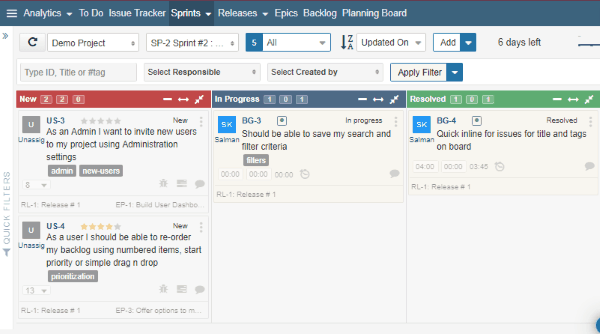
Some of the useful features of Yodiz are:
- Projects: It allows you to create unlimited projects for free. You can create projects with ease and manage them using the agile method.
- Users: You can invite and add multiple users to the projects for collaboration. However, the free version only allows you to invite up to 3 users.
- Sprints: It also lets you create sprints for different stages of the product or service development. You can choose between two types of sprint boards named, Scrum and Kanban.
- Scrum & Kanban Board: Selecting the scrum type will help you keep greater visibility of user story dependent tasks and issues. Whereas, the Kanban type will help you focus on user stories with independent issues.
- Backlogs: It also comes with a backlog section where the outstanding tasks can be added and moved to the sprints when needed.
- Releases: This feature allows you to create a process to plan, schedule, and control the development of a product. It is also responsible for testing and deploying product releases.
- Issue Tracker: One of the unique features of Yodiz is the Issue Tracker, which allows you to easily add issues related to your product and track their solution progress.
- Project Roadmap: It helps you represent all the project related goals and ambitions on a timeline. This can help you communicate with all the high-level and planned activities at a glance.
- TimeSheet: The timesheet allows you to see the total daily hours spent on the tasks, user-based effort sum, spent hours on a calendar, etc. It also allows you to export the timesheet as a CSV file.
- Reports: You can generate detailed reports based on projects, item types, and various filters like sprint, release, status, etc. It also shows legacy reports of hour estimated, hour logged, hour remaining for each user working on a project. It also shows other detailed Sprints and Releases analytics.
- Import Data: It also comes with the option to import data from external sources using CSV, API, and even JSON. You can import data from various sources like Trello, Atlassian Jira, Redmine, Mantis, etc.
- Integrations: This one also supports third-party integrations. You can integrate different services like GitHub, Freshdesk, Zendesk, Bitbucket, etc.
- Mobile Apps & Extensions: It also offers apps for Android and iPhone. In addition to that, it also has extensions for Chrome, Firefox, and Safari browsers.
Good Day:
Good Day is also a free online agile project management tool which helps you create and manage your projects seamlessly. You can invite team members and collaborate on the projects to complete the task with the help of sprints, backlogs, etc. It also has unique features like events, workfolder, etc.
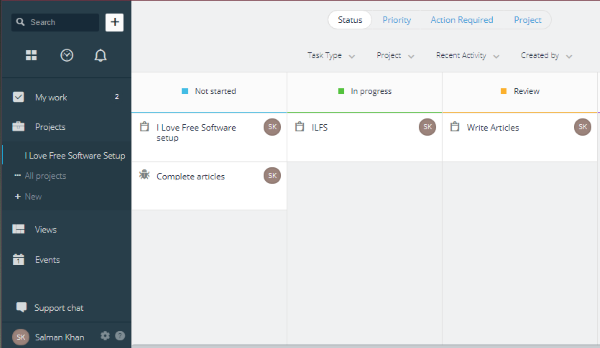
Some of the important features of Good Day are:
- Projects: This agile project management tool allows you to create unlimited projects to organize your work activities for any common goal like development of a service or product. You can keep all the projects private or invite others as owners of the projects to make it public.
- Users: The free version of Good Day allows you to invite a decent number of up to 50 users. You can invite user via email and add them to projects.
- Scrum Board: It also comes with the Scrum board feature where you will be able to add tasks and track their progress according to different stages. The scrum boards can be viewed by status, priority, action required, and project.
- Sprints: You can easily create sprints in this project manager to define different iterations of the product development. In sprints, you will be able to add tasks and collaborate with your team for completing them in agile form.
- Backlogs: You can use the backlog feature to create a list of tasks to be scheduled and completed later. You can move tasks from backlogs to sprints with ease.
- Events: This agile project management tool comes with a unique feature which allows you to create different events and track them with ease. You will be able to create organization events (like a holiday, etc.), project events (like milestones, etc.), and personal events (like sick leave, vacation, etc.).
- Time Tracking: This feature allows you to track the estimated time and reported time of the team for projects. It also shows a color chart for the same.
- Workfolder: You can create workfolders to organize and group projects, tasks, events, etc. This way you can get access to any project, task, etc. without much effort.
- Advanced Analytics: It displays advanced analytics based on different aspects of agile project management like tasks, time & efforts, behavior, etc. You will be able to see reports for efforts distribution, time spending, time reporting, average response time, etc.
- My Work Dashboard: On this dashboard, you will be able to create and plan new tasks on a calendar board.
- Activity Stream: The activity stream will show you all the activities which you and your team members have done on the projects.
Taiga:
Taiga is among one of the popular online agile project management tools. It is an open source tool with a very intuitive interface making it easier for anyone to start using it without any previous knowledge of agile management. The free version is quite limited and mainly focused on public projects. Do note that the public projects will be visible to other users and they can open the projects and browse through all the work which you have done.
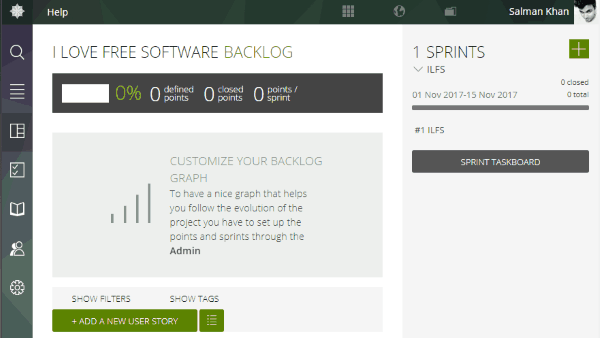
Some useful features of Taiga are:
- Projects: You can create as many public projects as you want in Taiga in the free version. But, it has a limitation of only one private project in the free version. You can create a project by selecting two different templates named, Scrum and Kanban.
- Scrum & Kanban Board: The scrum board can be used to prioritize and solve your tasks in short time cycles. You can use scrum to develop and manage products incrementally and iteratively. Whereas, the Kanban board can be used to keep a constant workflow on independent tasks. The Kanban can help you divide product development into several stages.
- Users: It lets you invite unlimited team members to all the public projects. But, you can only invite up to 4 users to a private project in the free version.
- Backlogs: The backlogs will allow you to add user stories related to the projects. You can add new user stories with ease and also define their status and points manually.
- Sprints: In sprints, you will be able to add task or user stories by dragging and dropping from your backlogs. The sprints also come with a separate taskboard where you will be able to see the tasks based on their status.
- Issue Tracker: One of the unique feature of this agile project management tool is the Issue Tracker. It allows you to create issues separately related to your project and collaborate on them with team members for solving. You can also track issues based on their type severity, priorities, status, etc.
- Import Data: You will be able to import your existing data from various services including GitHub, Jira, Trello, and Asana.
- Integrations: It also allows you to integrate third-party services to your account like GitHub, Gogs, WebHook, etc.
- Follow Project Elements: It comes with a separate section named, “Watching” that allows you to follow all the project elements. You can follow the tasks, user stories, and issues of your projects and also get notified about the changes.
- Mobile Apps: Taiga also offers apps for Android, iPhone, and Windows such that you can always stay on top of your projects on the go.
- Timeline: The timeline works similar to an activity stream where it shows all the project related activities like task created, file attached with tasks, etc.
ScrumDesk:
ScrumDesk is another free agile project management tool that bundles various useful features including roadmap, planning board, taskboard, sprints, etc. It also comes with an intuitive interface and follows an agile methodology to help you create and manage projects with your team effortlessly.
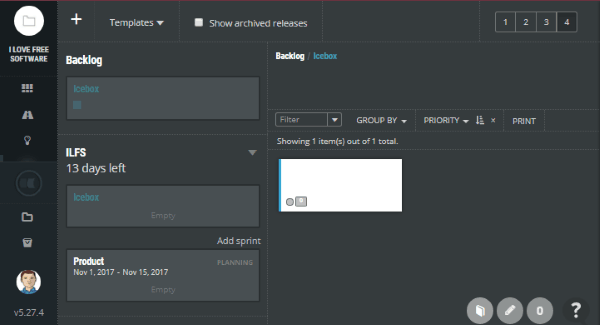
Some important features of ScrumDesk are:
- Projects: It allows you to create unlimited projects for free. You can either create public projects or private projects as required.
- Users: The free version of ScrumDesk only allows you to invite up to 4 team members for collaboration on the projects.
- Backlog: This one also lets you add work items to your backlogs to be completed in the future. The backlogs can come in handy while creating sprints or releases.
- Planning Board: This allows you to manage your project iterations. It helps you create sprints and releases, prioritize backlog items, estimate efforts, and also break them into small tasks.
- Sprints & Releases: You can create as many sprints as you want to define the iterations of your project. You can also create releases and add work items to them from the backlogs.
- Taskboard: This board visualizes the progress on iteration backlogs. Your team members can edit this board by joining and creating and also moving them between workflow stages.
- Retro: Using retro or retrospective your team can discuss the completed sprints and determines what steps could be taken which can make the next sprint more productive.
- Roadmap: This feature lets you view and present all you project goals on a clean timeline. Ultimately, it can help you access planned projects efficiently.
- Story Map: It helps you organize your project requirements in features and epics. You will also see user stories, track business initiatives, etc.
- Import Data: It let’s you import your existing data from Jira and start working right away from where you have left it on Jira.
- Integration: It allows you to integrate Slack by using a Webhook URL.
VersionOne Lifecycle:
VersionOne Lifecycle is another useful online project management tool that follows agile method. It is a perfect tool for lean and agile development of products or services. You can easily scale up & out across projects, teams, portfolios, etc. You can also seamlessly engage and communicate with your collaborators or team members.
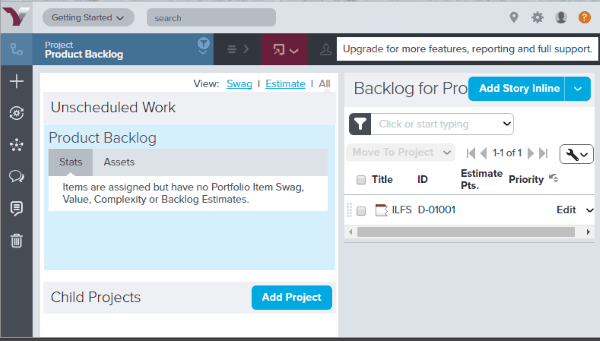
Some useful features of VersionOne Lifecycle:
- Projects: It allows you to easily create projects with various levels like Enterprise, Value Stream, Portfolio, etc. However, the free version of this agile project manager is limited to only 1 project and 1 team. Inside any project, you will be able to create child project as well.
- Users: After creating a project, you will be able to invite others for collaboration. You will be able to invite and add up to 10 users only in the free version.
- Assets: You will be able to create two different types of assets named, Story and Defect. These will define the tasks which you need to complete for the project.
- Backlogs: This allows you to easily plan and manage tasks (stories & defects) of your project in a single environment. This will help you create the tasks which you need to complete in the projects.
- Story & Taskboard: They allow you to track and update the progress of stories and tasks effectively and without much effort. You can customize the work items or cards very easily on these boards.
- Sprints: This one also allows you to create sprints to define all the iterations of the project you are working on. You will be able to easily create, plan, and track sprints. You can add tasks from your existing backlogs to the sprints.
- Release: This feature lets you create a release plan for any product or service. You can create a release by selecting various product parameters which will help in tracking the deployment of the product.
- Conversations: It comes with a “Conversations” section where you will be able to chat with your team members. You can send text messages and also mention users, defects, etc.
- Import Data: It allows you to easily import backlog items from any CSV or excel file. So, if you have any existing tasks data recorded in a CSV or excel file, then you can upload it to this project manager and start working.
iceScrum:
iceScrum is another open source online agile project management tool which can help you create and manage projects iteratively. This tool comes with a free version for those who don’t want to buy any paid tool, but with certain limitations on projects, storage, and integrations.
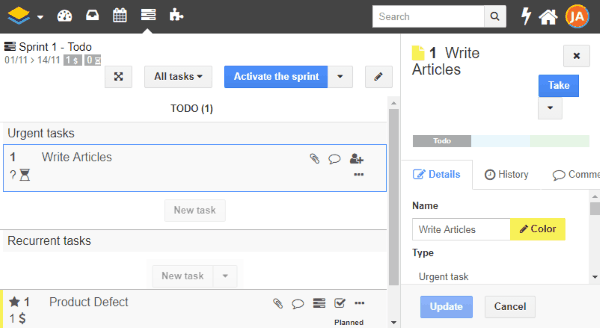
Some useful features of iceScrum are:
- Projects: This tool also follows agile methodology for creating and managing project. But, if you are using the free version, then you can only create 1 public project.
- Users: Even though the project is limited, you can still invite as many users as you want to the project. You can either search and add users with their usernames or send invitations via email.
- Backlogs: This allows you to create and add user stories to your project. You would need to create stories in the sandbox and then they will be added to your backlogs.
- Release: This feature allows you to easily materialize the time period required to create and deploy a major version of the service or product with the help of successive sprints.
- Sprints: You can easily create sprints to materialize iterations of your team work, which is necessary to build a set of stories (small tasks). This ultimately adds value to your service or product based on the release.
- Scrum Board: It also comes with a scrum board where you will be able to track the progress of the sprints and the added task. The task can be monitored and moved to different stages including To-Do, In-Progress, and Done.
- Retrospective: The retrospective can help you and team members follow up the recently closed sprints and also discuss what needs to be done for making the upcoming sprints more productive.
- Integrations: The free version allows you to integrate only 3 applications. You can integrate various applications like Jira, GitHub, Slack, Redmine, etc.
- Reports: It shows reports for various project parameters like burnup, burndown, velocity, parking lot, and more. It uses graphical representation to show the reports.
- History: This feature lets you see all the activities done by you and team members on the project in an activity timeline. This can come in handy to know who did what and when.
SeeNowDo:
Unlike other tools explained in this article, SeeNowDo is not a comprehensive online agile project manager and doesn’t include much tools like them. It is actually a free online service that lets scrum and agile teams easily collaborate with interactive taskboards. If you are a part of an agile team, then you will find some features very useful like iterations, board view, etc.
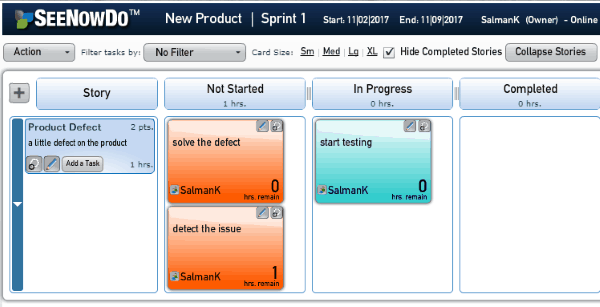
Some useful feature of SeeNowDo are:
- Projects: It allows you to create as many projects as you want. You can easily create a project with different story types including Defect, Spike, and Story. You can also create custom story types if you want.
- Users: This online agile project management tool allows you to invite as many team members as you want to the projects.
- Iterations: You can easily create iterations (or sprints) for your project by selecting a name, time duration, and status. It also lets you choose different categories for the iterations like analysis, design, development, etc. such that you can access and organize them with ease.
- Story/Task: After creating an iteration, you will be able to open it up in a board view and add user stories like a defect, spike, etc. Then you can add tasks inside the stories and assign them to the team members.
- Kanban Board: The created tasks will be added to a Kanban board with 4 stages named, Not Started, In Progress, Completed, and Blocked. You can simply change the status of the tasks by dragging and dropping them from one stage to another.
- Track Estimates: This feature allows you to track estimates of tasks on an hourly basis. This will help in rendering the project burndowns for the estimated remaining hours.
- Iteration Burndown: It shows an iteration burndown graph where you will be able to monitor the target, estimated hours/tasks, and remaining hours/tasks.
- Import/Export Data: It allows you to import stories and tasks from CSV files. Apart from that, it also lets you export taskboard data as CSV and XLS files.
Pivotal Tracker:
Pivotal Tracker is also a free project management tool that follows agile technique. It is a completely story-based tool which allows you to create, collaborate, and manage projects with ease. The free version has some limitations on the number of projects, users, and also storage.
![]()
Some of the important features of Pivotal Tracker are:
- Projects: It allows you to easily create public and private projects. You can only create 2 projects in the free version of Pivotal Tracker.
- Workspace: It also allows you to create workspaces which can help you search across multiple projects, view project backlogs side-by-side, and also plan effortlessly.
- Users: You can invite others via email to your projects. The free version of this tool has a limitation of 3 users only. That means you can only invite 3 members to your team and add them to any project when needed.
- Story: As mentioned, it a story-based tool and you can create stories as the iterative objectives of the project. You can create different types of stories including Feature, Bug, Chore, and Release. Then you can create tasks inside each story which need to be completed.
- Backlogs: Similar to stories, you can also create backlogs for your pending works. Each backlog will work as an iteration or sprint of the project.
- Icebox: In the icebox, you will be able to store all your ideas of the project. Whenever you create a story it will be added first to the icebox such that the owner will be able to decide and prioritize the story.
- Epics: It allows you to create a large user story which can be later broken down into multiple small stories. Several iterations will be required to complete an entire epic.
- Advanced Analytics: The analytics part of this tool is very advanced as it shows detailed report of projects, iterations, epics, etc. You will be able to see project trends, burnup, cumulative flow, releases report, and more.
- Project History: the project history section works as an activity stream where you will be able to see all the project related activities.
Closing Words:
These are some of the best free online agile project management tools. They make it very simple for you and your team to create, collaborate, and manage projects. These project management tools are perfect for teams who follow agile methodology for creating products or services like software development, website development, etc. So, start using these tools to create and deliver a high-quality product to your clients incrementally.
Try them out and do let me know which tool you liked the most.