Here are 5 free Facebook Workplace alternatives. They can also be used for real-time group communication and collaboration. They offer many similar features to Facebook Workplace such as group messaging, private messaging, video chat, file sharing, feeds, tasks, and more. Some of them also offer unique features like screen sharing, time tracking, CRM, etc. One of the features of Facebook Workplace, which these alternatives lack, is live video streaming. Other than that, these are perfect for enterprise communication and collaboration.
You can use these services to easily create groups, invite members, and then start chatting, collaborating on tasks, and so on. They are ideal for making quick team decisions and ultimately enhance the productivity of your work.

Recently, we have also reviewed some of the best free alternatives to Microsoft Teams.
Now, let us get started with the Facebook Workplace alternatives and see what they offer.
Yammer:
Yammer is one of the best free Facebook Workplace alternatives. It has useful features like post feed, group & private messaging, share files, external network, and so on. So with these features, you can easily communicate and collaborate with your group. You can also stay connected with your team on the go, as it offers mobile apps for Windows Phone, iPhone, and Android. It does lack some Facebook Workplace like features such as video chat, audio chat, etc.
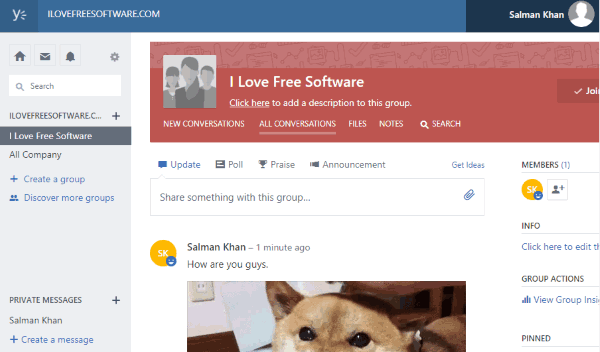
Some of the important features of Yammer are:
- Groups: You can create as many groups (private or public) as you want for collaboration and communication. When you create a group, you can invite others, post updates, share files, add notes, create polls, and much more. It also lets you discover and join public groups created by people all over the world.
- Coworkers: This one allows you to invite unlimited coworkers to the groups. You can search and invite others by their name or email.
- Feeds: One of the best features of this Facebook Workplace alternative is the “Feeds”. You can post updates on the feeds to let the other coworkers know about anything related to your organization. Apart from that, you can also create & submit polls, praise messages, and even announcements. Everyone in the group will be able to read, like, reply, and share the posts.
- Group Chat: Yammer comes with a separate section called “Inbox” where you will be able to easily start group messaging. To do this, you would need to create a message and invite multiple coworkers. You can group chat by sending text messages, files, and even GIFs.
- Send Private Message: Apart from group messaging from the Inbox, you can also send and receive private messages from specific users. You can choose any member you want from your group to a private chat.
- File Sharing: It also comes with the option to upload and share files like documents, images, videos, etc. You can do that on the feed, during a group chat, and also private chat. The files shared in a group timeline will be visible to all the added members.
- People Directory: It comes with another separate section named, “People Directory” where you will be able to see all your coworkers information, previous chats, follow option, and more.
- External Network: This is a pretty useful feature which allows you to create networks with users who are not a part of your organization and collaborate with them.
- Integrations: You can also integrate many third-party apps into your account like Bonusly, Dynamics CRM, Floormapp, and more.
Limitations of Free Version: Some of the limitations are no administrative tools, keyword monitoring, data analytics, etc.
Read more about Yammer from here.
Ryver:
Ryver is another free Facebook Workplace alternative which can be used for communicating with teams. It offers many Workplace like features such as video chat, post stream, private chat, file sharing, and more. In addition to that, it comes with a unique feature called “Forums” which can be used for discussions with members of multiple groups in one place.
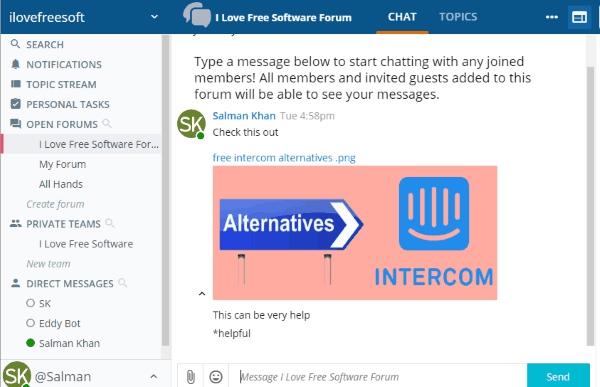
Some of the important features of Ryver are:
- Cross-Platform: You can use Ryver on your Windows PC, Linux, Mac, Chrome, Android, and iPhone.
- Teams: It allows you to create as many teams or groups as you want. You can either public groups or private groups for specific team members. After creating a team, you will be able to start chatting with members, share files, and more.
- Members: It allows you to invite unlimited members to your team. You can invite members separately for each group you create. It even has the option to add guest members to groups for a single chat session.
- Post Stream: Similar to Facebook Workplace, you can create posts on Ryver and submit on the “Topic Stream” tab. You can submit posts for an entire group or any specific user. The group members will be able to comment on the posts, create tasks out of them, set reminders, etc.
- Forums: Apart from posts, it also lets you discuss topics on a forum. In the forum, you will be able to discuss anything you want and also brainstorm new ideas with all the members no matter in which group you have added them.
- Group Chat: After you’re done creating a new group or team, you can start group messaging in it. All the members whom you have added to the group will be able to read and send messages. The invited guest will also be able to do the same.
- Private Chat: You can easily have private conversations with anyone you want from your team. There is no limit on the number of private chats.
- Personal Task Manager: It also comes with the option to create and monitor task. But, in the free version, you can only create tasks for yourself and cannot assign them to others. You can create a task by adding task description, checklists, due date, reactions, set reminders, etc.
- File Sharing: It also allows you to share files with others like images, documents, etc. You can import files from Dropbox, Google Drive, PC, etc. There is also no limit on the storage.
- Video & Audio Chat: Ryver also comes with the option to let you do video & audio chat with group members. You can either start a video or audio chat during a group messaging session or while having a private chat.
- Screen Sharing: You can also display all your desktop screen activities with the group members. the screen sharing feature will allow you to do that.
- Message Search History: You can search for all the messages which you have sent and received since the time you have created your account. There is no limit on message search history.
- Integrations: It also lets you integrate third-party services for making team communication effortless. However, the free version only allows up to 10 webhook integrations.
Limitations of Free Version: Almost all the features of Ryver are free to use, but still it has some limitations like no team tasks, only up to 10 webhook integrations, etc.
Bitrix24:
Bitrix24 is also a free Facebook Workplace alternative which you can use for seamless group communication and collaboration. It offers tons of useful features including posts stream, instant messaging, video conference, file sharing, and much more. Apart from the communication tools, it also offers some unique features like built-in CRM, Mail Server, VoIP Calls, etc.
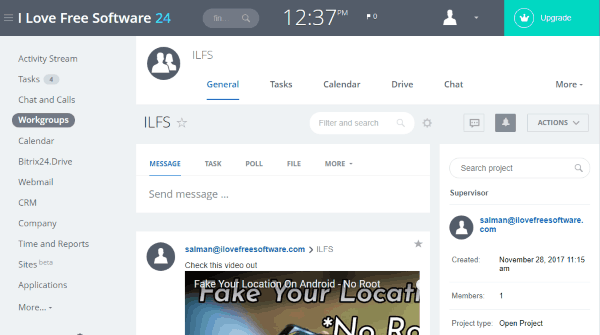
Some of the useful features of Bitrix24 are:
- Cross-Platform: It is available for Web, Windows, Linux, Mac, Android, and iPhone.
- Workgroups & Projects: You can create unlimited private and public workgroups and projects. After creating a workgroup or project, you will be able to add members, submit posts, create tasks, chat, share files, and more.
- Users: The free version of Bitrix24 allows you to invite up to 12 users to your team for communication. Among the users, only 1 user can be an admin when using Bitrix24 for free.
- Posts Stream: Inside a workgroup or project, you will see a timeline where you can submit messages as posts which will be visible to all the other invited users. They can comment, like, favorite, and even create tasks out of the posts. The posts can contain text, images, videos, links, and more.
- Instant Messaging: This Facebook Workplace alternative also allows you to have instant messaging with any team member you want. You can have unlimited one-on-one chats by sending text messages, files, and more.
- Group Chat: Apart from instant messaging with specific users, this one also allows you to chat with an entire group. You can invite all your team members (12 in free version) to a group chat to discuss topics and brainstorm.
- Video Conference: It also comes with the option to conduct video conferences with team members. For starting a video conference, you would need to use any of the desktop apps of Bitrix24.
- Tasks: Similar to Facebook Workplace, you can create unlimited tasks and assign them to team members. You can create a task by adding checklists, files, deadline, participants, sub-tasks, and more.
- VoIP Phone Calls: One of the unique features of Bitrix24 is that you can make VoIP calls to others. It comes with a dialer which you can use to type numbers and make calls. You can also record calls, but the free version is limited to 100 phone call recordings per month.
- Time Tracking: This feature allows you to track the time spent on tasks by you or the team members.
- Online Storage: The free version of Botrix24 offers 5 GB of free cloud storage. This storage space can be used to upload files and then share them in posts stream or while chatting.
- Reports: It also shows reports of involvement in projects, efficiency, tasks, and more. You can also see your task in a Gantt Chart to track the progress.
- CRM: It also comes with a built-in CRM system which you can use for lead & contact management, invoicing, sales, automation, and more.
- Mail Server: This feature allows you to connect your email account and send & receive directly on your Bitrix24 dashboard. You can either connect your existing account from services like Gmail, Yahoo Mail, AOL, etc. or create a free domain with “@bitrix24.com” suffix in the free version.
- Integrations: It also allows you to integrate third-party integrations like Stripe, QuickBooks, Ring Central, Pipedrive, and more.
Limitations of Free Version: There are some feature limitations like only 1 admin, up to 12 users, no custom email domain, no recurring invoices, and so on.
Know more about Bitrix24 from here.
Samepage:
Samepage is another free alternative to Facebook Workplace that makes team chat and collaboration effortless. It offers tons of useful features including video calling, file sharing, post updates, direct messaging, and more. All these features are free to use. It does have some limitations in the free version in terms of teams, pages, etc.
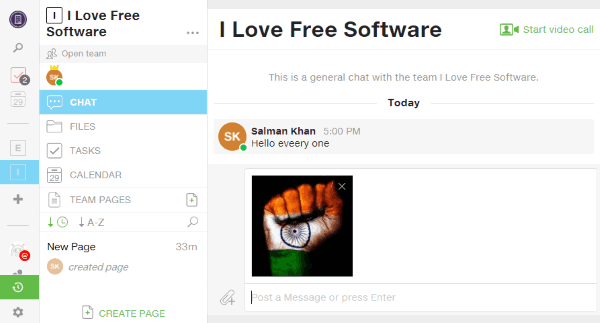
Some of the important features of Samepage are:
- Cross-Platform: It comes with clients for the Web, Android, iPhone, Windows, and Mac. That means you can use it on almost all the devices you use on daily basis.
- Teams: The free version of Samepage allows you to create up to 10 teams for communication. You can create three types of teams named, Open Teams, Protected Teams, and Private Teams. Each type has its own privacy settings.
- Members: It allows you to add as many members as you want to your teams. After adding members, they will be able to communicate with you and also collaborate on the tasks, events, etc.
- Pages: You can create up to 10 pages for free. Similar to Facebook Workplace, it allows you to post updates on the pages. You can post text, images, events, tables, files, map, videos, surveys, and so on. The team members will be able to see your post and collaborate.
- Direct Messaging: It also supports direct messaging such that you can have private conversations with the members. Simply choose any member you want to start instant direct messaging.
- Group Messaging: Apart from direct messaging, you can also do group messaging. There is no limit on the number of chats or participants for group chat. Group messaging can be done from the “Chat” tab or inside any page.
- Video Calling: Similar to Facebook Workplace, you can also do video calling with coworkers. You can make video calls to a single user or host a video conference with multiple users.
- Voice Calling: Similar to video calls, you can also make audio calls to team members. The audio calls can be made to a group or single user.
- File Sharing: Samepage also allows you to share files with others. You can simply upload files from your PC and send them during a direct messaging session, group chat, or even post inside any page. The free version provides only 1 GB of online storage.
- Tasks: As you can create and assign tasks in Facebook Workplace, this one also has the option to do so. You can create unlimited tasks and then assign them to your coworkers for completion.
- Calendar: It also comes with a team calendar where you can create events and track their progress with ease. Any group member can create events.
- Integrations: It also lets you integrate third-party apps into your Samepage account for making team chat more interesting.
Limitations of Free Version: There are many limitations in the free version of Samepage like chat history of up to 30 days only, 10 teams, only 1 GB storage, etc.
Zoho Connect:
Zoho Connect is also a feature-rich Facebook Workplace alternative with dozens of useful features like feeds, forums, tasks, video calls, files sharing, group conversations, and so on. It allows you to create both internal and external networks separately such that you can seamlessly communicate with your coworkers as well as others outside of your organization.
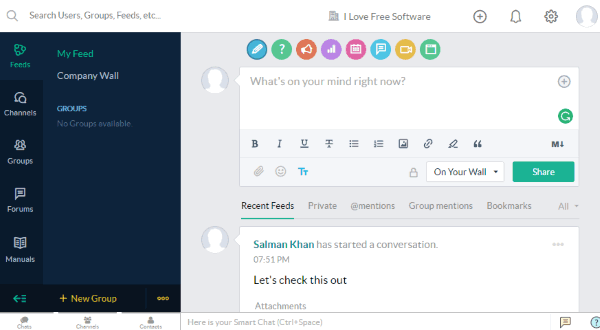
Some of the useful features of Zoho Connect are:
- Groups: The free version of Zoho Connect lets you create up to 15 groups. You can create a group and invite others to discuss, work together, and get things done. You can either create public groups or private groups as required.
- Users: It allows to you invite unlimited members to your groups for collaboration and communication. You can invite others via email or bulk invite by uploading a CSV file.
- Feeds: This Facebook Workplace alternative also comes with the option to post updates on the feeds such that all your group members will know about important things, like, comment, share, etc. You can post text messages, ask questions, polls, make announcements, and more.
- Channels: It also comes with the option to create channels (15 channels in the free version). Using channels, you will be able to communicate with group members in real-time and make quick decisions.
- Forums: Similar to Ryver, it comes with a separate section called “Forums”. In Forums, you can crowdsource solutions and resolve issues inside your networks.
- Manuals: It comes with a unique feature called Manuals. This can be helpful in creating the knowledge base of your group and organize it using manuals.
- Private & Group Chat: This one also comes with the option to have private and group chat with the invited members. There is no limit on the number of messages and users with whom you can chat.
- Audio & Video Call: Similar to Facebook Workplace, this one also lets you make audio and video calls to your group members. If you have a decent Internet connection, then you can have lag-less and high-quality audio/video chat.
- Tasks: You can also create unlimited tasks and assign them to group members. Tasks can be created directly from the “Tasks” tab or you can turn any message, post, etc. into tasks.
- Events: This one also comes with a calendar where you will be able to create events for important things such that you won’t miss them.
- File Sharing: It also lets you share documents, images, and more from your PC, Zoho Docs, Google Drive, Dropbox, and more. You can share files in feeds, chats, channels, etc. The free version is limited to 10 GB of cloud storage.
- Integrations: Zoho Connect also lets you integrate apps into your account like GitHub, Google Drive, Asana, and more to make team communication better.
Limitations of Free Version: Well, the free version does have limitations like you can only create 15 groups, 15 channels, no guest access, etc.
Closing Words:
These are some of the best free Facebook Workplace alternatives which also makes enterprise communication and collaboration much easier for you. The free tools provided by these services are ideal for a team to achieve better productivity by staying up to date. Personally, I like all of these alternatives to Facebook Workplace as they are very simple to understand and use.
Try them and let me know which one you think is the best alternative.