Here are 2 free QR code for PDF services. Whenever you have to share some PDF as QR code to a person, these services will come in handy. You can upload PDF file from PC and then generate a QR code for that particular PDF. Anyone with the QR code can scan it and access the link that directs to your PDF file and then download the PDF shared by you.
There are many other ways to share PDF files like some file sharing service. But, if you have to generate a QR code for PDF, then these services will help you.
Let’s check these services to generate QR code for PDF one by one.
1. QR Code Generator
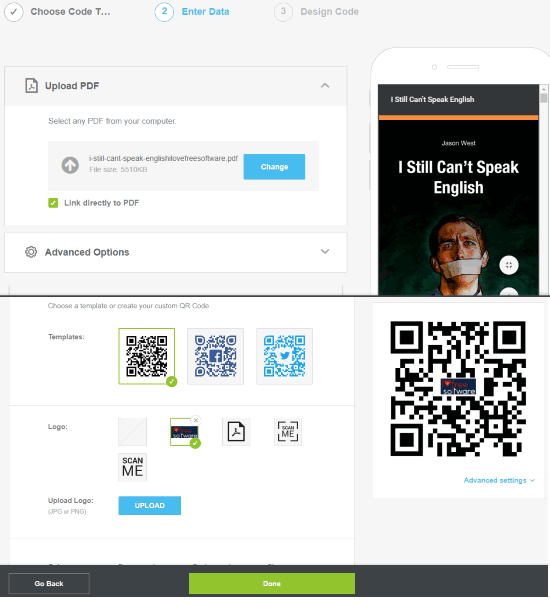
QR Code Generator (Homepage) is a very helpful QR code for PDF service. This service lets you upload a PDF file with up to 20 MB size and then helps you generate a QR code to share your PDF file. In its free plan, it lets you create one dynamic QR code and 5 static QR codes. You need to use dynamic QR code option and upload a PDF from your PC to generate its QR code. Once the PDF QR code is ready, you can download it to PC as a PNG image. After that, you can share QR code with others. The other users can scan the QR code and the link will help them to save the PDF file shared by you.
Creating a QR code for PDF is also very easy with this service. Moreover, there are many other options that help you generate a good QR code. You can change the foreground and background color of QR code, shape, choose a template, add a custom logo to QR code, set label, etc. You will also be able to preview the QR code. Finally, PDF QR code will be generated which you can download and share with anyone.
2. Generate QR Code for PDF Using Google Drive
Above service is limited to upload only 20 MB PDF file. So, if you want to create a QR code for large PDF file, then Google Drive (that comes with 15 GB free storage space) is a very good option. The reason is simple. The PDF upload size limit will depend on the free storage space available on your Google Drive account.
To generate QR code for PDF using Google Drive, follow these simple steps:
- Login to your Google Drive account, upload a PDF file and generate a public link for that file. To generate a public link for uploaded PDF, you need to open that PDF, then click on “More options” icon (visible on the top right side), and select “Share” option. After that, you can tap on “get shareable link” and select the “Public” option for that link. That’s it! You will get the public shareable link to that PDF. Copy it to the clipboard.
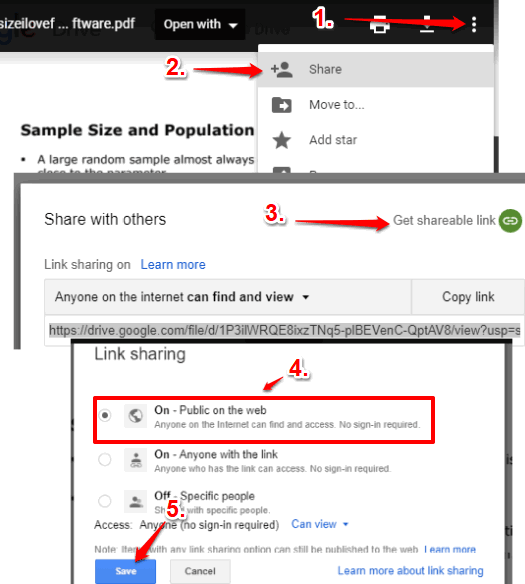
- Now, you can use any of the free URL to QR code generator websites to create a static QR code. I personally prefer this website as it lets you create static as well as dynamic QR codes without any limit. Creating a QR code is simple. Select URL option and then paste the PDF file link to generate the QR code.
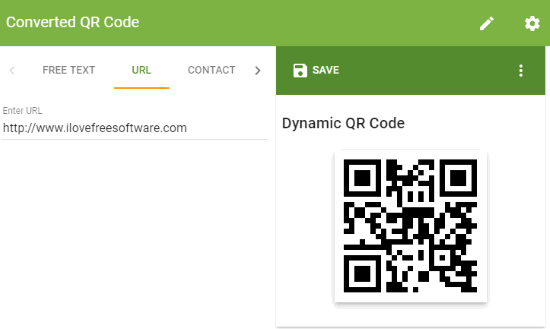
- Once the QR code for PDF is generated, download it to PC and share it.
Anyone who has QR code can scan it, open the link to access PDF file and download that PDF. You can also use OneDrive or some other cloud storage services to upload the PDF file.
The Conclusion:
These are the two QR code for PDF services that you can try. I will prefer the second one. Although it’s not the direct way but using the second service, you can share a large PDF file and create multiple QR codes for different PDF files. The first service is also good if you are OK with 1 dynamic QR code for PDF. If you know some other free QR code for PDF service, then do let me know in Comments. I will try to add that service to this.