This is a quick tutorial to explain how to show random Bible verse of the day on desktop. For this, I will talk about a free software, Bible Verse Desktop here. This software places a transparent container on the desktop which contains the verse. You can place the gadget anywhere on the screen and it will look like as it is blended in the wallpaper itself. You can set the refresh interval to change the next verse and you make the verse slightly opaque or purely transparent. In addition to all this, you can copy text of the phrase to the clipboard using the right-click menu.
If you are a religious person, then you can try this desktop enhancement software. This software places the fully customizable Bible verse on desktop. It allows you to change the font and size of the verse text easily. And there is an option to change the database file that it uses to display the Bible verse.

How to Show Random Bible Verse of the Day on Desktop?
Bible Verse Desktop is simple tool to display Bible verse of the day on desktop. It uses a text file as the database to show you the Bible verse. And the text file that it uses is available in other languages too. Apart from English, the bible verses that it shows are available in Chinese, Armenian, Hindi, French, Russian, Thai, Turkish, and some other languages.
Here are the steps to use Bible Verse Desktop to show random Bible quote on desktop.
Step 1: After downloading and running the software, you will automatically see a Bible verse on the desktop.
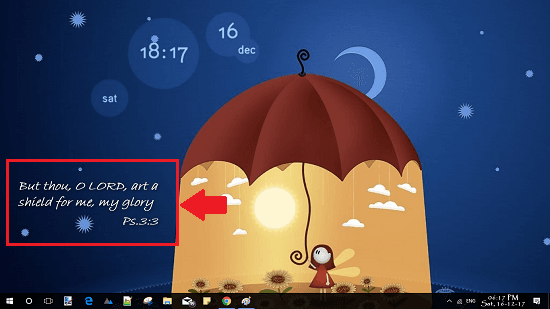
Step 2: Right click on the verse and you will see some options to configure it. If you want to change the language of the verses, then choose the ‘List’ option. After that, it will show you the list of text files which are named after a language name. You can choose a desired text file and it will show the verse in that language.
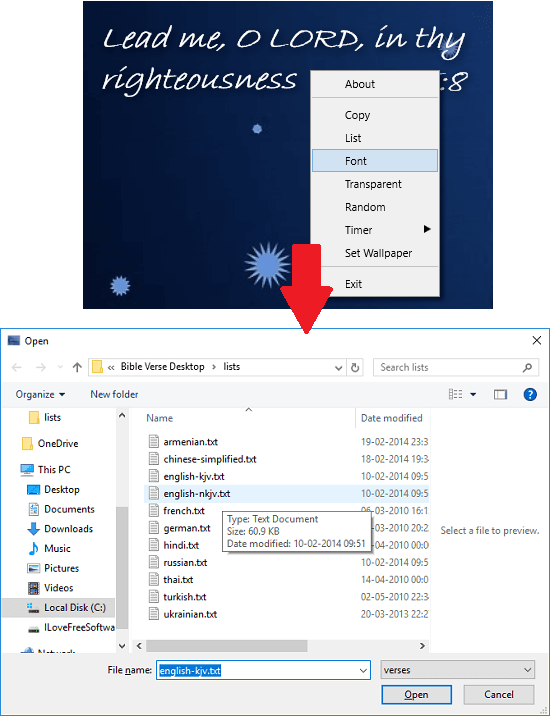
Step 3: You can also change the refresh interval. The software shows the different options to set the time interval to switch between the next Bible verse. Also, if you want, you can change the font and size of the verse text. Use the “Font” option to do that.

This way, you can easily show a random Bible verse of the day on desktop. And Bible Verse Desktop freeware lets you do that in a convenient way. There are some Chrome extensions to see Bible verse every day, but if you want to do the same for Windows desktop, then the above software will help you.
Final Thoughts
Bible Verse Desktop is a very nice software to display a random Bible verse on desktop. And I really like the fact that you can change the language of the quote, the verse’s text, color of the text and some others. So, if you want to see a motivational Bible verse on your desktop then you can try this unique software.