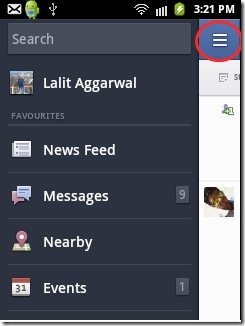Facebook is a free Android app to access Facebook on Android. This Android Facebook app is an official Facebook app to access Facebook on Android. You will find all the options of Facebook in this Android Facebook app.
Accessing your Facebook account with this Android Facebook app looks very real on Android. The app gives a PC like feeling of managing your Facebook account on Android. The app gives you multiple options to make your Facebook browsing wonderful on Android. The interface provided by the app is very real on Android.
Facebook for Android works awesome on Android. You can check your notifications, messages, friends request from the navigation bar provided in this Android Facebook app. Also, you can access Facebook Gadgets with one touch button from Android Facebook app on Android.
The app provides a very beautiful view of Facebook Gadgets on Android. The chat window is very well-organized in this Android Facebook app. There is no other app in Android Market better than this Facebook app to access your Facebook account on Android. You can even view top and most recent stories separately from within the app.
You can also check out Some Facebook Apps for Android reviewed by us.
Some Key Features Of Android Facebook App:
- You can access your Facebook account in an easy way on Android.
- The interface provided by this Android Facebook app is very real as this app is an official Facebook app in Android Market.
- If you don’t have a Facebook account, then you can even sign up with Facebook from within the app.
- You can view your notifications, messages and friend request from the navigation bar in the app.
- View top and most recent stories separately from within the app.
- The setting options provided in the app are highly customizable.
- You can access Facebook Gadgets with one touch from this Android Facebook app.
- You can view profile of your friends, upload a photo, update status, look up for phone numbers and much more from this Android app.
- The app provides PC like Facebook browsing on Android.
Also, check out How to upload video on Facebook from Android reviewed by us.
How To Install Facebook App On Android:
- Download Barcode Scanner app and scan the QR Code below.

- Don’t want to download Barcode Scanner app? Search for “Facebook For Android” app in Android Market.
- Tap on “Facebook For Android” from the searched results.
- Tap on “Install” option after scanning the QR Code or searching the app from Android Market.
The free Android Facebook app will be automatically installed. Click here to Download “Facebook for Android” from Android Market. Now enjoy browsing Facebook account on Android and keep yourself online every time via Android. Manage your Facebook account with your Smart phone in an easy way with this official Facebook app.