Here are 5 free online jitter test tool to check the line quality. These websites are actually meant for internet speed testing but the speed test tool of these websites include the ping tool and so the jitter test tool. The jitter tool of these websites can show the disruption time in milliseconds and you can analyze if there are any faults in the broadband line. You will know the overall variations in the delay of packets that these tools have received. In most of these websites, you can choose a specific server location to start the test and get the results. However, you can not export the test results from these websites, but you can opt to share them on social media.
In networking, Jitter is used for denoting the delay in between the received packets after a source-destination ping. If the jitter rate is more than a specified level, than quality of the line is bad and you or the ISP needs to fix that. In the following list, I will talk about 5 such online tools which can show you the jitter in your line and then you can take further steps to improve that.
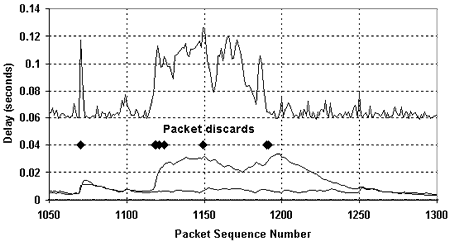
5 Free Online Jitter Test Tool to Check Line Quality:
HTML5 Speedtest
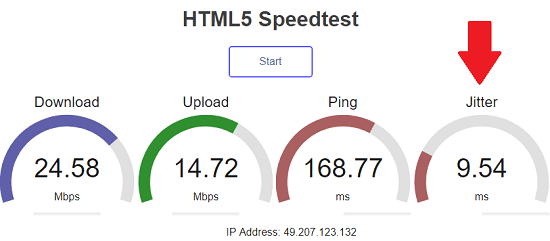
HTML5 Speedtest is one of the best free online jitter test tool to check line quality. This is an open source tool to check download, upload speed of your connection and can also show you the status of jitter in your line. It uses milliseconds to denote the jitter and you can analyze if there are any faults in your line. This tool has a very simple interface and can show you the jitter in your network in just a few seconds. However, it doesn’t lets you export the result nor you can share that.
Using this website is very simple. And you can even host it at your own end or on the desired server for jitter test. After opening its homepage, you can start the test and it will start testing your download, upload speed and of course ping and Jitter. After it finishes, you can see the jitter rate and analyze if it is under 20 milliseconds. Because that is considered to be the normal or tolerable jitter in a broadband line.
OVH.com
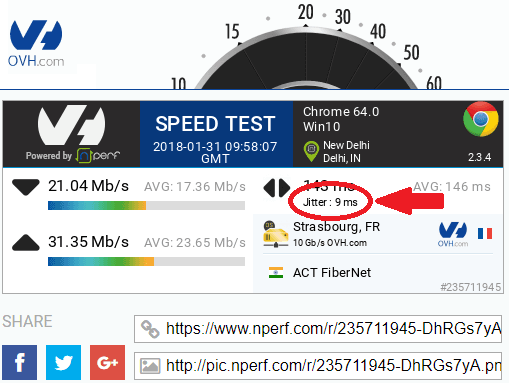
OVH.com is a powerful website to test jitter online from different locations. It actually performs full speed test and shows the Jitter stats in that as well. After taking the jitter test, you can analyze that and even share that result to social media like Facebook, Twitter, etc. Just like the website above, it performs the complete test and you can choose different servers from different countries to take the test. Apart from jitter, it shows other details as well like OS details, browser details, download speed, upload speed, and some more.
After reaching the homepage of the websites, start the test and then wait for it to complete it. And just before starting the test, you can choose a different server for that. It supports different countries that you can use for the test and after it has done, you can see the final result. In the result, you can see the current jitter in your line and if it is not right, then you can take further steps to fix that.
SPEED TEST PLUS
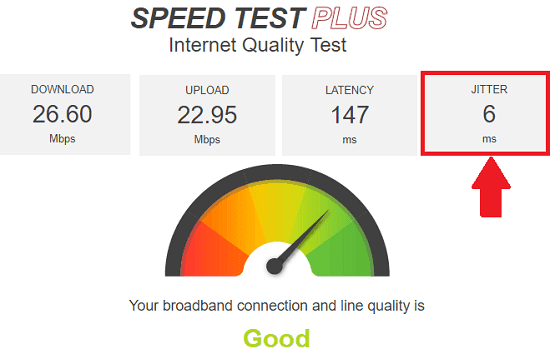
SPEED TEST PLUS is another free website which is a nice jitter test tool that you can use. This online tool is primarily meant for line quality testing. And not only the jitter in the line, but also shows the overall status of the line using a meter scale. In the line test, it calculates the upload/download speed and ping stats. It shows the overall jitter in your network in milliseconds and you can analyze that through an indicator that it shows. However, here also you cannot export the jitter test result to your PC.
Access the homepage of the website from the link above and then you can start the test. Wait for a few seconds and in the meantime, it will test the download speed and the jitter. After the test finishes, you can analyze the result that it produces and see the overall status of the line in the indicator. But, unfortunately, you can’t download this result or share it.
Broadband Line Quality Test by Freeola
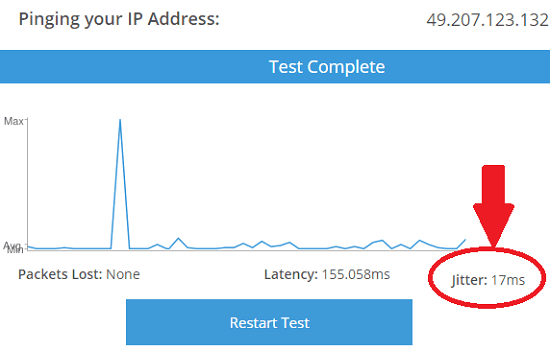
Broadband Line Quality Test by Freeola is yet another free website for jitter test online. Just like the websites above, it can show you the amount of jitter present in your line and based on the result that it produces, you can analyze if the jitter amount is okay or above the normal level. In addition to the jitter test, you can also see the packet loss amount and latency on the interface of the website.
The Jitter test tool of the website is very simple and only meant for line quality testing. It doesn’t test the download or upload speed. After starting the test, be patient and after a few seconds it will show you the result that you can analyze. You can clearly see the amount of jitter, packet loss and latency in your line. After that, take actions if the results are not satisfactory.
Speed.io
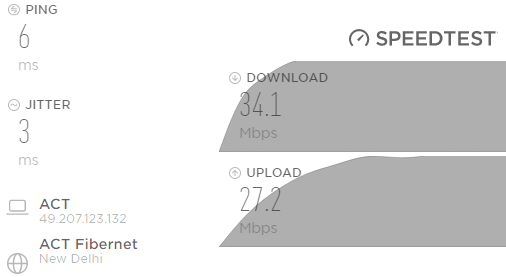
Speed.io is the last free online Jitter test tool in my list for you to use. This website performs the speed test thoroughly in your browser and show you the stats. It calculates the download speed, upload speed along with the ping and jitter stats. It simply shows the amount of jitter present in your line but you cannot export the test results. Just analyze the results and then you can make attempts to fix the issues in the line if there are any.
Using this website for testing jitter in the line is very simple. Open the homepage of the website and then start the test. It will perform the download speed test, upload speed test, and ping test. In the ping stats you will see the amount of the jitter in milliseconds. If the jitter is normal, then you can ignore that otherwise you can contact your network admin or ISP.
Final Thoughts
These are the best free online jitter test tools to check the quality of your broadband line easily. All these websites are very simple and don’t even require you to sign up or register. You can get the amount of jitter in your line by a simple test and analyze the result. Also, in some of them, you can even share the test result. So, if you are looking for some free jitter test tools, then this article will come in handy. Personally, I will recommend you to use HTML5 Speedtest, OVH.com, and SPEED TEST PLUS.