Here is the list of best free QFX viewer software for Windows. These software allow you to open and import a QFX file and you can see the data from that. These software natively support QFX file and organizes the data from that in grids that you can analyze. Some of these software are quite advanced and let you visualize the input QFX file by plotting the different graphs. And not only that. But you can even export the data from a QFX file to Excel compatible CSV file or any other that these software support. These software are basically the expense manager software that can also view QFX transaction files and manipulate them.
QFX is a special file which stores the records of your financial transactions. They are generally produced by software like Intuit’s Quicken. And if you want to view them in other software then this list will come in handy. Here, I will list some free software which can open a QFX file and view the transaction data. In these software, you can apply filters and see the transaction from specific month of the year.
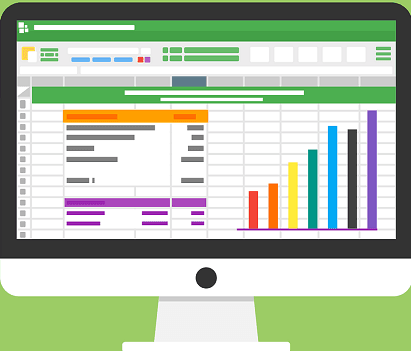
3 Free QFX Viewer Software for Windows:
GNUCash
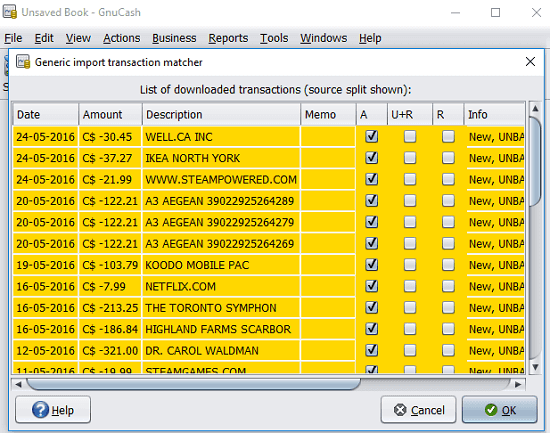
GNUCash is one of the best free QFX viewer software for Windows to open QFX files. It is a fully functional and feature rich accounting software that supports various financial transaction files like QFX. You can import the data from a desired QFX file in this software and view that. It organizes the QFX data in grid view and you can use various filters to browse that. And the best part of the software is its reporting feature. It lets you create a graphical report and it even allows you to convert a QFX file to CSV easily. There are other features of the software that you will like such as double-entry accounting, small-business accounting, financial calculations, etc.
GNUCash is a cross-platform software and you can get its setup from the link above. Just open the software and then you can import a QFX file in it. After that, it will ask you to set up an account in the software. And then it will render the QFX file and will show that to you. After seeing the tabular view of the QFX file and you can analyze the different transaction along with their corresponding details. You can also opt to generate the graphical report and for that, use the Reports menu of the software.
HomeBank
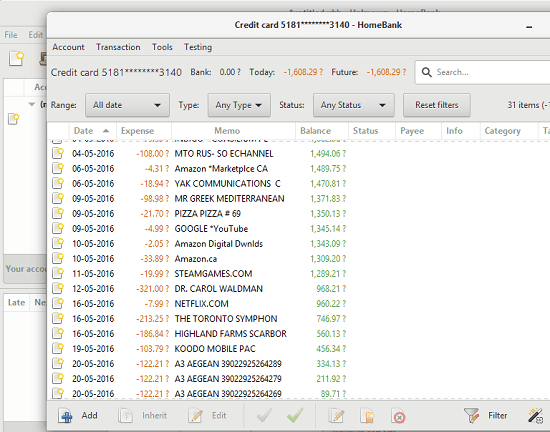
HomeBank is another free software to open and view QFX files with ease in Windows. It can easily open a QFX file and then you can edit the transactional data. It shows the grid view of the details of various transactions that you can filter according to you. It allows you to view the data from a specific date, month or year easily. And just like the software above, here it lets you visualize the financial data graphically. You can see the data in the form of pie charts and histograms. And if you want, then the software allows you to export a QFX file in CSV format.
If you have used some financial software already, then it will be very simple to get started with this software. Just open it after you have installed it and then load any QFX file in it that you want to view. After you have specified the QFX file to open, it will ask you whether you want to render the transactions in an existing account or want to create new. And after specifying the QFX file, it will organize the data in tabular form as you can see in the screenshot above.
Metalogic Finance Explorer
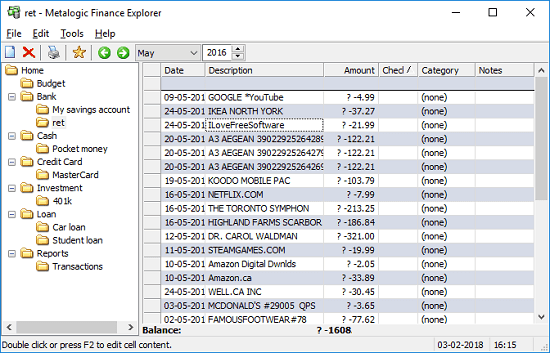
Metalogic Finance Explorer is yet another free QFX viewer software for Windows. Just like the other software above, it can open QFX files easily and show the transactional data from QFX file in grid view. You can analyze the data and this software lets you export the QFX file as a CSV file. There are filters you can use to see the transactions on a particular date. And not only this, the QFX file is editable but you can not save the changes in the file after editing. You can only print the file after editing.
This is a simple software to open and explore QFX files. Use the File > Import to open a QFX file and import the data in one of the existing accounts or create a new account. After that, you can open the spreadsheet view of the transactions. You can find a particular record using the filters and then do whatever you want. You can add new records and export the final file as CSV. Or, there is an option in the software to directly print the QFX file.
Final Thoughts
These are the best free QFX viewer software which I have listed. You can use any of the above software and easily open and edit QFX file. And some of the above software also help you export the QFX file as CSV or other formats that they support. So, if you’re looking for some free QFX viewer software for Windows, then the above list will be helpful.