This tutorial explains how to password protect a static HTML page. For this, here I will talk about a simple command line tool, StatiCrypt. It takes a single or multiple HTML files as an input and then password protects them using the passphrase that you provide. It saves the passphrase in encrypted form, so some genius people will not be able to find it even in the HTML page source. It uses a JavaScript file to encrypt the page and you can opt to either embed that in the source HTML file or serve it externally from a CDN.
StatiCrypt is a very powerful tool to create private pages on your websites that you don’t want public to see it. Only people having the correct passphrase will be able to see the actual page content. There is a very simple command of it that you need to execute to easily encrypt a single or multiple HTML pages. Also, this tool is written in Node.js so you can make it run almost all the platforms and master the art of encrypting HTML pages on your PC.
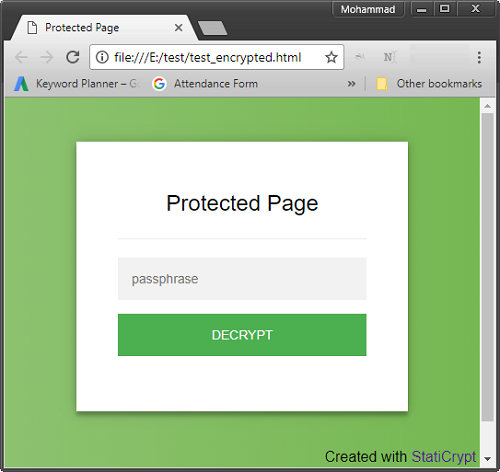
How to Password Protect a Static HTML Page?
StatiCrypt is an open source tool to password protect a static HTML page. After you password protect an HTML page through it, it adds a login form like template into in. So, whenever someone open that page, it will be prompted to enter a password to see the content. The password template that it adds is customizable.
Here are some steps to use StatiCrypt to password protect a static HTML page.
Step 1: Make sure that you have Node.js installed on your PC. If not, then install it and then install StatiCrypt by executing this command in the command prompt.
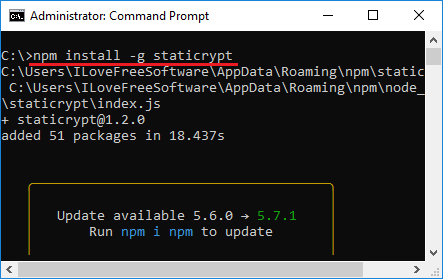
Step 2: After installing, you can open command prompt in the folder where the target HTML files are. And then run a this command to password a HTML file.
staticrypt "filename" "passphrase"
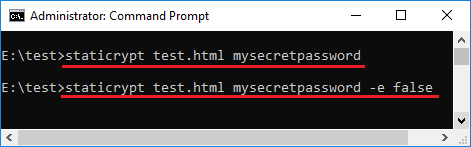
After running the above command, it will create a new HTML file in the same folder. The new HTML file has “encrypted” suffix in it and you can use it on your website. When you or someone will open this file, a login box will appear, asking for a password.
In this way, you can password protect a static HTML page using StatiCrypt. You can easily use it right from the command line and there are some switches that you can use. You can see the details about its switches on its GitHub page and then use it.
Also, in case, you are planning to serve the script file from a CDN, then it may not be a good idea. Because a lot of users use Ad Blockers and they can disable the JavaScript file. So, try to embed the script within the HTML file.
Closing Words
StatiCrypt is a very nice tool to password protect a HTML page. You can easily use it on some of your HTML files and it works like a charm. Also, it is still in development, so maybe the developer will add some other features in it. So, if you’re looking for a way around to password protect a HTML file, you can try StatiCrypt.