This is a quick tutorial to explain how to automatically backup saved songs in Spotify to a playlist. For this, Here I will tell you about a free and open source software, SpotifyKeep. It automatically creates a playlist of your saved songs and keeps updating it automatically. Basically, it makes a backup of your songs library that will be useful in case you accidentally delete it. And as you add new songs in your library, they will automatically appear in the backup playlist. Another advantage will be that you can download the entire song library in one shot using the backup playlist (only for Spotify premium).
If you have a lot of songs in your library, then you can’t simply share them because Spotify doesn’t allows you to share your library. But with SpotifyKeep, you can convert the saved songs to a playlist and share with anyone. Also, the advantage will be that it will keep the backup playlist and your songs library in sync. You will not have to add the songs in the playlist manually.
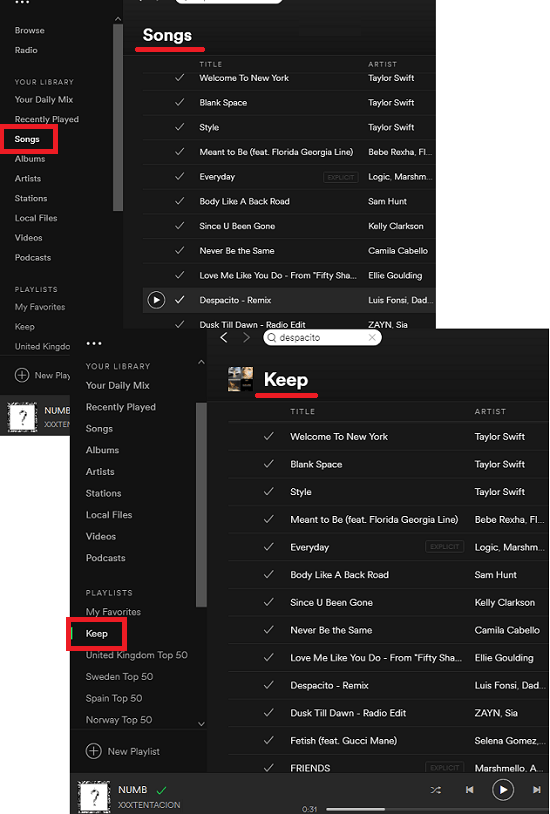
How to Automatically Backup Saved Songs in Spotify to a Playlist?
Spotify-Keep is a nice tool and needs to be authorized by your Spotify account. It keeps running in the background and does its work. Another nice feature of the software is that you can save the currently playing song in your library with a hotkey. You will not have to open the Spotify window in order to save the song.
Here are the steps to automatically backup saved songs in Spotify to a playlist.
Step 1: Download the ZIP file of SpotifyKeep from here. After that, extract it to some folder and open it. Run the executable and it will first ask your permission to have access to your Spotify account.
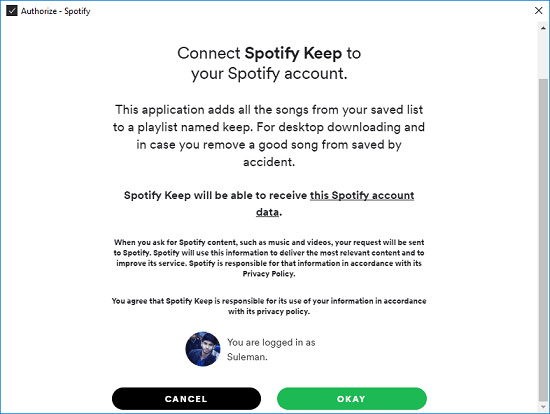
Step 2: After you allow it to use your Spotify account, it will copy all the songs from the library to a playlist. The new playlist that it creates has name “Keep”. You will see all the songs in it and you will notice that if you add song to your library, it will be automatically added to “Keep” playlist.
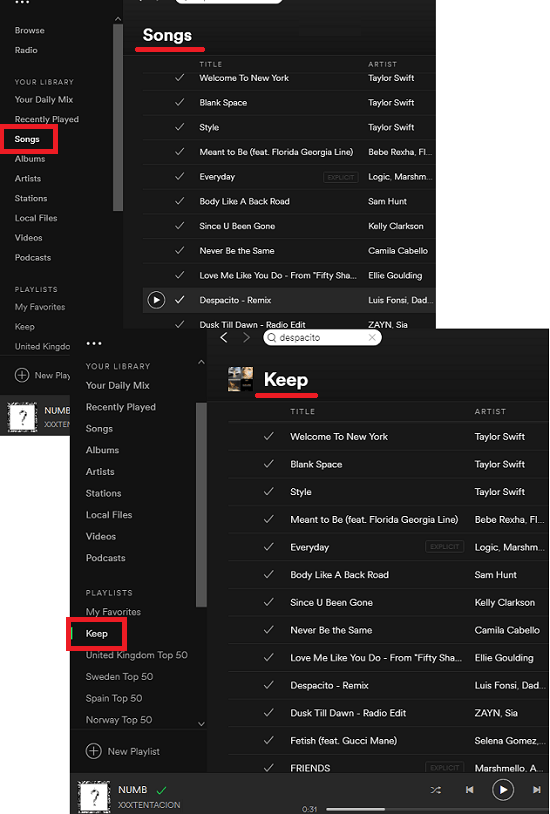
In this way, you can always keep a backup of your songs library in Spotify. Also, this is a smart way of sharing your songs with your friends or social audience.
Related:
- How to play a Spotify Playlist on YouTube
- How to Convert a YouTube songs playlist to Spotify playlist
Closing words
SpotifyKeep is a very nice tool if you want to share your songs library with the world and also backup it. It intelligently keeps the backup list updated and eventually helps you download your library easily. So, if you are looking for ways to backup your songs library, then this tutorial will show you how.