Here are 5 free reverse image search apps for Android. You can use these apps to find important details about images or its content. These are like search engines where you use images instead of text queries. You can select any image you want either from your phone gallery or you can take new photos to do reverse image search on your phone. Most of these apps also let you do some editing before you generate the result like crop, rotate, etc. They will show you details like the name of the content creator, webpages in which the image appears, image source, image information, and even some high-resolution version of the image.
Apart from simply getting information of images, you can also use these apps to identify objects on an image. That means similar to some of the core website which let you [[link this]]find animals or plants from images, these apps can also help you do that.
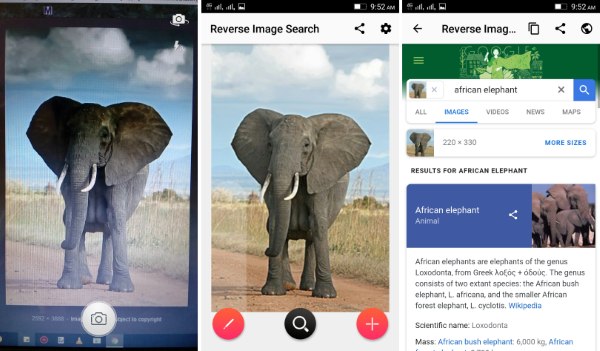
If you want to do reverse image search open your PC browser, then check out these 5 free reverse image search Chrome extensions.
Let’s get started.
CamFind:
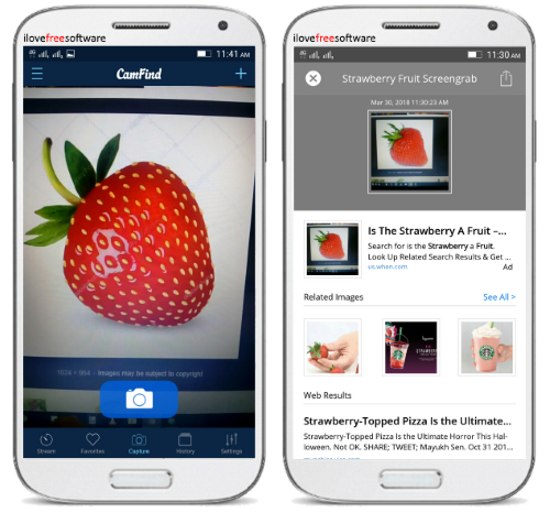
CamFind is one of the best free reverse image search apps for Android. You can use this app to easily find various information related to any image you want. It will show you similar images to the one you selected and also webpages containing the image or its content. It can also help you identify any object from its image. To use this app for reverse image search, simply open it up and then you can either take a new photo of anything you want or import an existing image. As soon as you do that, it will start analyzing the photo and then show you the reverse image search results.
Reverse Image Search (by Think Free):
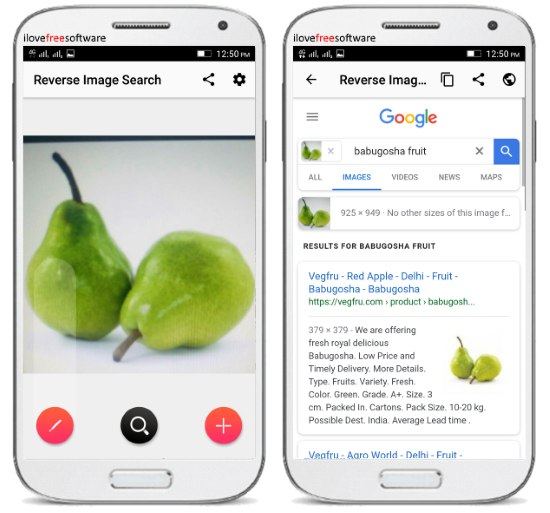
Reverse Image Search (by Think Free) is another free reverse image search app for Android which you can use for finding details about any image on the web. This app actually uses the Google Reverse Image Search tool to help you find information about images. It will show you various images that are similar to the image you have uploaded and also some posts that include the image of mention about it. Using this app is pretty easy, as all you gotta do is open it up and then either upload an existing image or click a new one. Then you can proceed and do a reverse image search. It will show you the results instantly, which are quite accurate all the time.
Quick Image Search:
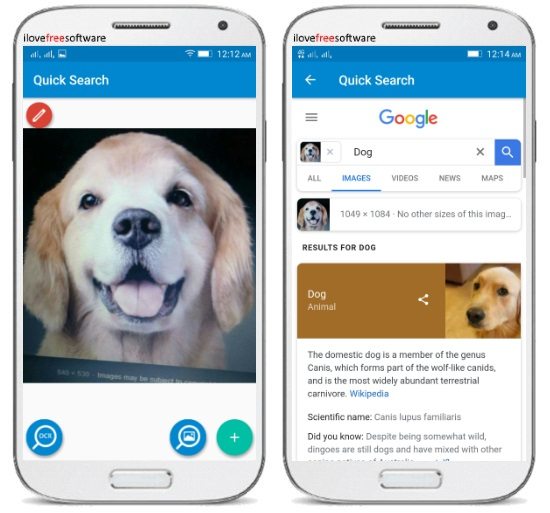
Quick Image Search is another useful reverse image search app which you can use to find image information on Android. It allows you to find similar images, related posts, webpages where the image is used, and much more. Similar to “Reverse Image Search (by Think Free)”, this one also use the Google’s built-in reverse image search tool. In addition to that, it also supports reverse image search tool from Bing, Ask, Yahoo, etc. To use this app, simply open it up and then on the main screen you can upload any image from your phone gallery or capture a new one. Then hit the “Scan” icon and it will start analyzing the image and finally show you the search result.
Search by Image:

Search by Image can also be used to do a reverse image search on Android. This app is pretty useful and can show you valuable information about anything visible on an image. This app actually uses the reverse image search tool by Google, Tineye, and Yandex to show you related images, posts, etc. for the image you upload. After opening this app, you can click on the “+” icon and then upload an image either by capturing a new image or choose from phone gallery. Once done, you can click the “Search” icon and then it will automatically do a reverse image search and find information about the image for you.
Image Info:
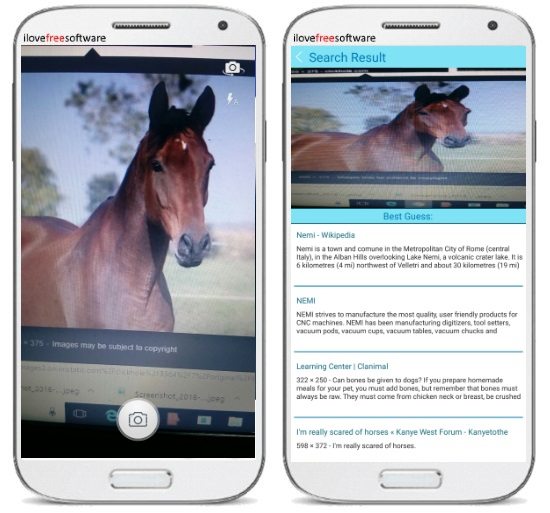
Image Info is also a simple and free Android reverse image search app which can assist you to find useful details of any image you want. You can simply pick an image and then it will show you some related posts, web pages containing the image, similar images, and so on. When you open this app, click on the “Search by Image” option on the main screen. Then you can select the image either from the photo library or use camera to capture a new image. As soon as you do that, it will start processing the image and then show you some of the best guesses like Wikipedia posts, other web pages where the image is used, more.
Closing Words:
These are some of the best free reverse image search apps for Android. They make it very easy for you to find useful information about any image. So, if you have been looking for a way to find information from the image, then start using any of these apps from this list right away. What makes these apps more useful is the fact that you can even do identification of anything you want like plants, animals, fruits, etc. just by clicking a photo or uploading one.
Try these reverse image search apps on your Android phone, and let me know what you think in the comments.