Here are 5 free websites to convert AI to PDF online. On these sites, you can upload an AI file from your PC and then get the corresponding PDF. On some of these websites, you are not required to log in to convert AI files. While on some websites, you may have to provide your email address in order to get the final PDF file. All these websites offer a straightforward way of converting AI file to PDF. And after getting the PDF file, you can open it in any PDF viewer or do whatever you want.
AI files are nothing but vector graphics that typically generated by Adobe Illustrator. And if you want to convert them to PDF for sharing and other purposes, then you can try out these websites. Here I will talk about 5 such websites which can convert a AI file to PDF. However, for some AI files, these websites may not able to preserve the color quality. But you can convert most AI files to PDF using these websites and without creating an account.

Convert AI to PDF Online Free With these 5 Websites:
Zamzar
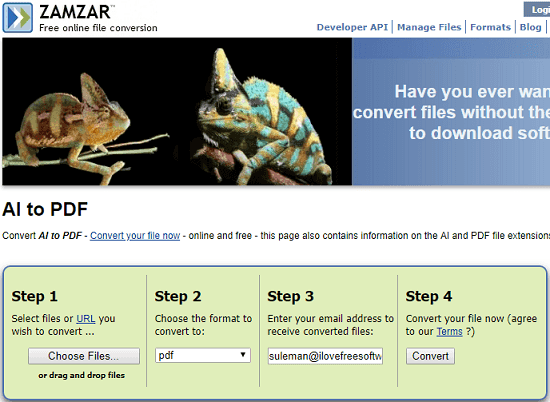
Zamzar can’t be simply left behind when it comes to deal with PDFs. It supports a lot of conversions that include PDFs and luckily AI to PDF too. You can convert an AI file to PDF in few steps using this websites. Although you are not required to create an account, you will need to enter your email address here. That is because, it doesn’t give you the final PDF directly. It sends the final PDF file to your inbox and you can download that from there. There is nothing difficult to use this website’s to convert an AI file to PDF. You just have to open the homepage of the websites from the above link and then simply upload the source AI file. After that, set target file format to PDF and then enter your email address. Finally, start the conversion by clicking on the “Convert” button. When it has finished with the conversion, it will email you the final PDF file.
Convertio
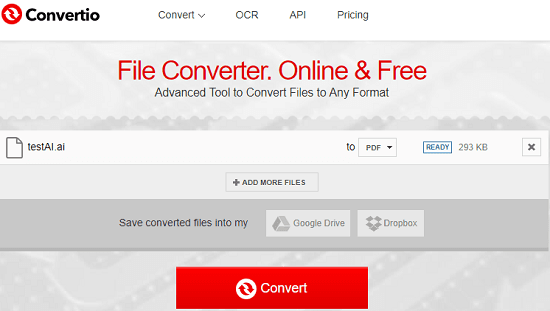
Convertio is a popular website that you can use for a lot of file conversions including AI to PDF. Here you can upload an AI file and get the corresponding PDF file in a few seconds. Here you are not required to submit your email address or create an account. For free, you can upload an AI file having size not more than 100MB. After the conversion, it will show you the PDF file’s link. And not just a single file, but here you can upload multiple AI files and convert them to PDF. Using this website to convert AI to PDF is very simple. You just have to open its homepage and then upload a file from your PC. After that, from the “to” drop down, select PDF and start the conversion. When it’s done, you can download the final PDF easily on your PC. Also, if you want to save the final PDF file to Google Drive or Dropbox, then you can do that.
PDF Convert Online
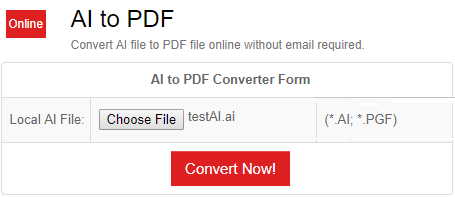
PDF Convert Online is another free website that you can use with ease for AI to PDF conversion. You can convert your AI file to PDF here and without giving your email address. Here it doesn’t impose file size limit for the source AI file. You can simply upload the AI file and get the PDF file after it processes that. After the conversion, it will give you the link to the converted web pdf. You can later save it on your PC manually. There are no other options on its interface for AI to PDF conversion. To use this, website, you just have to upload a valid AI file on its interface and then it will give you the final PDF file. Simple as that.
AConvert
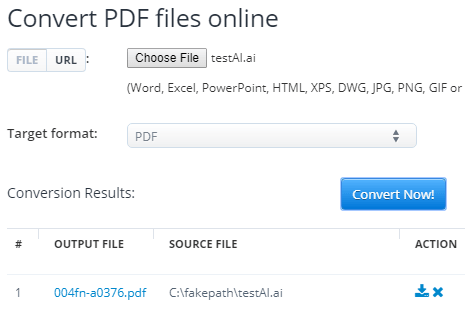
AConvert is another very popular website that you may have heard of. Just like the websites above, it also offers numerous file conversions. And in those conversions, it supports AI to PDF conversion too. You can simply upload a AI file from your PC and then get the final PDF in just a few seconds. However, here you can only upload an AI file having size up to 200MB. It doesn’t ask your email or for a sign up. Just give it the source AI file on its web interface that you can open using the link above. After that, it will show you the link of the final PDF file. You can download that and do whatever you want with that. Apart from web interface, this website also offers its API that you can use for free (1MB file size limit).
All in PDF
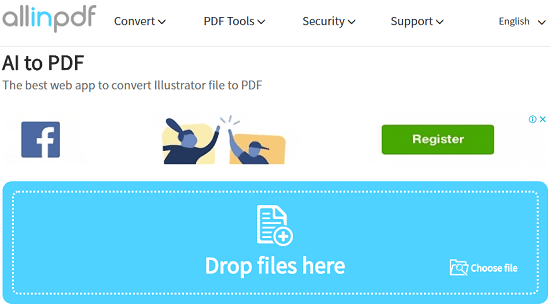
All in PDF is the last free website in my list for AI to PDF conversion. This website does not impose a file size limit and easily convert any valid AI to PDF in a few seconds. Like most of the websites that I have listed here, you are not required to sign up in order to get started. You can simply upload an AI file here and it will give you the corresponding PDF file. It works in a straightforward manner and supports other PDF related conversion too. Apart from AI to PDF, you can convert image to PDF, Excel to PDF, EPS to PDF, and many more. To use this website, simply head to its homepage using the link above and then upload the AI file from your PC or drag-drop it on its interface. After that, it will start converting your file and when it’s done, you will get the final PDF.
Closing words
So these are the best free websites to convert AI to PDF online for free. You can use any website from the above list and get the job done in a few seconds. Some of the above websites ask for your email address and some of them do not. And on some of these websites, you can even opt to convert multiple AI files to PDF. In my opinion, Convertio, All in PDF, and Zamzar are the best free websites to convert AI to PDF. So, if you are looking for some free online AI to PDF converters, then this list will be helpful.