ShareMy360 is a free service which lets you create and share 360 degree virtual tours from pictures. Years ago we used to show our friends and relatives our vacation photos using a slide projector. We’d invite everyone over to house after getting back and make everyone watch the slide show on the wall or screen. And they’d dread it. Now, ShareMy360 makes the slide projector obsolete, and actually makes the vacation slideshow almost enjoyable for everyone.

All Web-Based-No Downloads
Since ShareMy360 is all web-based, there’s nothing to download and remember where you put it. It also means there’s nothing to take up space on your hard drive between uses. My security software says the site is perfectly safe, in that there are no harmful scripts that run on the page.

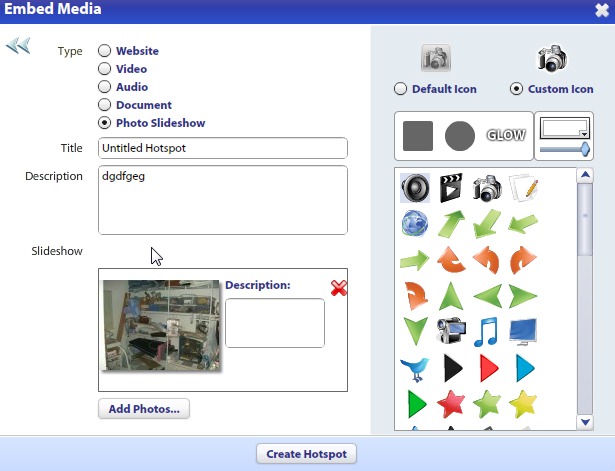
What this 360 Degree Virtual Tours Is
ShareMy360 allows you to create interactive, immersive slideshows. You upload all of your pictures to the application’s web site, and they’re stored in a folder ties to the username you create when you create your account. You create segments and add images to them. And you can embed other images into areas of the individual images, creating the interactivity. As an example, you can walk into a building and take a number of pictures, spanning a full 360 degrees. If there are doors or hallways off the room you’re in and you’ve taken pictures in that room or hallway, you can embed those pictures onto the pertinent area of the image showing that feature you wish to embellish. The pictures above illustrate this. In it, you can see an icon of a camera. Clicking that camera icon brings up another image I took of the inside of the room that the icon is in on the picture.
Confusing and Clunky Interface
One of the first things you see when you create your account on the site is a couple of training videos. These videos are supposedly designed to make it so you can jump right in and start making interactive slideshows or tours. This isn’t the case. The video makes you believe that all you have to do to create the nice 360 degree panoramic views you want to create is just to create a panoramic segment and upload images to it. This is true, IF the image you upload is already a panoramic image. Otherwise you have to individually attach the images to the segment. This took me about 30 minutes to figure out. I emailed the company for support and was told, “We’re working on context sensitive help. Unless you already have a panoramic image, you have to create your tour as an interior segment.” This is very misleading, because one would consider an interior segment to be just a series of unrelated interior shots. There’s supposed to be an easy way to share the URL of the tours you create, but I couldn’t find it.
This web-app needs quite a bit more work before it’s mature and ready for prime time. It needs a better help system so that people that aren’t able to drudge their way through problems can easily sail through the creation of a tour and get it done quickly. Being able to embed images and video into individual sections of the tour is pretty cool. Being able to send friends and family links to the tours and they can look at the portions of it that they’re interested in. For now, I’ll stick with posting my vacation and other types of photos to my Tinypic or Photobucket accounts and sharing those links with my friends and family.