Parabola.io is free website to create flow to automate repetitive tasks without coding. It basically gets data from remote files and databases and transfer that to somewhere else. It lets you connect to a lot of services including Dropbox, Google Sheets, Box, Mailchimp, MySQL, PostgreSQL, Salesforce, Twilio, RedShift, and many others. After importing data from these sources, you can apply filters and then send it to a destination. For destination, you can use CSV export, save in Google Sheets, Dropbox Export, SendGrid, Salesforce Export and some others. You can even opt to execute the flow you create at a specified schedule.
If you often work with reports in CSV or any database to create a final report, then you can try it. It lets you connect to multiple source to get data and then save it to a destination by applying various filters. In the filters, you can opt to add column filter, column merge, column rename, column split, date format, group by, if/else, min/max, sum, sort, text extract, table merge, etc., like operations. You can use these in your flow and then execute it manually or automatically. However, in the free version, it only allows 500 steps per month and 20,000 rows per calculation.
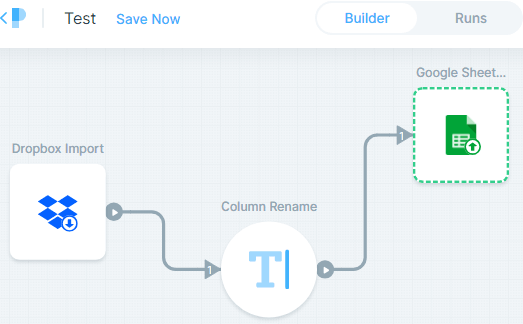
How to Create Flow to Automate Repetitive Tasks Free Without Coding?
Parabola is very powerful and user friendly website to create automatic flows. You can manage your data like a pro by using the different operations that it supports. You can easily create a flow by simply dragging and dropping various modules and then finally run it.
Here are some steps to use Parabola.io to create a flow to automate repetitive tasks.
Step 1: Sign up for a free account on Parabola.io and then you can start creating your flow. After confirming your email address, log in your account and then you will reach the main interface of the website.
Step 2: Now, you can start creating your flow. From the panel on the right side, you first have to add a source. There is a list of various sources and you can pick one of them from there and put it on its interface. And based on the service in the source, you will have to authorize that by further signing in.
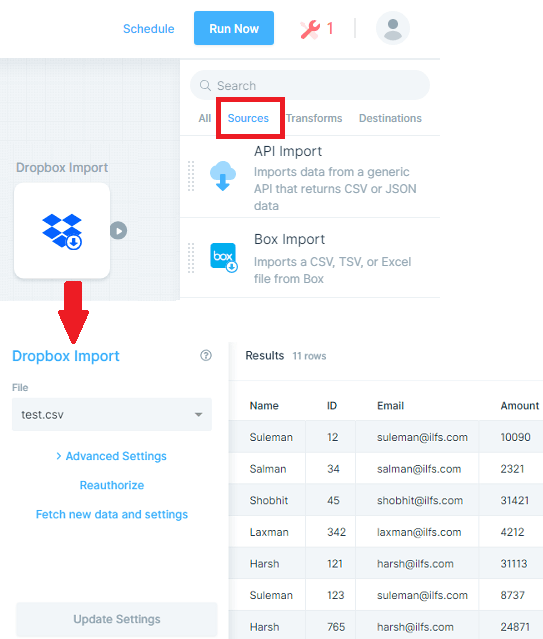
Step 3: When you are connected to the source, it’s time to add a filter. You can choose a filter from, the right pane, this time from the “Transforms” section. You can drag that filter and then connect it to the source. Next, click on the gear icon in the filter to specify what you want to do.
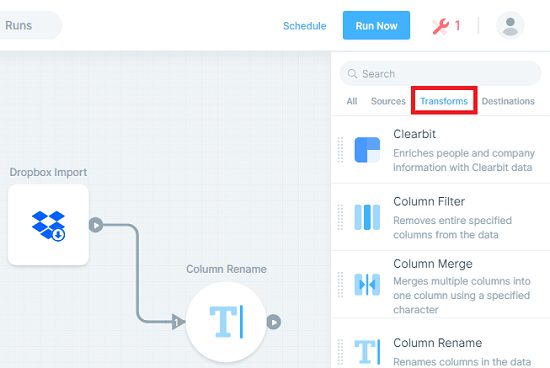
Step 4: Finally select a destination to save the filtered data. You can choose any destination and then connect to it with the filter in the flow. Now, again you will have to sign-in in the service you have added in the destination.
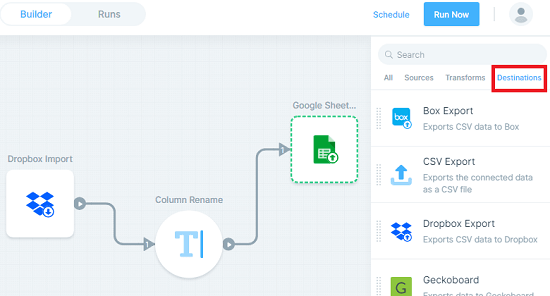
At this point, the flow is ready and then you can run it using the “Run Now” button. Also, if you want to make this flow run at specified schedule, then you can do that from the “Runs” section. There you can add a rule and make the flow run daily at a specific time, per hour, specific day, etc.
Final words
Parabola.io is a very nice tool to automate repetitive tasks without coding. All you have to do is design a flow and then run it. But, you will have to keep one thing in mind that if you are using free version; there are limited number of steps in it. So, make sure that your flow is not so complicated, otherwise, you will end up having 0 steps very early.