Here is a free website that helps to download your data from YouTube, Slack, Twitter, Facebook, LinkedIn, Airbnb, Google Photos, Evernote, Snapchat, Instagram, Spotify, eBay, Dropbox, SoundCloud, Quora, Shazam, Messenger, and many other services. This website is known as “My Data Request“. It helps you request your personal data from more than 100 services.
While creating an account and using some social networking or e-commerce services (like Facebook, Amazon, YouTube, Uber, etc.), the services collect and store your data. This data is different depending on the website you are using. For example, the data may contain photos uploaded by you on Facebook, tweets posted by you on your Twitter timeline, liked tweets, etc. This website helps to access that particular page related to the specific service where you can download your data by signing in to your account. So, the website is not there to download data directly. Instead, it lets you directly access that download data webpage of the selected service from where you can save all your data to PC.
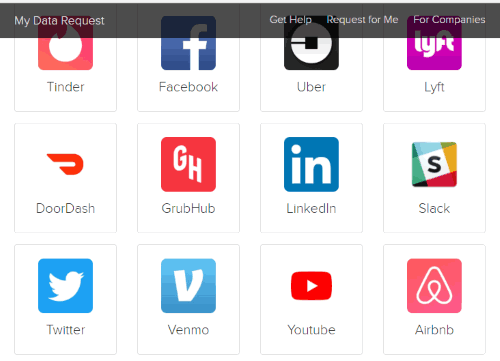
This website contains the list of all those services that provide the feature to download such type of data. Although you can manually access download data page of each service also, that will include multiple steps. This website, on the other hand, directly moves you to the data archive page of the selected service.
Using This Website To Download Your Data from YouTube, Slack, Twitter, LinkedIn, Facebook, Uber, Etc.
The website is extremely easy to use. You first need to open homepage of this My Data Request website. You don’t need to create any type of account at all. After accessing its homepage, scroll down the homepage and there you will see the list of all services from which you can request your data to download. The available services are:
- Tinder.
- Uber.
- Lyft.
- Facebook.
- YouTube.
- GrubHub.
- LinkedIn.
- Twitter.
- Slack.
- Google Photos.
- PayPal.
- Foursquare.
- Wish.
- Evernote.
- Yelp.
- Houseparty.
- Snapchat.
- Instagram.
- eBay.
- Spotify.
- WhatsApp.
- Dropbox.
- Instacart.
- Postmates.
- SoundCloud.
- Amazon.
- Quora.
- Facebook Messenger.
- Shazam.
- Twilio.
- Chase.
- BlaBlaCar.
- EasyJet.
- Rovio (Angry Birds).
- Netflix.
- Supercell.
- Remind.
- Roblox.
- OkCupid.
- Box.
- Skype.
- Pinterest.
- Musically.
- Groupon.
- Gmail.
- Outlook.
- Telegram.
- Mint.
- Turbo Tax.
- British Airways.
- Eventbrite.
- NerdWallet.
- TripAdvisor.
- Bitmoji.
- Vodafone.
- Stripe.
- Starbucks, etc.
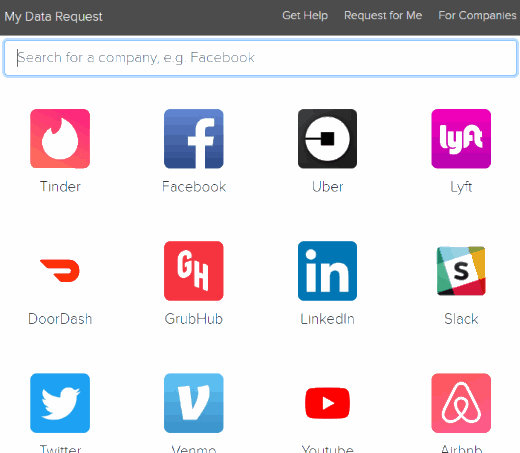
Scroll down the list or you can search for a particular service using the available search box. After that, select the service.
A pop-up will open which provides the link of the page from where you can download your data. Just use that link, login to your account for that service, and you will get access to download your data for that service.
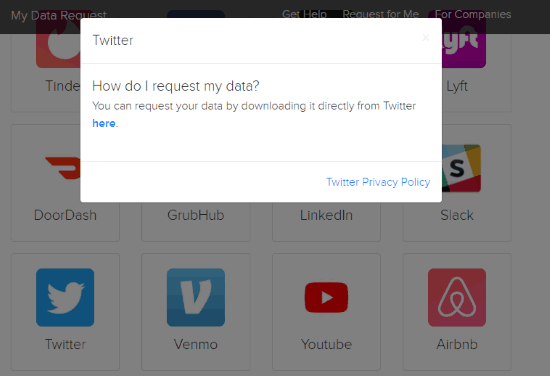
If there is no direct download data page available for a service, then it opens a relevant help page which provides step by step instructions to help you download your data.
The Conclusion:
It’s a pretty good website as users are able to download their data from hundreds of services using a single platform. Though the website is just a medium to access the download data page of available services, it makes the process easier. While for downloading data from a particular service you need to follow multiple steps, this website lets you access download data page with just a single click.