In this post, you will learn about how to get email alert when flight fare drops. There are actually many free websites available which allow you to set a price alert for flights and automatically get notified when the price decreases for flights. To do that, all you need is to open these websites and then search for a flight by entering the name of source and destination airport. Once you do that, you can see the option to set price alerts with ease. After you do that, these websites will start tracking the flights and alert you as soon as there is a fare drop.
If you’re planning for a vacation, then you may have started looking for flight tickets already. But, what if the flight tickets are very high at present and you want the flight fare to go down so that you can book one. Then these websites can come in handy, as they can notify you when the flight fare drops.

Let’s get started with the websites.
FareCompare:
FareCompare is one of the best free websites to get email alerts flight fare drops. You can use this website to get notified when the price of any flight you choose decreases. To get started, simply open the website and click on the “Search” tab to search for a flight by entering the source and destination airport, date, and the number of travelers. After that, you will see an option called “Alert me when prices drop”, which you need to enable and then hit the “Find Flights” button. When you do that, it will show you the list of flights available and also enable the price alert.
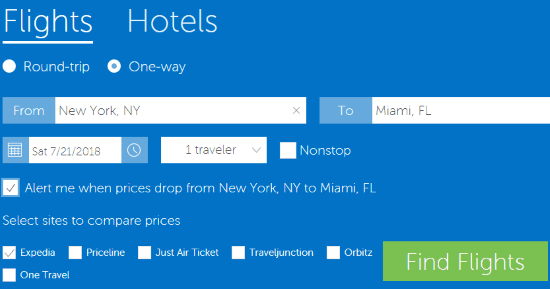
Now, whenever the price of the flight drops, you will get an email notification. In the email, you will see how much the price has dropped from the price you have checked earlier, last checked time, etc. This way you can get unlimited alerts for flight fare drop.
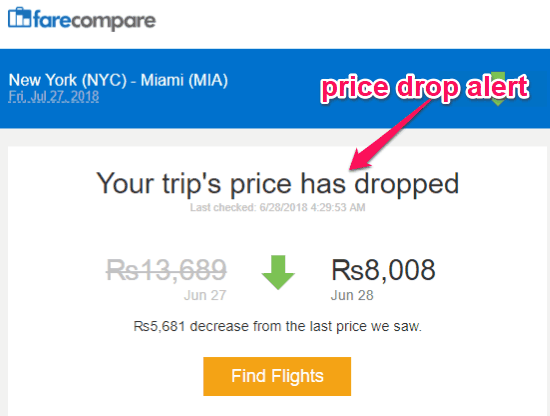
Momondo:
Momondo can also be used to get email notifications whenever the flight fare drops. This website makes it quite easy for you to find the best flight for your tour by alerting you about the best price of a flight. When you open the website, the first thing you need to do is search for a flight. To do that, just enter the name of the source and destination airport, date, and the number of passengers. As soon as you do that, press the “Search” button and then it will show you the list of flights available.
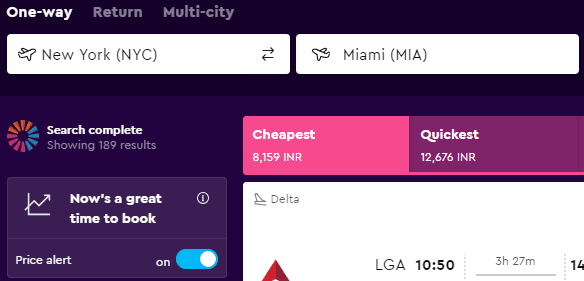
Then on the left panel, you can see a “Price Alert” button which you need to enable. Once you do that, it will open up a popup and ask for your email. After entering your email to which you want to receive the alerts, simply click on the “Set a Price Alert” button. As soon as you do that, the alert will be enabled and whenever there is a price drop in any flight, you will get an email notification. The email will show you the new price, the dropped amount, etc.
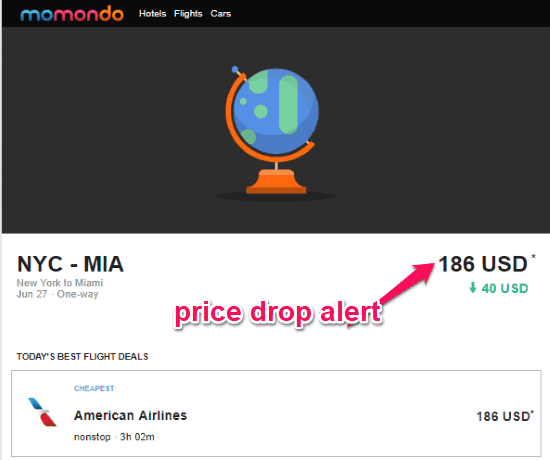
Airfarewatchdog:
Airfarewatchdog is also a useful website to get email alert when flight fare drops for free. It lets you create alerts for city-to-city flight, or separately for a departing airport or arriving airport. After opening this website, simply sign up for a free account and then go to the “My Alerts” tab. Then select the “Add a Flight Alert” tab to create a new price alert for any flight you want. To do that, simply select the “City-to-City” option and enter the departing and arriving airport in the “From” and “To” field respectively.
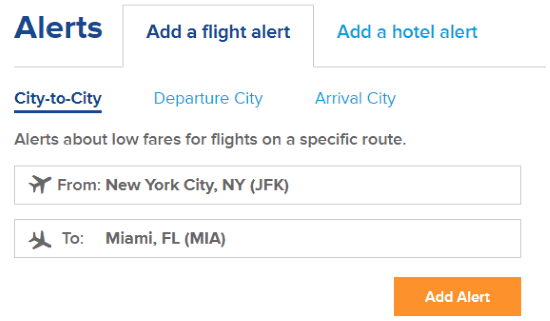
After that, hit the “Add Alert” button to enable the price alert. As soon as you do that, Airfarewatchdog will start tracking your flight and send you an email alert when the price drops. In the email, you can see the best price, airline name, second best price, and also the lower fare at the nearby airport.

Google Flights:
Google Flights is also one of the best and free websites which you can use to find the lowest fares for flights. For that, this website can send you email alerts when flight fare drops. To start, you would need to visit the homepage and then search for a flight. You can do that just by entering the departing and arriving airport names and the travel date. Now, hit the “Search” button and then it will automatically show you the list of flights available.
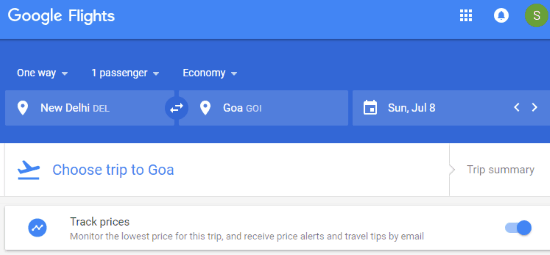
At the top of the flight list, you will also see an option called “Track Prices”. Now, to receive the email alerts for flight price drop, simply enable the slider button associated with that option. This will make the website track the flights and let you know when price decreases. This website has a unique feature using which you can set price alert for a specific airline. For that, all you need is to select an airline from the list and then enable the “Track prices” option. This will start sending you email alerts with flight fare drop info.

I Want That Flight:
I Want That Flight is another free website which you can use to get email notifications when the flight fare drops. This app automatically tracks the flights you search for and then alerts you whenever there is a decrease in the price. For that, the first thing you need to do is open the website and then search for your flight by entering the source and destination airport, travel date, and the number of passengers. As soon as you do that, it will show you the available flights along with a separate section for creating the price alerts.
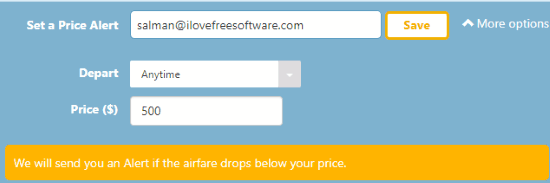
To create an alert all you gotta do is enter your email address, choose departure time, and a price. After that, save the alert and now each time the flight fare drops below the price you have set, you will get an email alert. In the email, you can see the earlier price and the new decreased price for the best flight.
Closing Words:
So, this is how you can get email alerts when flight fare drops. These websites make it very easy for you to set a price alert and get the best deals right on your email inbox. One thing which I liked about these websites is that they automatically keep track of the flights and instantly send you a notification when the price decreases from the last time you have checked.
Try these websites and let me know were you able to get email alerts in the comments.