This article covers 5 free online corkboard websites.
These 5 websites offer free digital corkboards which you can access from anywhere, anytime as long as you have a mobile, tablet or PC with an active internet connection. You can add sticky notes to your board, arrange them in any desired order and edit them anytime you want.
Some of these corkboards allow you to add media and other attachments along with notes whereas some try to keep it simple. All these corkboards let you collaborate with others in one way or another. These corkboards can be really useful for group projects and other collaborative tasks.
Also read: 5 Free Online Kanban Board Tools for Project Management
Here Are 5 Free Online Corkboard Websites:
RyeBoard
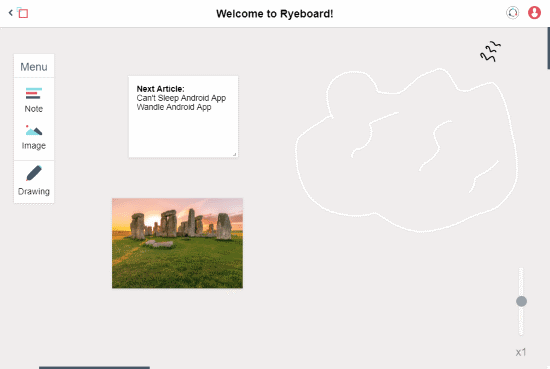
RyeBoard is a free online corkboard. It takes the advantage of being a digital corkboard and allows you to pin images and drawings along with notes. The board is very responsive and easy to use. The whole background is the board area and it even goes beyond the screen. It has a menubar on the left side that has three options; Note, Image, and Drawing. To add Note and Image, you have to drag them from the menubar to the board. In the Note, you have the option to add a title and to make the font Bold, Italic and Underline. To add a drawing, click the Drawing button and Pen, Color, Erase and Clear All options will appear in the menubar. Then, you can use those options to draw on the board. Notes and Images can be edited or rearranged but not Drawings. Ryeboard also lets you share your board with others. It gives you a link which you can send to others for collaboration. With that link, people can access your board without needing a Ryeboard account.
Try this free online corkboard here.
Lino It
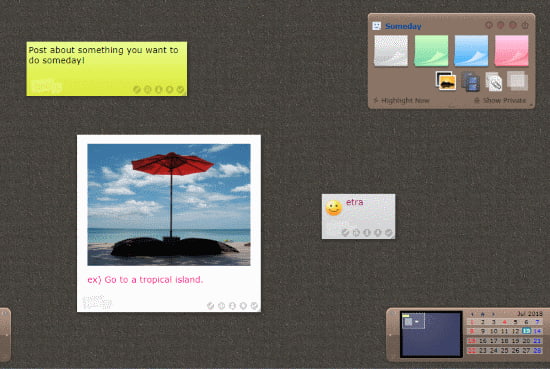
Lino It is another free online corkboard website. Along with sticky notes, you can also add image, video and other attachments to this board. It has three small windows in the corners of the board. You can collapse/expand these windows as per your needs. The window at the bottom left corner shows you all your canvas and the windows at the other bottom corner show your current canvas along with a calendar. The window at the top right corner has stacks of sticky notes and multimedia options which you can add to your board. From this window, you can make your board public/private and also highlight the most recent note.
In a sticky note, you can add tags, change font size and color, set an icon emoji and change the color of sticky note. You can also set a due date, make the note private and send it to others via email. You can also add images to your board, adjust its size and add comments; the same goes for the other attachments (documents, etc.). It also gives you an option to add video but you can only add YouTube and Vimeo URLs, you can not upload videos here. To customize the look of your board, you can change its background or upload a photo as background. You can also generate an email address to add sticky notes via email.
Give this Try this online corkboard here.
Pinsi
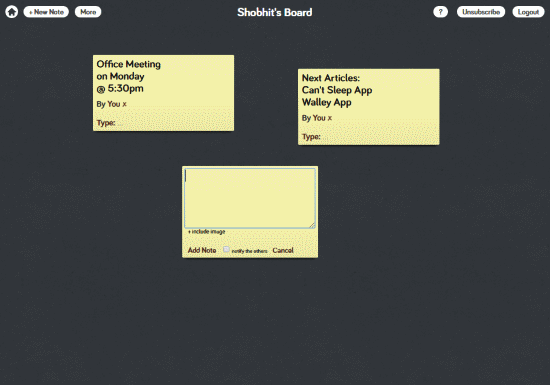
The next online corkboard website on this list is Pinsi. If you are looking for a simple collaborative corkboard only for notes then, this is the board for you. Pinsi keeps it all simple with a very minimal looking UI. You can make your board public and also add other people for collaboration. You can add other Pinsi users and invite people by sending an email.
When you add a note to your board, you can check a box to notify others. You can also add an image via URL if you want. All notes show the names of the person who added them. You can quickly add tags to all the notes whether it’s yours or someone else’s. You can rearrange the notes in any desired order (overlap supported) and edit them anytime you want.
Here is a link to try this free online corkboard.
Scrumblr
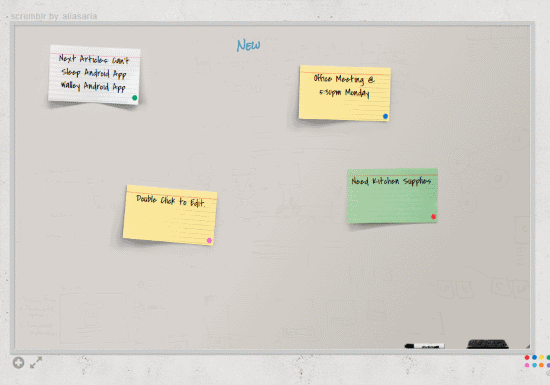
If you need a corkboard for personal use and doesn’t want to deal with login and accounts then, Scrumblr is a good option to consider. It a simple sticky note corkboard that doesn’t ask you to create an account first. Just open the Scumblr website, type a unique board name and there is your corkboard. You can add sticky notes with the “+” icon present below the board. Even the sticky notes are simple here. They don’t bother you with additional options to add an image, tags, etc. Another button next to the “+” button is for changing the note size. There are two sizes, small and normal. This board also has two “+” and “-” button near the right edge. With these buttons, you can divide your board into segments.
There are eight different color pins which you can add to your notes. You can use these pins to color-code related notes. Although Scrumblr doesn’t have user accounts, you can still use it for real-time collaboration. Just share your board URL with the people you want to collaborate with and with that URL they can access your board. All your boards are saved on the Scrumblr severs, you can access them anytime with their unique URLs.
You can try this free online corkboard here.
Padlet
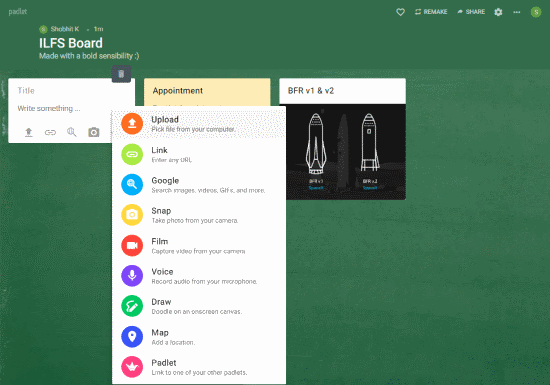
Padlet is an online corkboard with all the modern features. Here, you can add various types of content in your note. You can upload media from your computer, embed URLs, add a location and draw on the board. You can use your computer’s camera and microphone to directly add snaps, videos, and audios to your notes. Another cool feature Padlet has is embedded Google search. You can search for anything on Google right from your board and add it to your note. On top of all that, you can make your board secret, password protected, private or public. You can add contributor for collaboration as well.
With all those features, Padlet comes with some limitations. A free user can only create up to 3 Padlets (boards) with a maximum total files size limit of 10 MB, plus ads.
Give this online corkboard a try here.
Wrap Up:
These are the 5 online corkboard websites where you can get a free digital corkboard. All these websites are very responsive and simple to use. Choosing one totally depends on the user’s needs. So, check them out yourself and lets us know which one works for you.